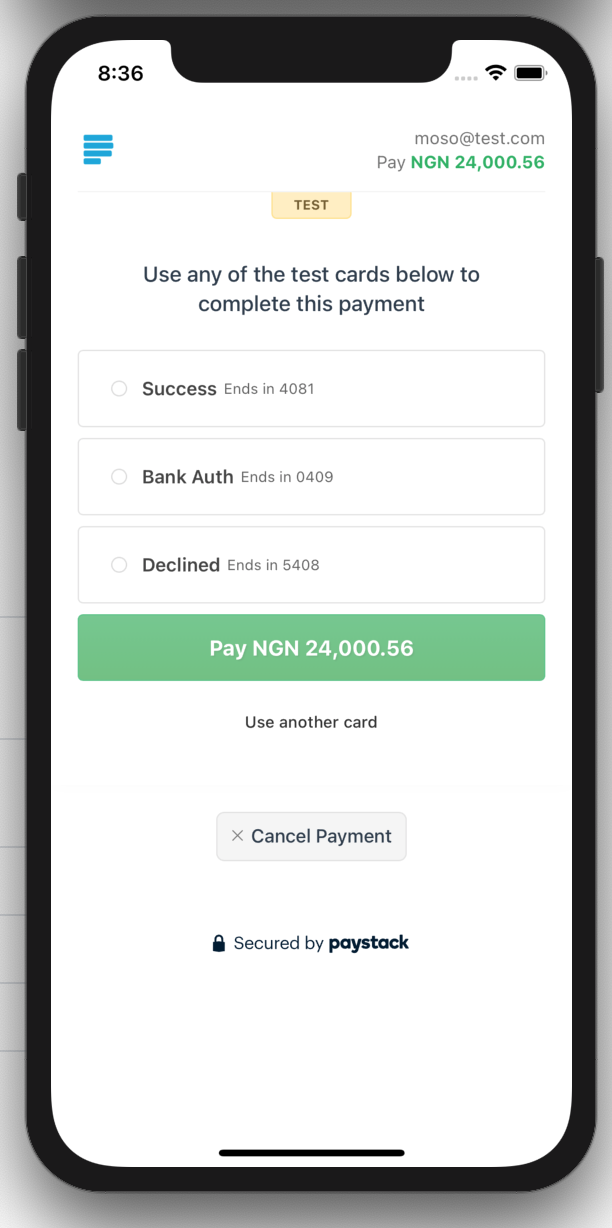React-Native-Paystack-WebView
The package allows you accept payment using paystack, install, add keys and use. No stress :)
Installation
Add React-Native-Paystack-WebView to your project by running;
npm install react-native-paystack-webview
or
yarn add react-native-paystack-webview
One more thing
To frontload the installation work, let's also install and configure dependencies used by this project, being react-native-webview
run
yarn add react-native-webview
for iOS: cd iOS && pod install && cd ..
for expo applications run;
expo install react-native-webview
and that's it, you're all good to go!
Usage 1
import React from 'react';
import { Paystack } from 'react-native-paystack-webview';
import { View } from 'react-native';
function Pay() {
return (
<View style={{ flex: 1 }}>
<Paystack
paystackKey="your-public-key-here"
amount={'25000.00'}
billingEmail="paystackwebview@something.com"
activityIndicatorColor="green"
onCancel={(e) => {
// handle response here
}}
onSuccess={(res) => {
// handle response here
}}
autoStart={true}
/>
</View>
);
}Usage 2 - Using Refs
Make use of a ref to start transaction. See example below;
import React, { useRef } from 'react';
import { Paystack , paystackProps} from 'react-native-paystack-webview';
import { View, TouchableOpacity,Text } from 'react-native';
function Pay(){
const paystackWebViewRef = useRef<paystackProps.PayStackRef>();
return (
<View style={{flex: 1}}>
<Paystack
paystackKey="your-public-key-here"
billingEmail="paystackwebview@something.com"
amount={'25000.00'}
onCancel={(e) => {
// handle response here
}}
onSuccess={(res) => {
// handle response here
}}
ref={paystackWebViewRef}
/>
<TouchableOpacity onPress={()=> paystackWebViewRef.current.startTransaction()}>
<Text>Pay Now</Text>
</TouchableOpacity>
</View>
);
}API's
all React-Native-Paystack-WebView API
| Name | use/description | extra |
|---|---|---|
paystackKey |
Public or Private paystack key(visit paystack.com to get yours) | nill |
amount |
Amount to be paid | nill |
activityIndicatorColor |
color of loader | default: green |
billingEmail(required by paystack) |
Billers email | default: nill |
billingMobile |
Billers mobile | default: nill |
billingName |
Billers Name | default: nill |
channels |
Specify payment options available to users. Available channel options are: ["card", "bank", "ussd", "qr", "mobile_money"]. Here's an example of usage: channels={JSON.stringify(["card","ussd"])} |
default: "card" |
onCancel |
callback function if user cancels or payment transaction could not be verified. In a case of not being verified, transactionRef number is also returned in the callback | default: nill |
onSuccess |
callback function if transaction was successful and verified (it will also return the transactionRef number in the callback ) | default: nill |
autoStart |
Auto start payment once page is opened | default: false |
refNumber |
Reference number, if you have already generated one | default: ''+Math.floor((Math.random() * 1000000000) + 1) |
handleWebViewMessage |
Will be called when a WebView receives a message | default: true |
Contributions
Want to help make this package even more awesome? Read how to contribute and feel free to send in your PR!
Licensing
This project is licensed under MIT license.
Related Projects
Video Tutorial
Don't forget to star, like and share :)
Contributors ✨
Thanks goes to these wonderful people (emoji key):
This project follows the all-contributors specification. Contributions of any kind welcome!