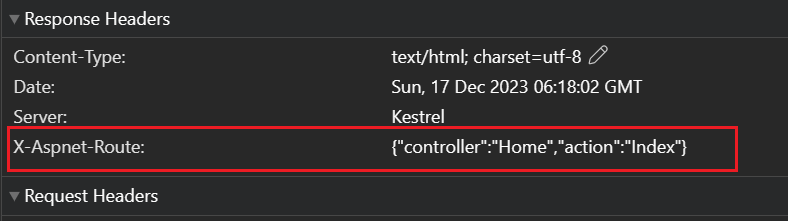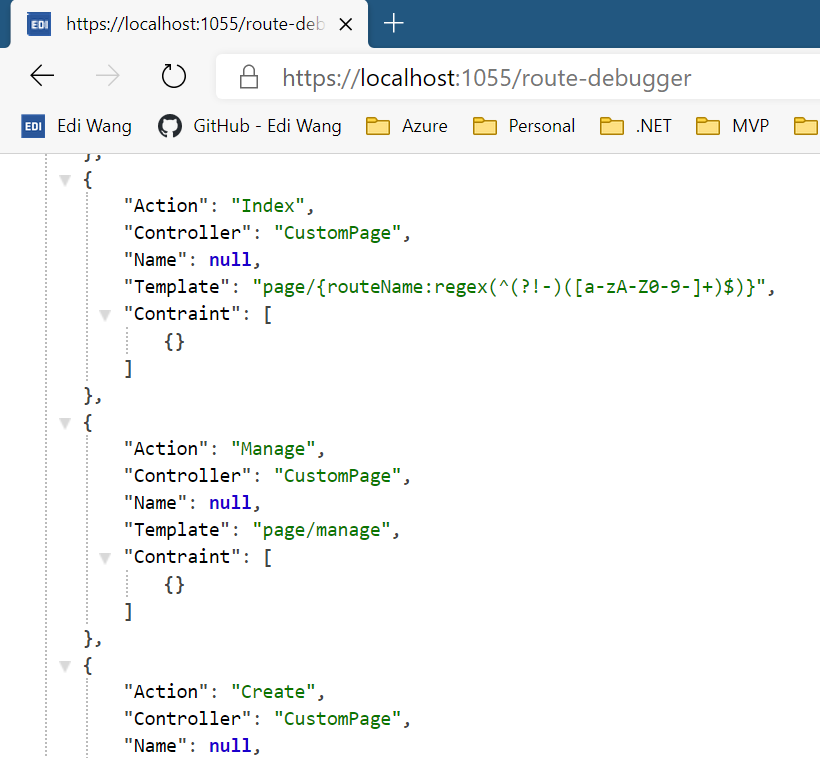Show current route info and all routes in an ASP.NET Core application
Inspired by .NET Framework version of the origional RouteDebugger: https://haacked.com/archive/2008/03/13/url-routing-debugger.aspx/
We need something similar in .NET Core, with a few differences:
- Add route info in response header instead of append them in HTML
- Use JSON over HTML table for better tooling support
- Use Middleware to make it .NET Corelish
dotnet add package Edi.RouteDebuggerRecommend use in development environment ONLY
If you are using the Developer Exception Page middleware, put this middleware BEFORE the call to
app.UseDeveloperExceptionPage()as the exception page would not work otherwise.
if (env.IsDevelopment())
{
app.UseRouteDebugger();
}You can also use an overload to specify custom path where the route debugger will be available, for example:
if (env.IsDevelopment())
{
app.UseRouteDebugger("/tools/route-debugger");
}- Open any page in your application
- View response header
x-aspnet-route
- Access
/route-debuggeror your custom path from browser or postman
此项目(Edi.RouteDebugger)及其配套组件均为免费开源的产品,仅用于学习交流,并且不直接向**提供服务,**用户请于下载后立即删除。
任何**境内的组织及个人不得使用此项目(Edi.RouteDebugger)及其配套组件构建任何形式的面向**境内用户的网站或服务。
不可用于任何违反中华人民共和国(含**省)或使用者所在地区法律法规的用途。
因为作者即本人仅完成代码的开发和开源活动(开源即任何人都可以下载使用),从未参与用户的任何运营和盈利活动。
且不知晓用户后续将程序源代码用于何种用途,故用户使用过程中所带来的任何法律责任即由用户自己承担。