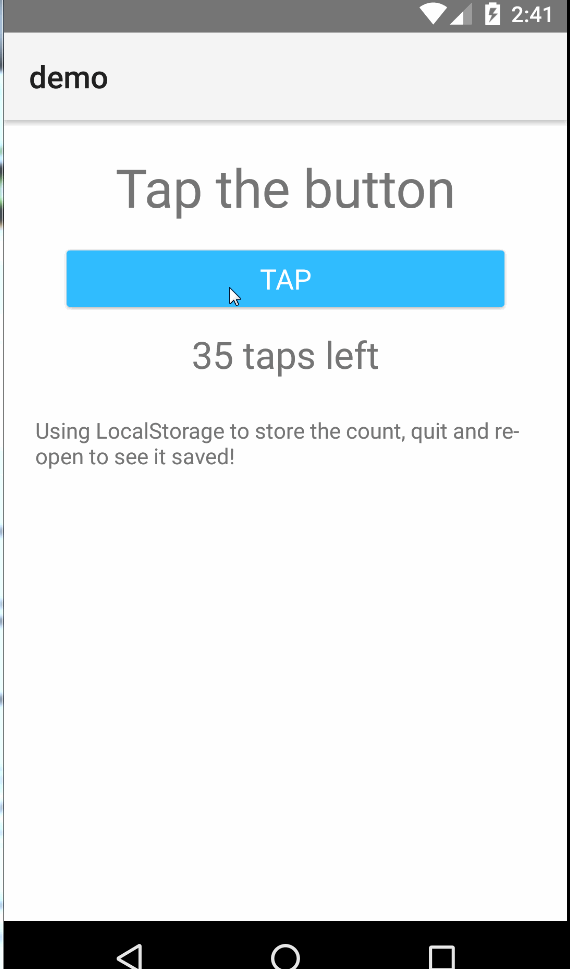A NativeScript plugin to add LocalStorage and SessionStorage If you are trying to use any libraries that use the localStorage/sessionStorage API; or you want a fairly simple storage engine; here it is.
This is released under the MIT License, meaning you are free to include this in any type of program -- However for entities that need a support contract, changes, enhancements and/or a commercial license please contact me at http://nativescript.tools.
I also do contract work; so if you have a module you want built for NativeScript (or any other software projects) feel free to contact me nathan@master-technology.com.
Supports NativeScript 2.x and 3.x
tns plugin add nativescript-localstorage
To use the module you just require() it:
require( "nativescript-localstorage" );
localStorage.setItem('Another Plugin', 'By Master Technology');This will enable the localStorage api. So then you can use it just like a browser.
You can also optionally do:
let LS = require( "nativescript-localstorage" );
LS.getItem('Another Plugin'); // Returns: "By Master Technology"This allows you to use localStorage or sessionStorage as if it is built into NativeScript.
This will return whatever you stored in that key, or null if that key doesn't exist.
let me = localStorage.getItem('MeaningOfLife') || 42;value - the value to set; this can be number, string, object, array. (Must be a native JavaScript object)
localStorage.setItem('Zork', 'You are about to be eaten by a Grue!');localStorage.removeItem('Zork'); // Guess you were eaten and removed! :-)localStorage.clear();Returns the number of keys stored
console.log("Keys stored", localStorage.length);console.log("Key at 0 is", localStorage.key(0));You can use sessionStorage instead of localStorage for any of the routines above; the difference between the two API's is localStorage saves and will always be present, where sessionStorage is temporary, when you close the program it is gone.