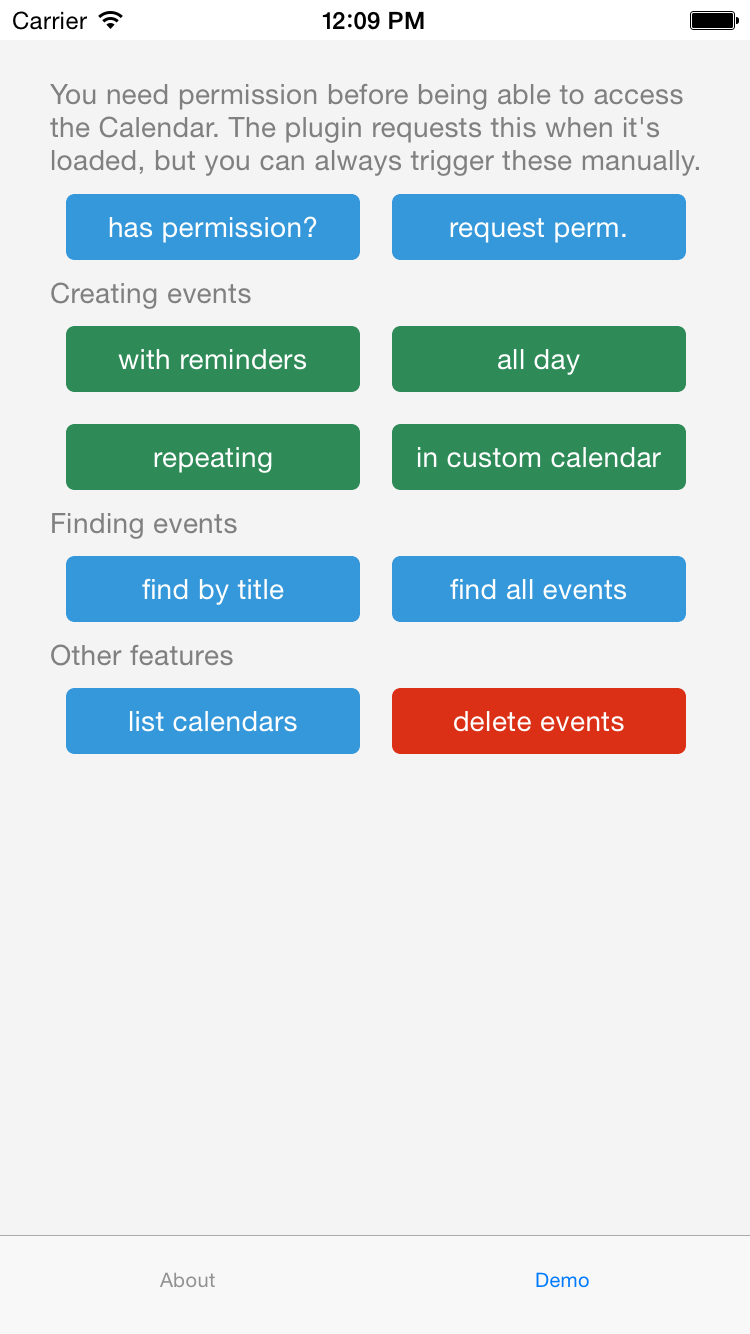nativescript-calendar demo app
Demo app for the {N} calendar plugin
Installation
This app is built with the NativeScript CLI. Once you have the CLI installed, start by cloning the repo:
$ git clone https://github.com/EddyVerbruggen/nativescript-calendar-demo
$ cd nativescript-calendar-demo/Calendar
Next, install the app's iOS and Android runtimes, as well as the app's npm dependencies:
$ tns install
From there you can use the run command to run the demo app on iOS:
$ tns run ios --emulator
.. or on Android
$ tns run android --emulator
Android Emulator tip
If you run this on an Android emulator, make sure to add a Calendar in the device's Calendar app first, otherwise no events can be added.