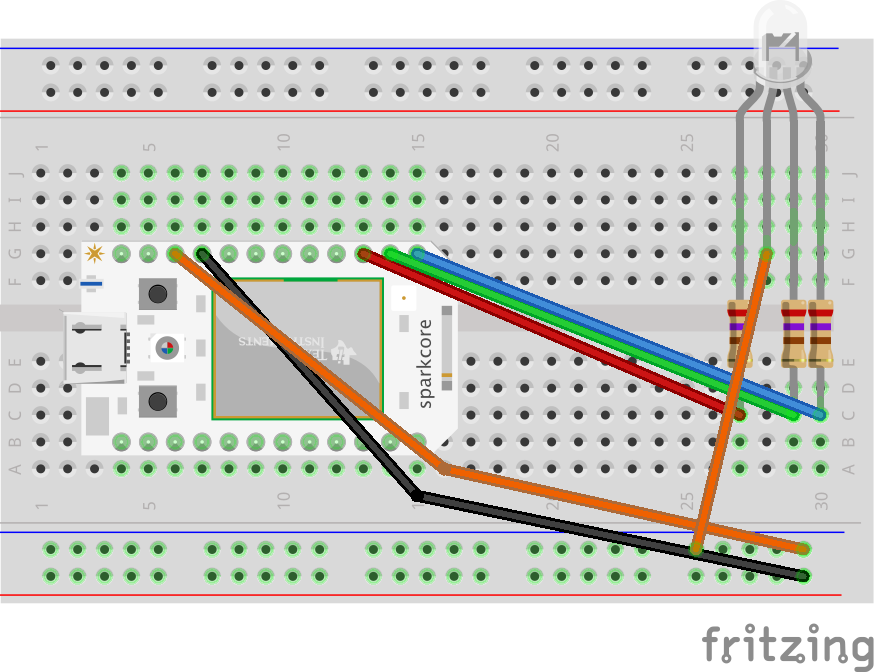Status
Continuous Integration status light I built for funzies. At the moment it only works with CircleCI. Red light for epic fail, green for all-clear.
Requirements
- 1 x SparkCore
- 1 x Common-Cathode RGB LED
- 3 x 270Ω resistors
- Buncha wires
- Probably a breadboard
*I used one of these but these will probably do.
Usage
-
Get your SparkCore online and install the CLI tools
-
Connect the RGB LED to your Spark Core via 270Ω resistors (see below)
-
Set the
DEVICE_IDandACCESS_TOKENenv vars (get these from Spark) -
Deploy the proxy web service somewhere
$ bundle install $ ruby proxy.rb -
Provide the URL for this proxy web service in your project's
circle.ymlnotify: webhooks: - url: https://<proxy service location>/builds -
Compile the SparkCore firmware and flash it to your core
$ spark flash <name of core> status.cpp -
Wait for your CircleCI builds to pass or fail