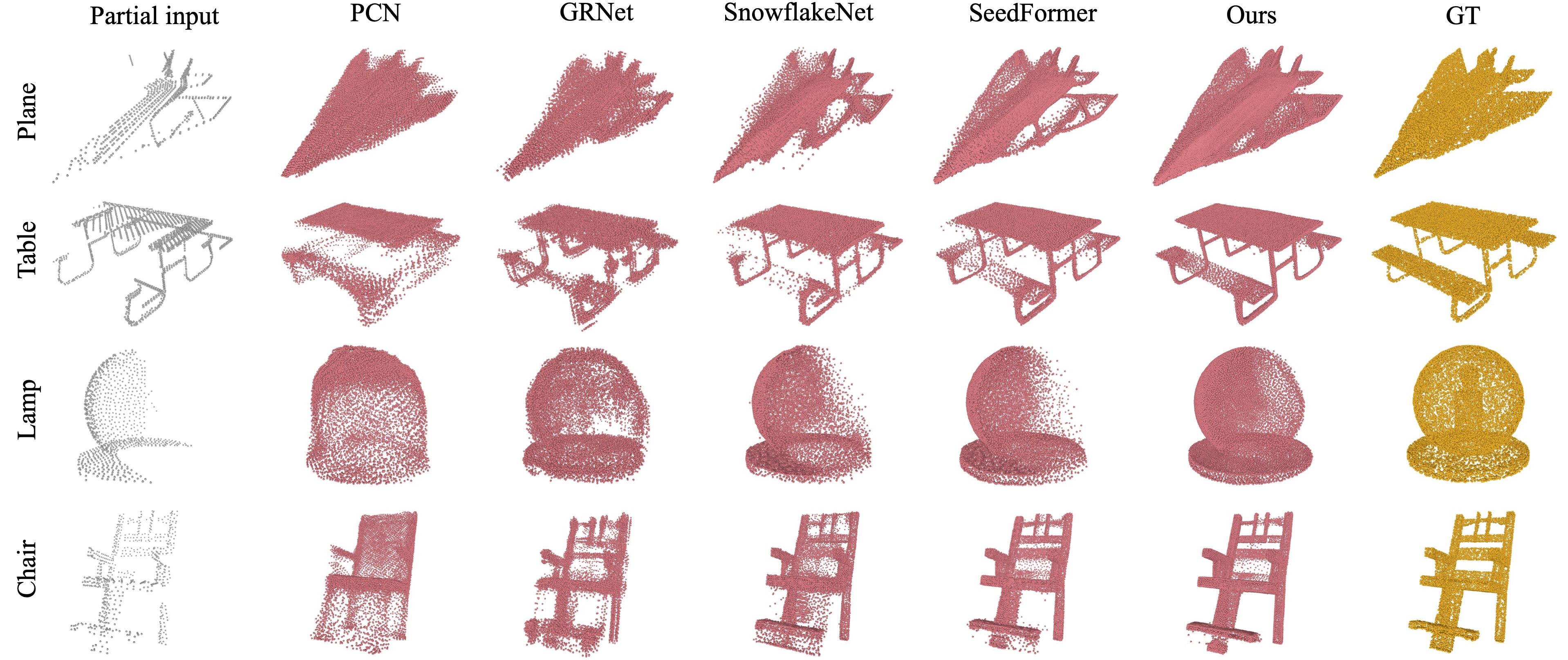This repo contains a PyTorch implementation for CRA-PCN: Point Cloud Completion with Intra- and Inter-level Cross-Resolution Transformers (AAAI'24). [arXiv] [AAAI]
[2024-03-09] We add a new seed generator implemented with Deconvolution.
[2024-03-09] We add training and testing codes for MVP dataset.
❗Tips: If you have a configured virtual environment for SeedFormer (or SnowflakeNet, PoinTr), you can reuse it instead of installing a new one.
Our models have been tested on the configuration below:
- python == 3.6.13
- PyTorch == 1.10.1
- CUDA == 12.2
- numpy == 1.19.5
- open3d == 0.9.0.0
Step 1. Install requirements:
pip install -r requirements.txt
Step 2. Compile the C++ extension modules:
sh install.sh
❗Tips: If you already have PCN dataset, you should change the data path in train_pcn.py and test_pcn.py:
__C.DATASETS.SHAPENET.PARTIAL_POINTS_PATH = './data/PCN/%s/partial/%s/%s/%02d.pcd'
__C.DATASETS.SHAPENET.COMPLETE_POINTS_PATH = './data/PCN/%s/complete/%s/%s.pcd'
Otherwise, you need to download PCN dataset from here, and then unzip it and put it under ./data.
❗Tips: If you already have ShapeNet-55/34 dataset, you should change the data path in train_shapenet55.py:
__C.DATASETS.SHAPENET55.CATEGORY_FILE_PATH = './data/ShapeNet55-34/ShapeNet-55/'
__C.DATASETS.SHAPENET55.N_POINTS = 2048 # don't change this line
__C.DATASETS.SHAPENET55.COMPLETE_POINTS_PATH = './data/ShapeNet55-34/shapenet_pc/%s'
and change the data path in train_shapenet34.py:
__C.DATASETS.SHAPENET55.CATEGORY_FILE_PATH = './data/ShapeNet55-34/ShapeNet-34/'
__C.DATASETS.SHAPENET55.N_POINTS = 2048 # don't change this line
__C.DATASETS.SHAPENET55.COMPLETE_POINTS_PATH = './data/ShapeNet55-34/shapenet_pc/%s'
Otherwise, you need to download ShapeNet-55/34 dataset from here, and then unzip it and put it under ./data.
You can download MVP dataset from this link, and put these two .h5 files in MVP folder. The input & output resolution is 2048.
❗After data preparation, the overall directory structure should be:
│CRA-PCN/
├──datasets/
├──data/
│ ├──ShapeNet55-34/
│ ├──PCN/
│ ├──MVP/
│ │ ├──MVP_Test_CP.h5
│ │ ├──MVP_Train_CP.h5
├──.......
Training:
python train_pcn.py
The training log will be saved at:
__C.DIR.OUT_PATH = 'results/' # line 88
Here, we provide a pretrained weight:
| Dataset | Weight | Log |
|---|---|---|
| PCN | url | url |
❗Note: We have refactored our codes after the acceptance of AAAI'24 and retrained the model on 6x Nvidia GTX 1080 Ti graphic cards with a batch size of 60.
Testing:
python test_pcn.py
The testing results will be saved at:
__C.DIR.TEST_PATH = 'test/cra-pcn' # line 80
Training
python train_shapenet55.py
The training log will be saved at:
__C.DIR.OUT_PATH = 'results/shapenet55' # line 76
Training:
python train_shapenet34.py
The training log will be saved at:
__C.DIR.OUT_PATH = 'results/shapenet34' # line 76
Testing example:
### Testing on ShapeNet-55
### mode = [easy, median, hard]
### _C.DATASETS.SHAPENET55.CATEGORY_FILE_PATH = './data/ShapeNet55-34/ShapeNet-55/'
python test_shapenet.py --pretrained ./pretrain/shapenet/shapenet55.pth --mode easy
### Testing on ShapeNet-34
### mode = [easy, median, hard]
### _C.DATASETS.SHAPENET55.CATEGORY_FILE_PATH = './data/ShapeNet55-34/ShapeNet-34/'
python test_shapenet.py --pretrained ./pretrain/shapenet/shapenet34.pth --mode easy
### Testing on ShapeNet-Unseen21
### mode = [easy, median, hard]
### _C.DATASETS.SHAPENET55.CATEGORY_FILE_PATH = './data/ShapeNet55-34/ShapeNet-Unseen21/'
python test_shapenet.py --pretrained ./pretrain/shapenet/shapenet34.pth --mode easy
Please refer to PoinTr for more details.
Training
python train_mvp.py
The training log will be saved at:
__C.DIR.OUT_PATH = 'results/mvp_result' # line 143
Testing
python test_mvp.py
Please refer to here.
You can modify configuration for training/testing in main_xxx.py (e.g., PCNConfig). Note that, the number of GPUs can be changed at the beginning of train_xxx.py, like:
os.environ['CUDA_VISIBLE_DEVICES'] = '0, 1, 2, 3'
This idea is borrowed from SnowflakeNet.
This file is used to control the training/testing process, where Manager is applied for PCN dataset, Manager_shapenet55 is applied for ShapeNet-55/34, and Manager_mvp is applied for MVP dataset. This idea is borrowed from SeedFormer.
It is a common phenomenon due to the randomness of farthest point sampling.
This repo is heavily based on SeedFormer, SnowflakeNet, GRNet, VRCNet, and PoinTr. We thank for their excellent works.
@inproceedings{crapcn,
title={CRA-PCN: Point Cloud Completion with Intra- and Inter-level Cross-Resolution Transformers},
author={Rong, Yi and Zhou, Haoran and Yuan, Lixin and Mei, Cheng and Wang, Jiahao and Lu, Tong},
booktitle={Proceedings of the AAAI Conference on artificial intelligence},
volume={38},
number={5},
pages={4676-4685},
year={2024}
}