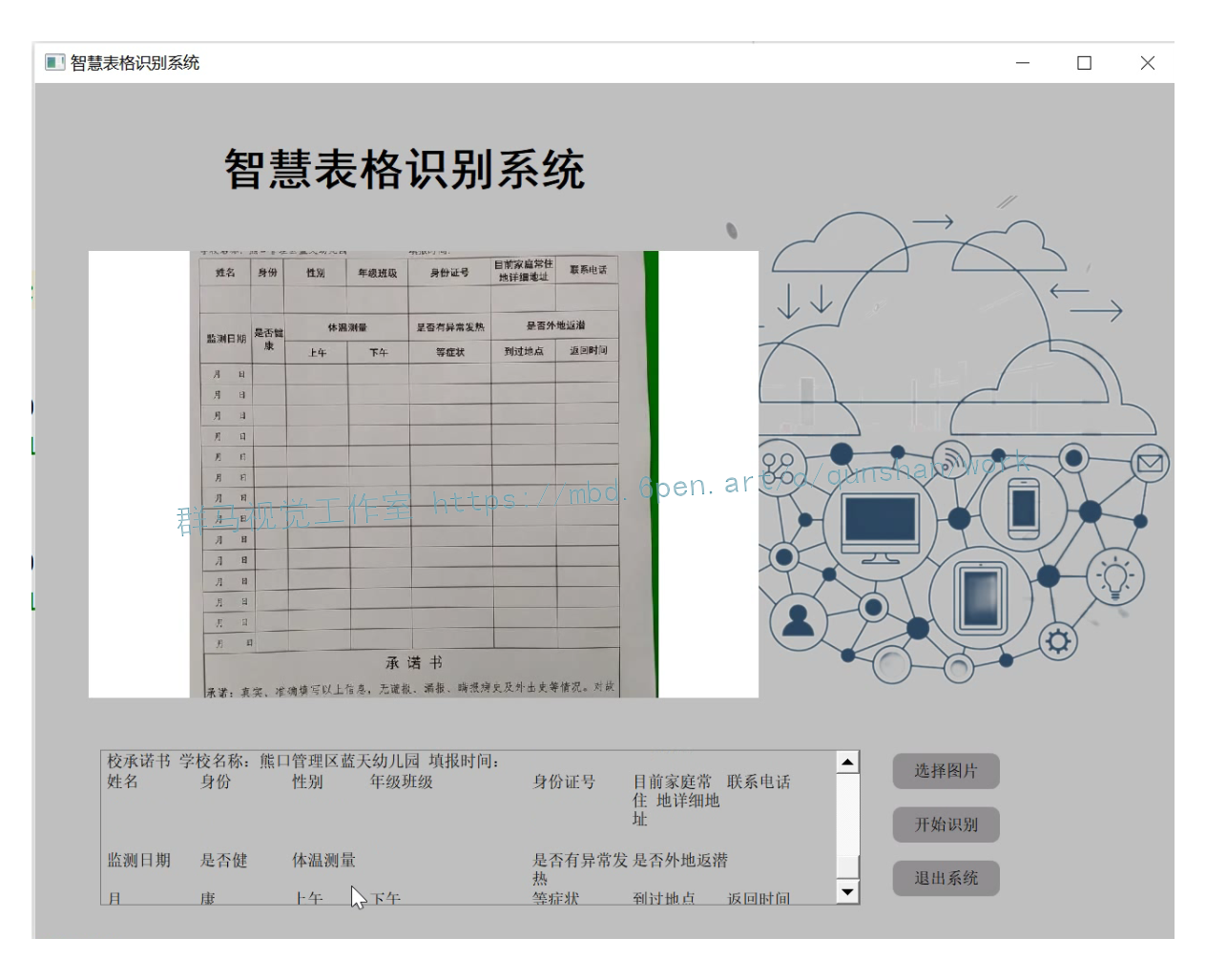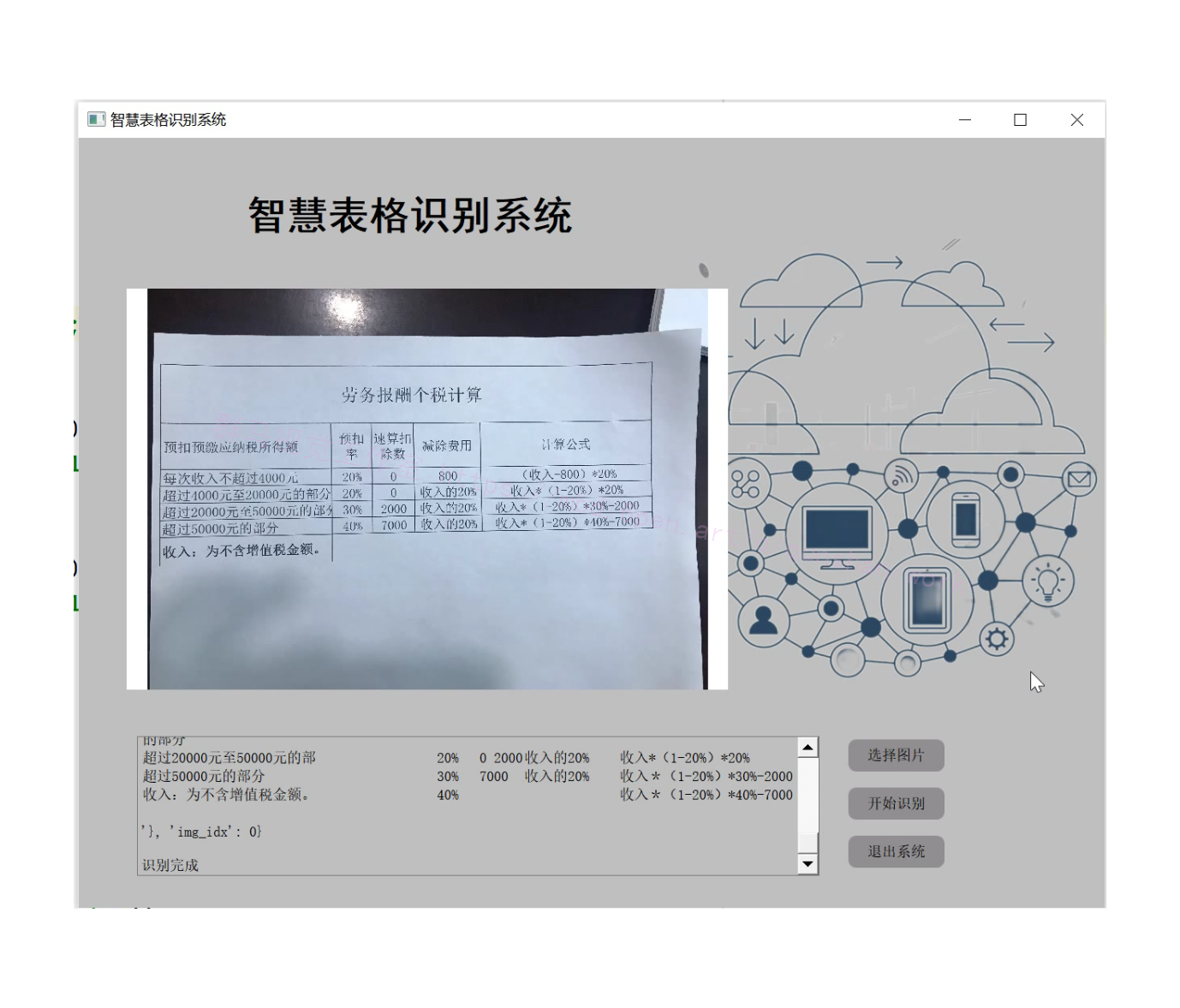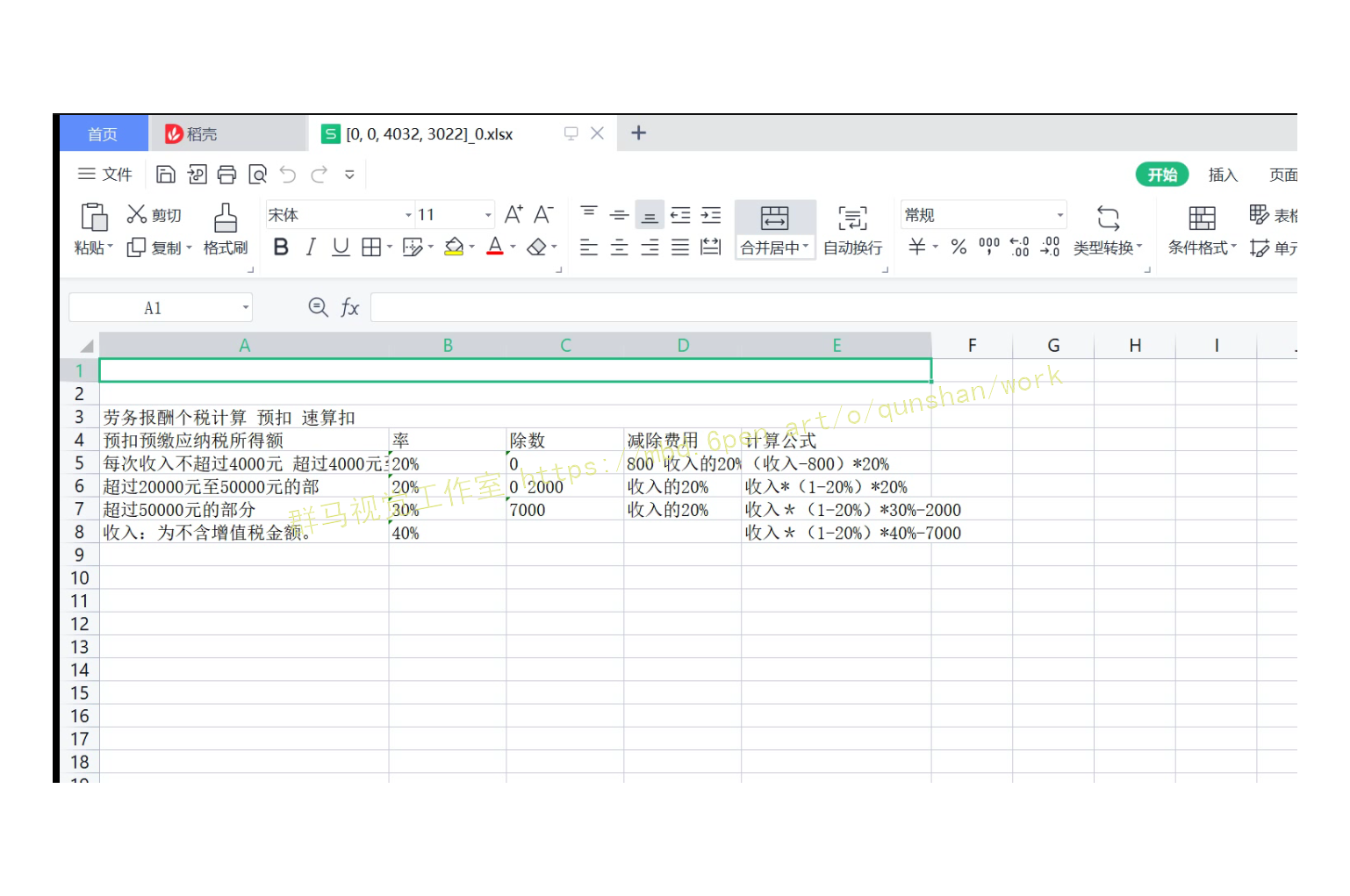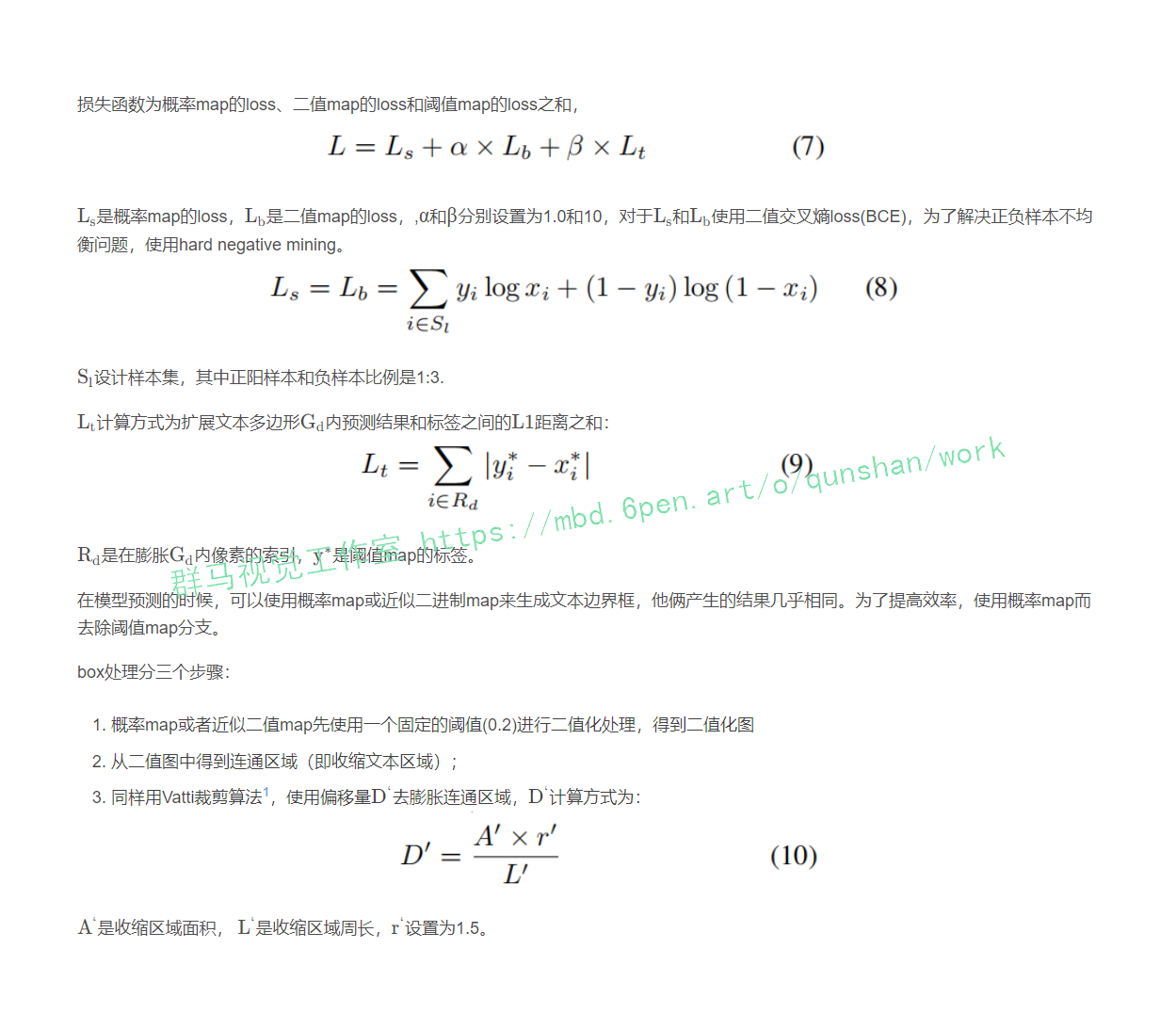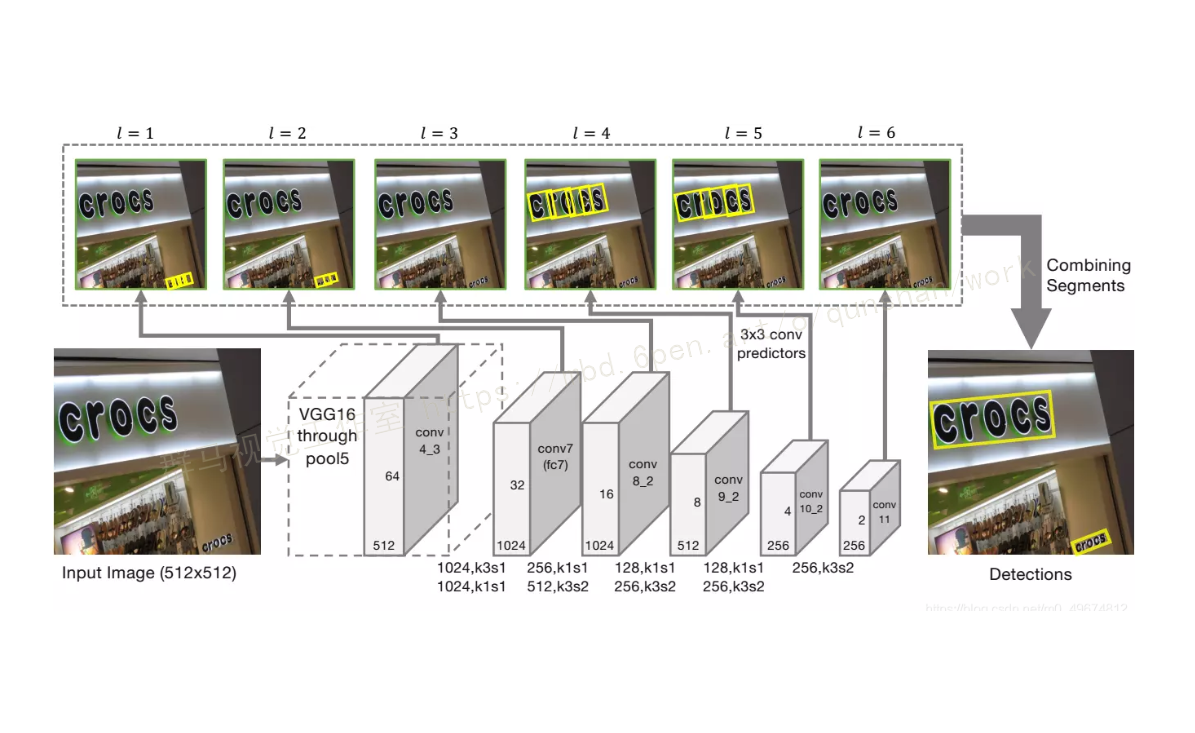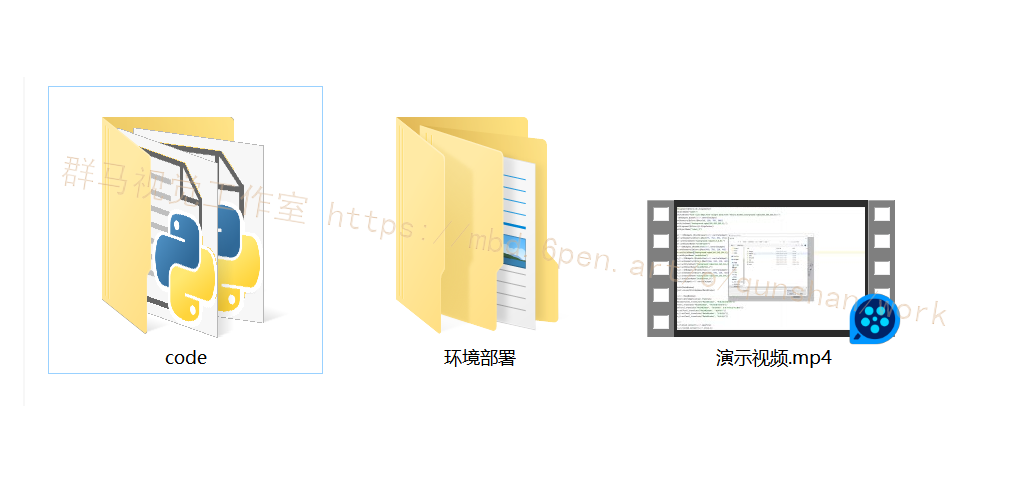随着经济的发展,票据在生活中的使用量越来越大,在票据信息审核和财务报销等流程中,财务人员需要人工将票据信息录入到计算机系统中,这是一项繁重的任务。随着版面分析以及文字识别技术的发展,票据自动识别及录入成为了可能。票据识别和自动录入包括票据版面分割、文字检测与识别等多个部分,由于票据识别的实际需求是输出结构化的信息,因此票据版面分割具有非常重要的作用。
改进DB&RARE智慧表格分割识别系统(源码&教程) - 西瓜视频 (ixigua.com)
由于分割网络的结果可以准确描述诸如扭曲文本的场景,因而基于分割的自然场景文本检测方法变得流行起来。基于分割的方法其中关键的步骤是其后处理部分,这步中将分割的结果转换为文本框或是文本区域。本文参考的文本检测方法也是基于分割的,但是通过提出Differenttiable Binarization module(DB module)来简化分割后处理步骤(加了一个变的预测),并且可以设定自适应阈值来提升网络性能。文章的方法在现有5个数据上在检测精度与速度上均表现为state-of-art。在换用轻量级的backbone(ResNet-18)之后可以将检测帧率提升到62FPS,其与其它一些文本检测算法的性能与速率关系见图所示。
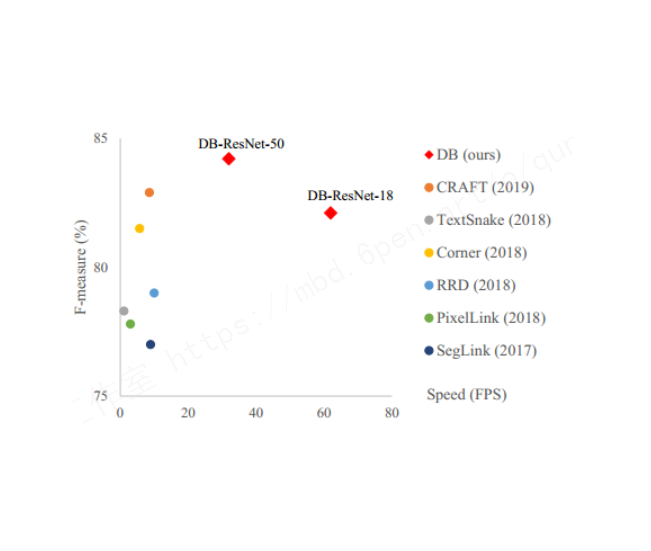
文章的网络结构见图所示,输入的图像经过不同stage的采样之后获得不同大小的特征图,之后这些由这些特征图构建特征金字塔,从而构建出统一尺度(相比原图像stride=8)的特征图FFF,之后这个特征图用于预测分割概率图PPP与阈值图TTT,之后将PTP,TPT结合得到估计的二值图
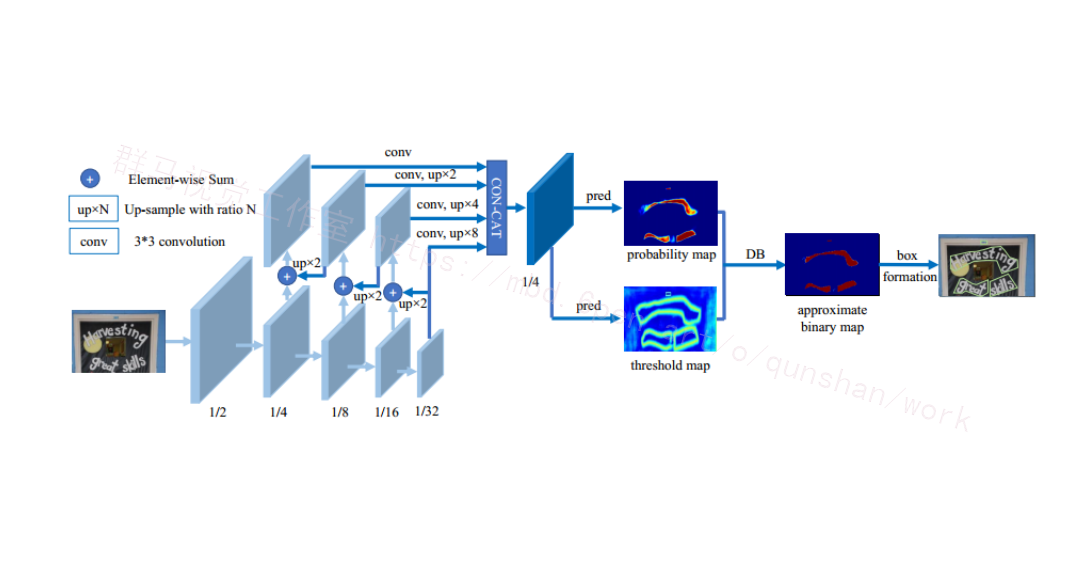
阈值map使用流程如图所示,使用阈值map和不适用阈值map的效果对比如图6所示,从图6©中可以看到,即使没用带监督的阈值map,阈值map也会突出显示文本边界区域,这说明边界型阈值map对最终结果是有利的。所以,本文在阈值map上选择监督训练,已达到更好的表现。
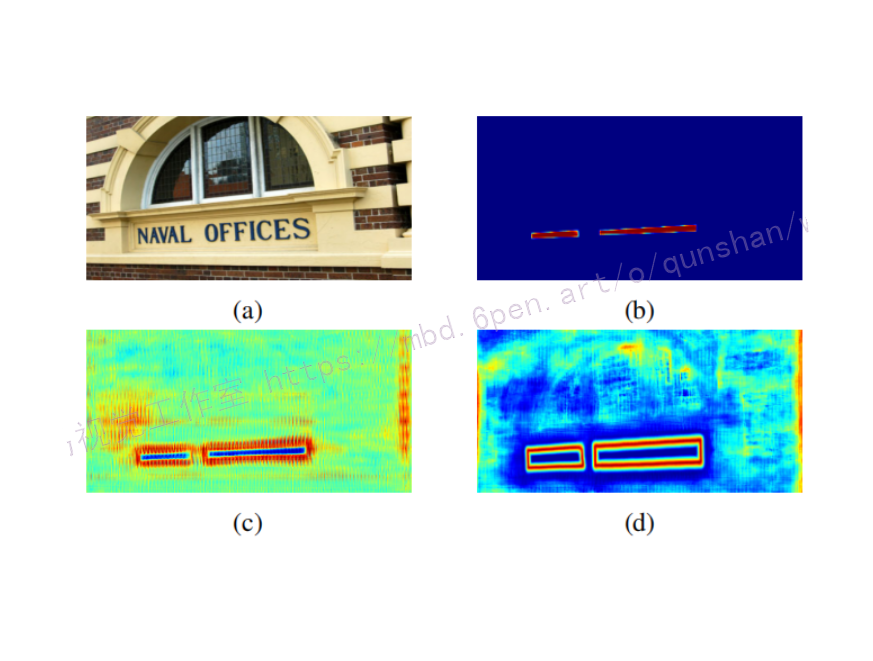
可变形卷积可以提供模型一个灵活的感受野,这对于不同纵横比的文本很有利,本文应用可变形卷积,使用3×3卷积核在ResNet-18或者ResNet-50的conv3,conv4,conv5层。
场景文字检测的难点有很多,仿射变换是其中一种,Jaderberg[2]等人提出的STN通过预测仿射变换矩阵的方式对输入图像进行矫正。但是真实场景的不规则文本要复杂的多,可能包括扭曲,弧形排列等情况(如图),这种方式的变换是传统的STN解决不了的,因此作者提出了基于TPS的STN。TPS非常强大的一点在于其可以近似所有和生物有关的形变。
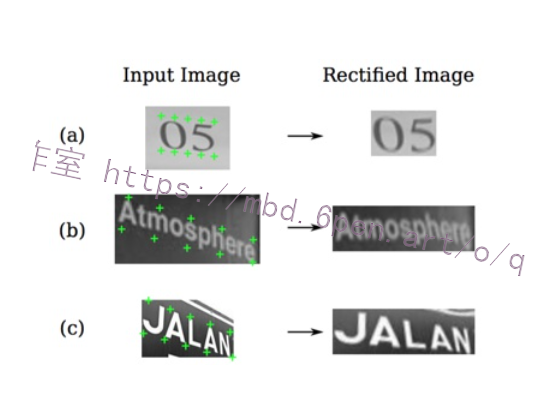
#####算法改进 合并算法,将这些segment(切片)、link(链接)合并成一个完整的文本行,得出完整文本行的检测框位置和旋转角度。该模型以VGG16作为网络的主要骨干,将其中的全连接层(fc6, fc7)替换成卷积层(conv6, conv7),后面再接上4个卷积层(conv8, conv9, conv10, conv11),其中,将conv4_3,conv7,conv8_2,conv9_2,conv10_2,conv11这6个层的feature map(特征图)拿出来做卷积得到segments(切片)和links(链接)。这6个层的feature map(特征图)尺寸是不同的,每一层的尺寸只有前一层的一半,从这6个不同尺寸的层上得到segment和link,就可以实现对不同尺寸文本行的检测了(大的feature map擅长检测小物体,小的feature map擅长检测大物体)。
class StructureSystem(object):
def __init__(self, args):
self.mode = args.mode
if self.mode == 'structure':
if not args.show_log:
logger.setLevel(logging.INFO)
if args.layout == False and args.ocr == True:
args.ocr = False
logger.warning(
"When args.layout is false, args.ocr is automatically set to false"
)
args.drop_score = 0
# init layout and ocr model
self.text_system = None
if args.layout:
import layoutparser as lp
config_path = None
model_path = None
if os.path.isdir(args.layout_path_model):
model_path = args.layout_path_model
else:
config_path = args.layout_path_model
self.table_layout = lp.PaddleDetectionLayoutModel(
config_path=config_path,
model_path=model_path,
label_map=args.layout_label_map,
threshold=0.5,
enable_mkldnn=args.enable_mkldnn,
enforce_cpu=not args.use_gpu,
thread_num=args.cpu_threads)
if args.ocr:
self.text_system = TextSystem(args)
else:
self.table_layout = None
if args.table:
if self.text_system is not None:
self.table_system = TableSystem(
args, self.text_system.text_detector,
self.text_system.text_recognizer)
else:
self.table_system = TableSystem(args)
else:
self.table_system = None
elif self.mode == 'vqa':
raise NotImplementedError
def __call__(self, img, return_ocr_result_in_table=False):
if self.mode == 'structure':
ori_im = img.copy()
if self.table_layout is not None:
layout_res = self.table_layout.detect(img[..., ::-1])
else:
h, w = ori_im.shape[:2]
layout_res = [AttrDict(coordinates=[0, 0, w, h], type='Table')]
res_list = []
for region in layout_res:
res = ''
x1, y1, x2, y2 = region.coordinates
x1, y1, x2, y2 = int(x1), int(y1), int(x2), int(y2)
roi_img = ori_im[y1:y2, x1:x2, :]
if region.type == 'Table':
if self.table_system is not None:
res = self.table_system(roi_img,
return_ocr_result_in_table)
else:
if self.text_system is not None:
filter_boxes, filter_rec_res = self.text_system(roi_img)
# remove style char
style_token = [
'<strike>', '<strike>', '<sup>', '</sub>', '<b>',
'</b>', '<sub>', '</sup>', '<overline>',
'</overline>', '<underline>', '</underline>', '<i>',
'</i>'
]
res = []
for box, rec_res in zip(filter_boxes, filter_rec_res):
rec_str, rec_conf = rec_res
for token in style_token:
if token in rec_str:
rec_str = rec_str.replace(token, '')
box += [x1, y1]
res.append({
'text': rec_str,
'confidence': float(rec_conf),
'text_region': box.tolist()
})
res_list.append({
'type': region.type,
'bbox': [x1, y1, x2, y2],
'img': roi_img,
'res': res
})
return res_list
elif self.mode == 'vqa':
raise NotImplementedError
return None
def save_structure_res(res, save_folder, img_name):
excel_save_folder = os.path.join(save_folder, img_name)
os.makedirs(excel_save_folder, exist_ok=True)
res_cp = deepcopy(res)
# save res
with open(
os.path.join(excel_save_folder, 'res.txt'), 'w',
encoding='utf8') as f:
for region in res_cp:
roi_img = region.pop('img')
f.write('{}\n'.format(json.dumps(region)))
if region['type'] == 'Table' and len(region[
'res']) > 0 and 'html' in region['res']:
excel_path = os.path.join(excel_save_folder,
'{}.xlsx'.format(region['bbox']))
to_excel(region['res']['html'], excel_path)
elif region['type'] == 'Figure':
img_path = os.path.join(excel_save_folder,
'{}.jpg'.format(region['bbox']))
cv2.imwrite(img_path, roi_img)
def main(args):
image_file_list = get_image_file_list(args.image_dir)
image_file_list = image_file_list
image_file_list = image_file_list[args.process_id::args.total_process_num]
structure_sys = StructureSystem(args)
img_num = len(image_file_list)
save_folder = os.path.join(args.output, structure_sys.mode)
os.makedirs(save_folder, exist_ok=True)
for i, image_file in enumerate(image_file_list):
logger.info("[{}/{}] {}".format(i, img_num, image_file))
img, flag = check_and_read_gif(image_file)
img_name = os.path.basename(image_file).split('.')[0]
if not flag:
img = cv2.imread(image_file)
if img is None:
logger.error("error in loading image:{}".format(image_file))
continue
starttime = time.time()
res = structure_sys(img)
if structure_sys.mode == 'structure':
save_structure_res(res, save_folder, img_name)
draw_img = draw_structure_result(img, res, args.vis_font_path)
img_save_path = os.path.join(save_folder, img_name, 'show.jpg')
elif structure_sys.mode == 'vqa':
raise NotImplementedError
# draw_img = draw_ser_results(img, res, args.vis_font_path)
# img_save_path = os.path.join(save_folder, img_name + '.jpg')
cv2.imwrite(img_save_path, draw_img)
logger.info('result save to {}'.format(img_save_path))
elapse = time.time() - starttime
logger.info("Predict time : {:.3f}s".format(elapse))
[1]廖玉钦.增值税发票自动识别算法研究[J].大连海事大学.2018. [2]汤雷雷.基于深度学习的税务票据自动识别系统的研究及实现[J].**科学院大学.2019. [3]李航, 著. 统计学习方法 [M].清华大学出版社,2012. [4]Yanli Wang,Yuchun Huang,Weihong Huang.Crack Junction Detection in Pavement Image Using Correlation Structure Analysis and Iterative Tensor Voting[J].IEEE Access.2019.7138094-138109.DOI:10.1109/ACCESS.2019.2942318. [5]Chen, Zhuo,Liu, Chun,Wu, Hangbin.A higher-order tensor voting-based approach for road junction detection and delineation from airborne LiDAR data[J].ISPRS journal of photogrammetry and remote sensing.2019,150(Apr.).91-114.DOI:10.1016/j.isprsjprs.2019.02.003. [6]Hanjin Zhang,Yang Yang,Hongbin Shen.Line Junction Detection Without Prior-Delineation of Curvilinear Structure in Biomedical Images[J].IEEE Access.2017.62016-2027.DOI:10.1109/ACCESS.2017.2781280. [7]Myronenko, Andriy,Song, Xubo.Point Set Registration: Coherent Point Drift[J].IEEE Transactions on Pattern Analysis and Machine Intelligence.2010,32(12).2262-2275. [8]Myronenko, Andriy,Song, Xubo.Point Set Registration: Coherent Point Drift[J].IEEE Transactions on Pattern Analysis & Machine Intelligence.2010,32(12). [9]Awrangjeb M.,Lu G..An Improved Curvature Scale-Space Corner Detector and a Robust Corner Matching Approach for Transformed Image Identification[J].IEEE Transactions on Image Processing.2008,17(12). [10]Sinzinger ED.A model-based approach to junction detection using radial energy[J].Pattern Recognition: The Journal of the Pattern Recognition Society.2008,41(2).