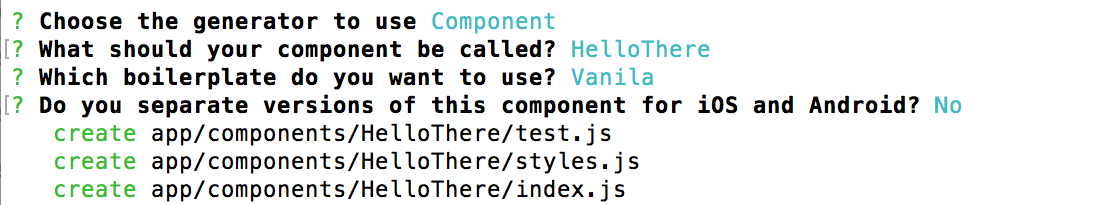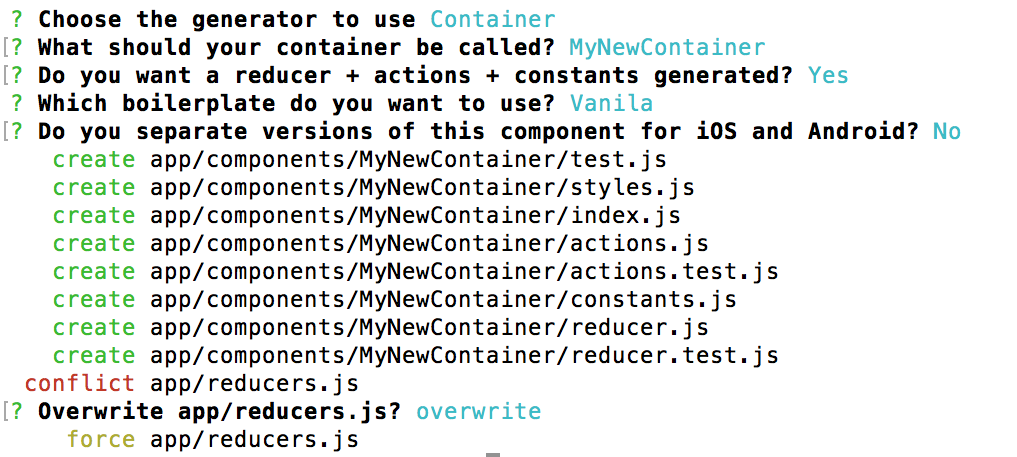Baker helps you kickstart your React Native app development and helps you type less and do more
You must have your system ready for React Native. This generally means going through Getting started section section of RN's website.
git clone https://github.com/thebakeryio/baker.git MyReactNativeApp
cd MyReactNativeApp && npm install && npm run setup Note: Npm will sometimes fail to install all the deps. If you encounter an error with a module resolution, just rerun npm install again and it should work.
Running your app on iOS
npm run iosRunning your app on Android
npm run androidScaffolding
npm run generate- basic RN app that you get with
react-native init AwesomeProject, no funny business - predictive state management using Redux
- performant selectors using Reselect and Immutable.js
- scaffolding for your components - so you type less and get more
- some useful component boilerplates (e.g. Tab based navigation, Card based navigation)
Take a look at TodoMVC React Native example to see what a typical baker based app looks like
Baker uses a Yeoman based React Native generator
Baker lets you generate both components and containers. The difference between a component and a container is that components do not have direct acccess to the app data - all the data components get comes from their parent Containers (using props). Containers connect to application state using connect function from React Redux.
Note: We do NOT separate components and containers into different subdirectories (both components and containers reside within /components directory) for the following reason: a given component can turn into a container and vice versa multiple times during app development process as you are figuing out the best way to organize your component hierarchies. Having a single directory for containers and pure components allows you to skip a lot of tedious chores migrating import paths when you find yourself change your mind again.
sh npm run generate will activate RN generator and give you a list of available generator options. From there you should be able to follow along and get things tailored for your specific needs.
Picking 'Component' option from the initial generator screen will take you to the Component generator submenu
Component generator has the following options:
- component name: this is what your component is going to be called
- boilerplate: you can ask Baker to include some standard code for typical components (Vanila is a default component boilerplate with a bare minimum of setup)
- plaform specific code: Baker can generate .ios and .android versions of your component in case you need to treat certain (or all) aspects of you component differently on different platforms (the default is a single version of the component for both platforms)
Container generator is built upon a component generator and includes all of it's options above in addition to the following option:
- creating a reducer: you can choose to create a reducer + actions + constants modules to associate with your container (defaults to true)