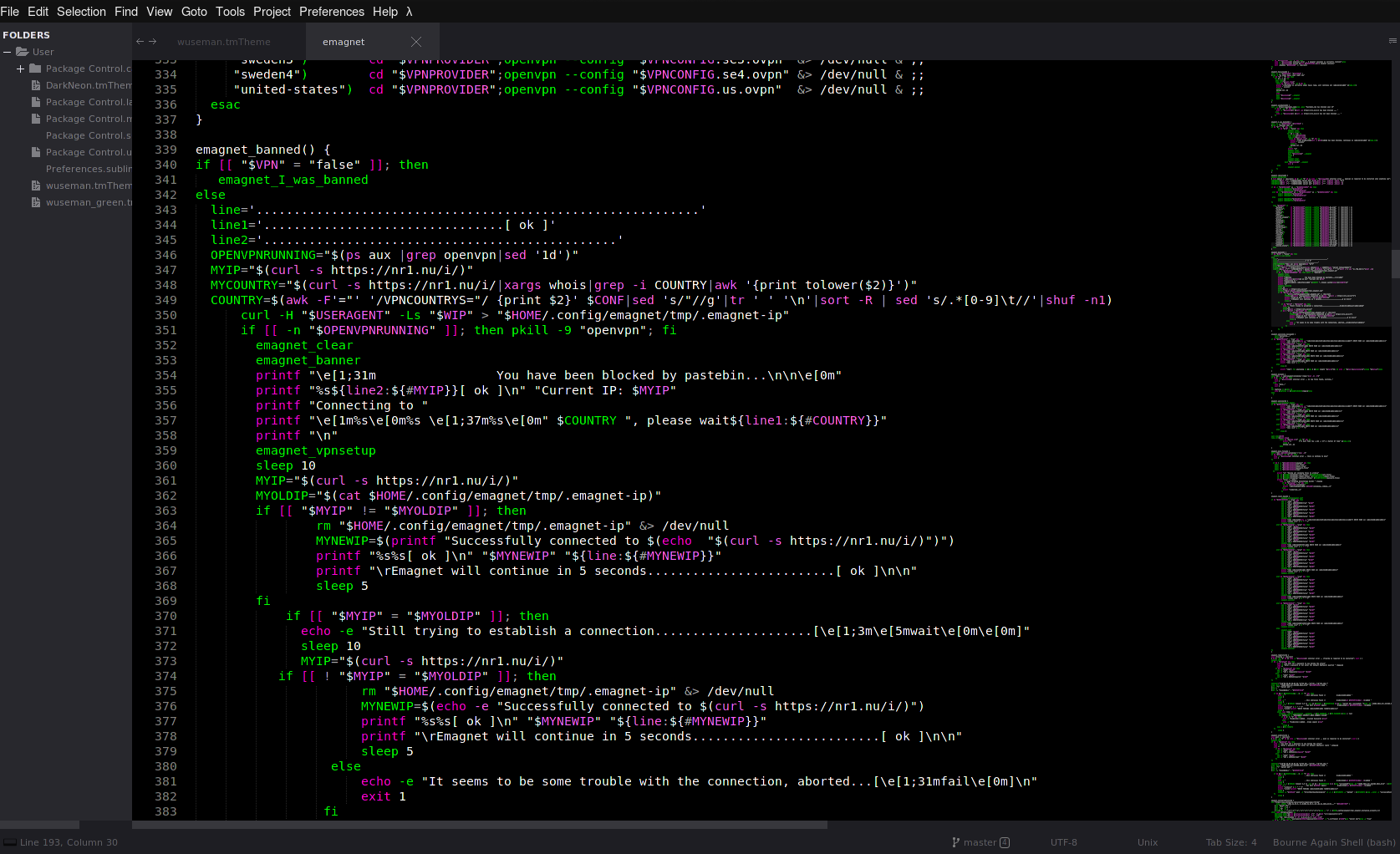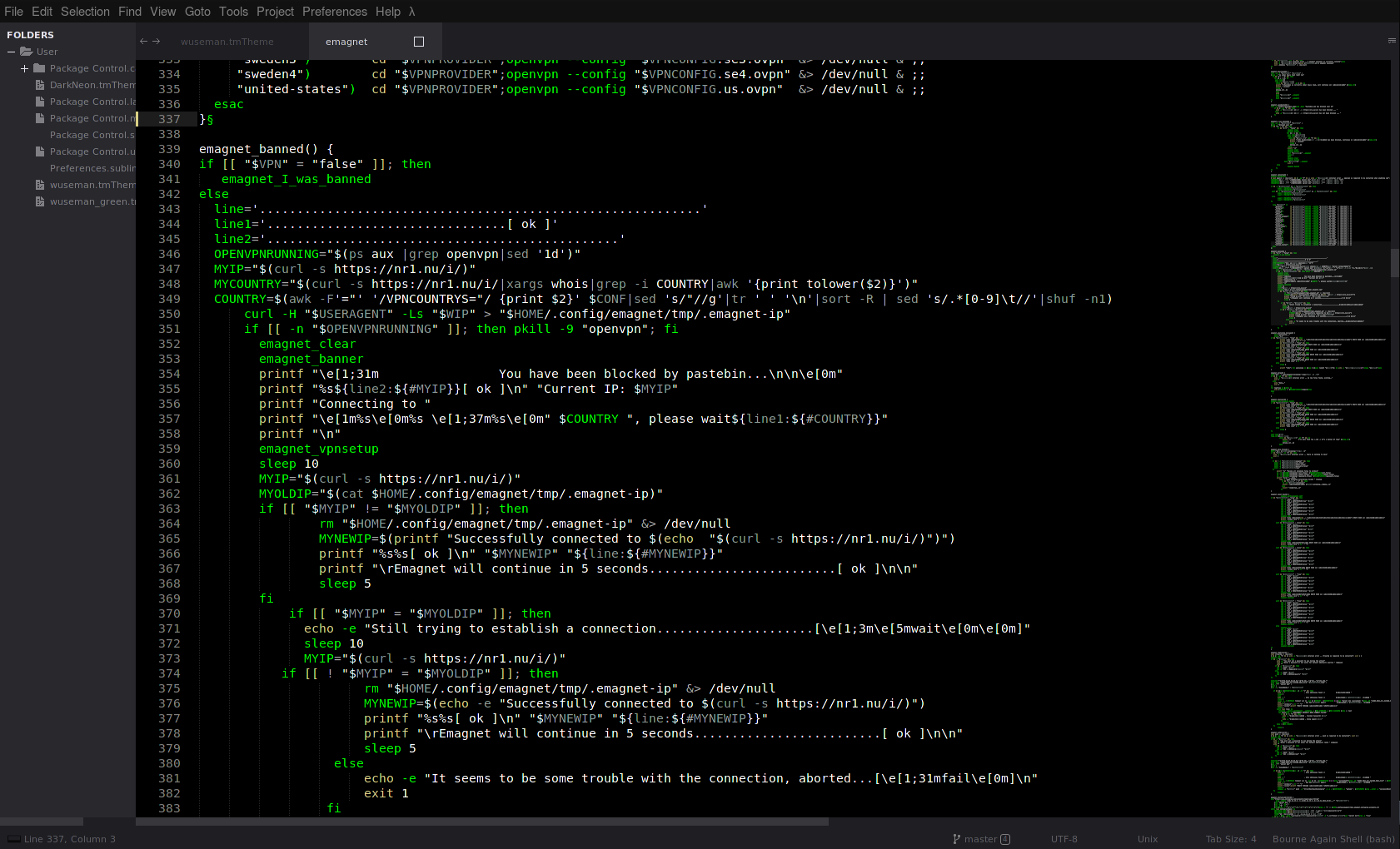My color configuration for Sublime text editor. Modded for .sh syntaxes only
Colorscheme is from myself but the theme in use is Asphalt-monochrome.subltime-theme, install this theme via package control
# For syntax colors:
Download the wuseman.tmTheme file
copy the tmTheme file into: ~/.config/sublime-text-3/Packages/User/
You will now be able to use my color scheme by press Preferences/ColorScheme in toolbar
That's it!
# For theme:
Press ctrl+shift
Install Package Control
Hit ctrl+shift again
Search for install and choose Package Control: Install Package
Now search for the asphalt theme or simply just use default and use my colorscheme.
- wuseman <wuseman@nr1.nu>
This project is licensed under the GNU General Public License v3.0 - see the LICENSE.md file for details
If you have problems, questions, ideas or suggestions please contact me on *wuseman@nr1.nu - For faster contact visit freenode irc network or the webchat and type '/msg wuseman hi!' in the input bar and I will reply you ASAP I will see the message.
Enter Freenodes network via your own client 'chat.freenode.com:+6697 or use their new web client here