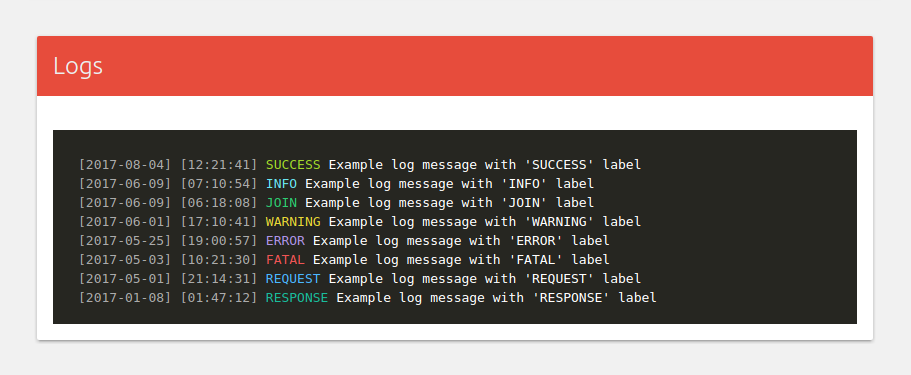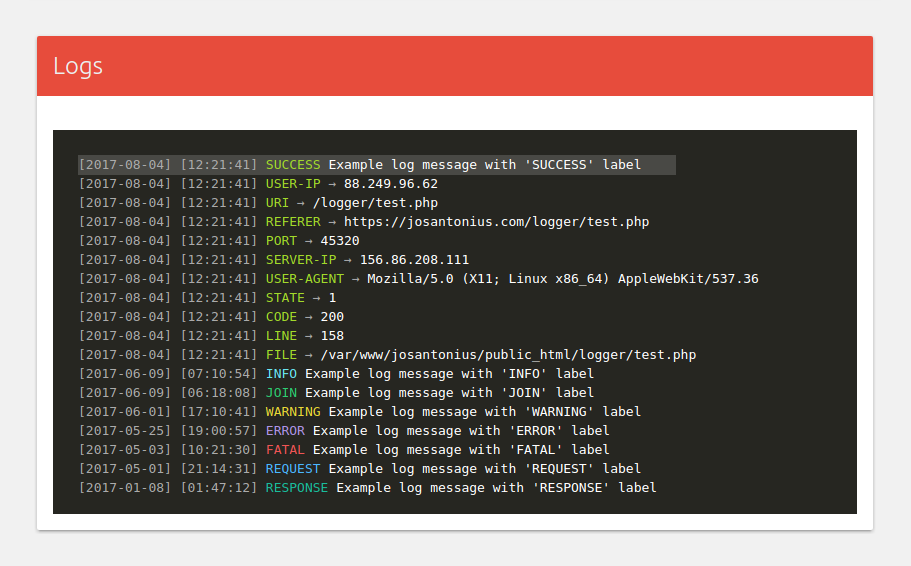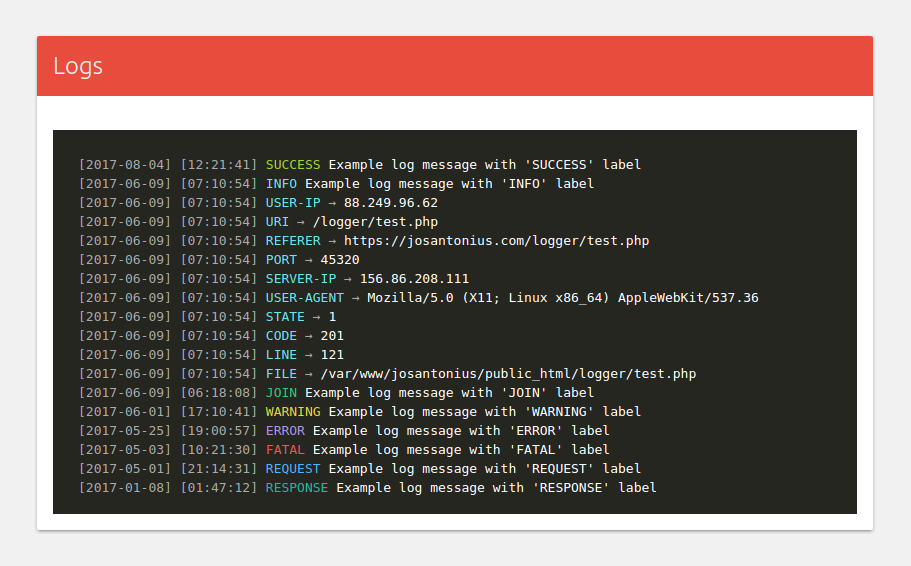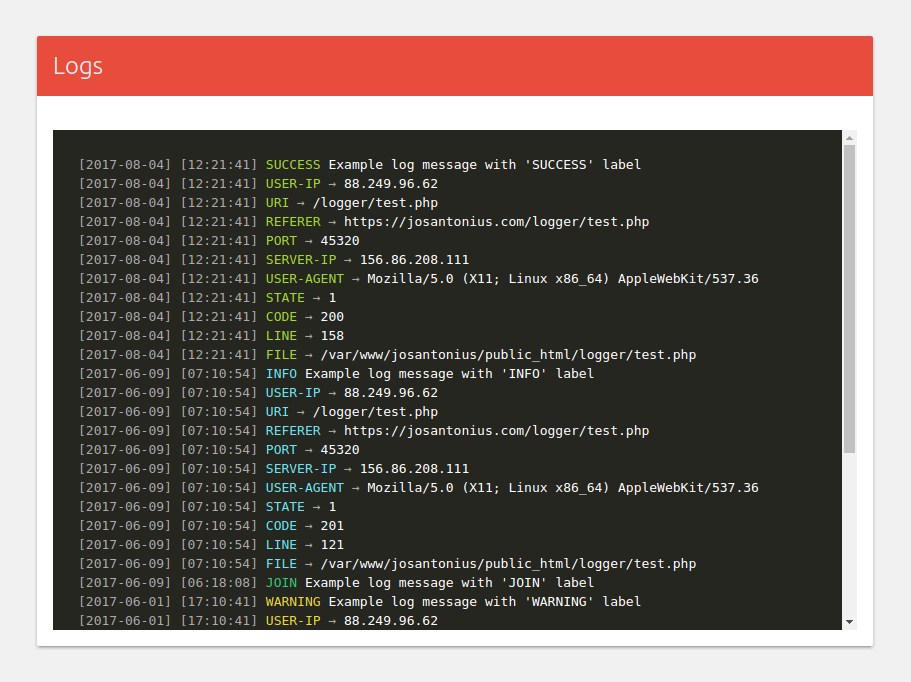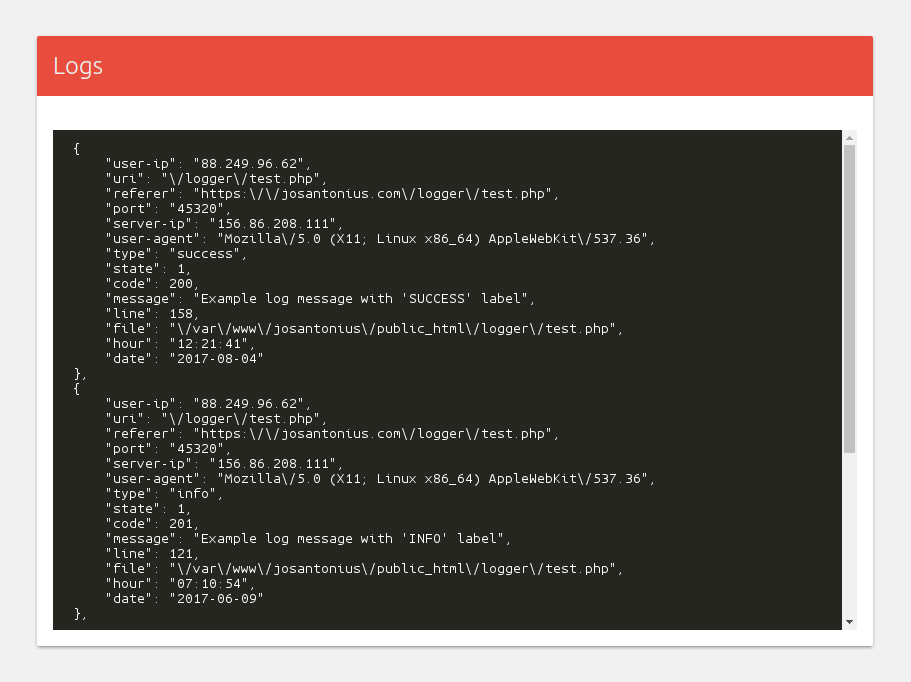PHP Logger library
Php library to create logs easily and store them in Json format.
- Requirements
- Installation
- Available Methods
- Quick Start
- Available Methods
- Usage
- Tests
- TODO
- Contribute
- Repository
- License
- Copyright
Requirements
This library is supported by PHP versions 5.6 or higher and is compatible with HHVM versions 3.0 or higher.
Installation
The preferred way to install this extension is through Composer.
To install PHP Logger library, simply:
$ composer require Josantonius/Logger
The previous command will only install the necessary files, if you prefer to download the entire source code you can use:
$ composer require Josantonius/Logger --prefer-source
You can also clone the complete repository with Git:
$ git clone https://github.com/Josantonius/PHP-Logger.git
Or install it manually:
$ wget https://raw.githubusercontent.com/Josantonius/PHP-Logger/master/src/Logger.php
$ wget https://raw.githubusercontent.com/Josantonius/PHP-Json/master/src/Json.php
Images
Available Methods
Available methods in this library:
- Initiator for site debug management:
new Logger($path, $filename, $logNumber, $ip, $states);| Atttribute | Description | Type | Required | Default |
|---|---|---|---|---|
| $path | Path name to save file with logs. | string | No | null |
| $filename | JSON file name that will save the logs. | string | No | null |
| $logNumber | Maximum number of logs to save to file. | int | No | 200 |
| $ip | If you want to get to another library. | string | No | null |
| $states | Different states for logs. | array | No | null |
# Return (void)
- Save log line:
Logger::save($type, $code, $msg, $line, $file, $data);| Atttribute | Description | Type | Required | Default |
|---|---|---|---|---|
| $type | Error type or warning. | string | Yes | |
| $code | HTTP response status code. | int | Yes | |
| $message | Message. | string | Yes | |
| $line | Line from which the save is executed. | int | Yes | |
| $file | Filepath from which the method is called. | string | Yes | |
| $data | Extra custom parameters. | array | No | 0 |
# Return (boolean)
- Save logs to Json file:
Logger::store();# Return (boolean)
- Get saved logs:
Logger::get();# Return (array) → logs saved
- Define directory for scripts and get url from file:
Logger::script($url);| Atttribute | Description | Type | Required | Default |
|---|---|---|---|---|
| $url | File url. | string | Yes |
# Return (string) → file url
- Define directory for styles and get url from file:
Logger::style($url);| Atttribute | Description | Type | Required | Default |
|---|---|---|---|---|
| $url | File url. | string | Yes |
# Return (string) → file url
- Get number of logs added in the current section:
Logger::added();# Return (int) → logs added in the current section
- Display logger section:
Logger::render();# Return (boolean true)
- Reset parameters:
Logger::reset();# Return (boolean true)
Quick Start
To use this library with Composer:
require __DIR__ . '/vendor/autoload.php';
use Josantonius\Logger\Logger;Or If you installed it manually, use it:
require_once __DIR__ . '/Logger.php';
require_once __DIR__ . '/Json.php';
use Josantonius\Logger\Logger;Usage
Example of use for this library:
- Basic example
<?php
require __DIR__ . '/vendor/autoload.php';
use Josantonius\Logger\Logger;
new Logger();
Logger::save('SUCCESS', 100, 'msg', __LINE__, __FILE__);
Logger::save('JOIN', 200, 'msg', __LINE__, __FILE__);
Logger::save('INFO', 300, 'msg', __LINE__, __FILE__);
Logger::save('WARNING', 400, 'msg', __LINE__, __FILE__);
Logger::save('ERROR', 500, 'msg', __LINE__, __FILE__);
Logger::save('FATAL', 600, 'msg', __LINE__, __FILE__);
Logger::save('REQUEST', 700, 'msg', __LINE__, __FILE__);
Logger::save('RESPONSE', 800, 'msg', __LINE__, __FILE__);
Logger::storeLogs();- Advanced example
<?php
require __DIR__ . '/vendor/autoload.php';
use Josantonius\Logger\Logger;
$states = [
'global' => true,
'exception' => true,
'error' => false,
'notice' => false,
'fatal' => true,
];
new Logger('/logger/', 'logs', 600, '58.80.84.44', $states);
Logger::save('EXCEPTION', 400, 'msg', __LINE__, __FILE__);
Logger::save('ERROR' , 402, 'msg', __LINE__, __FILE__);
Logger::save('NOTICE', 100, 'msg', __LINE__, __FILE__);
$params = [
'id-user' => 68,
'name-user' => 'Joe'
];
Logger::save('FATAL, 500, 'msg', __LINE__, __FILE__, $params);
Logger::storeLogs();
echo 'Logs added: ' . Logger::added();
echo 'Logs added: ' . count(Logger::get);
printf('<link href="%s">', Logger::style('http://site.com/public/css/'));
printf('<script src="%s">', Logger::script('http://site.com/public/js/'));
Logger::render();Tests
To run tests you just need composer and to execute the following:
$ git clone https://github.com/Josantonius/PHP-Logger.git
$ cd PHP-Logger
$ composer install
Run unit tests with PHPUnit:
$ composer phpunit
Run PSR2 code standard tests with PHPCS:
$ composer phpcs
Run PHP Mess Detector tests to detect inconsistencies in code style:
$ composer phpmd
Run all previous tests:
$ composer tests
☑ TODO
- Add new feature
- Improve tests
- Improve documentation
- Refactor code
Contribute
If you would like to help, please take a look at the list of issues or the To Do checklist.
Pull requests
- Fork and clone.
- Run the command
composer installto install the dependencies. This will also install the dev dependencies. - Run the command
composer fixto excute code standard fixers. - Run the tests.
- Create a branch, commit, push and send me a pull request.
Repository
The file structure from this repository was created with PHP-Skeleton.
License
This project is licensed under MIT license. See the LICENSE file for more info.
Copyright
2017 Josantonius, josantonius.com
If you find it useful, let me know