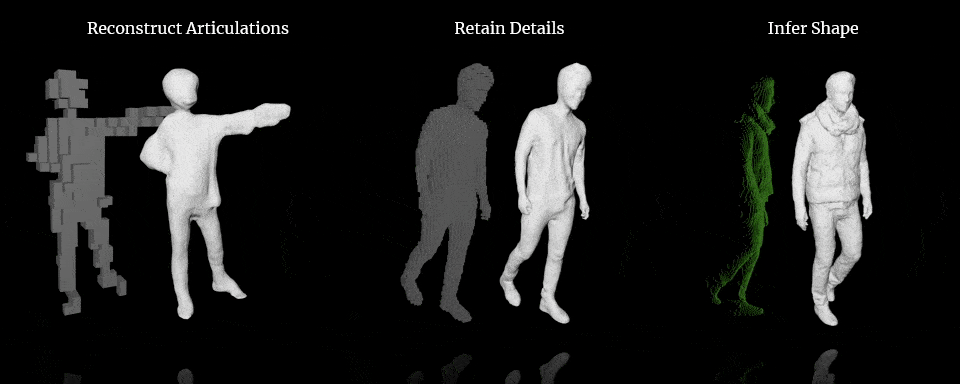Implict Feature Networks
Implicit Functions in Feature Space for Shape Reconstruction and Completion
Julian Chibane, Thiemo Alldieck, Gerard Pons-Moll
Paper - Supplementaty - Project Website - Arxiv - Video - Slides - Published in CVPR 2020.
Citation
@inproceedings{chibane20ifnet,
title = {Implicit Functions in Feature Space for 3D Shape Reconstruction and Completion},
author = {Chibane, Julian and Alldieck, Thiemo and Pons-Moll, Gerard},
booktitle = {{IEEE} Conference on Computer Vision and Pattern Recognition (CVPR)},
month = {jun},
organization = {{IEEE}},
year = {2020},
}
Install
A linux system with cuda 9.0 is required for the project.
The if-net_env.yml file contains all necessary python dependencies for the project.
To conveniently install them automatically with anaconda you can use:
conda env create -f if-net_env.yml
conda activate if-net
Meshlabserver is needed for rescale.
sudo apt-get install meshlab
To use it on a screen-less server, xzvf is also needed.
sudo apt-get install xzvf
tk3dv is used. plese use pip to install it in if-net env
pip install git+https://github.com/drsrinathsridhar/tk3dv.git
Please clone the repository and navigate into it in your terminal, its location is assumed for all subsequent commands.
This project uses libraries for Occupancy Networks by [Mescheder et. al. CVPR'19] and the ShapeNet data preprocessed for DISN by [Xu et. al. NeurIPS'19], please also cite them if you use our code.
Install the needed libraries with:
cd data_processing/libmesh/
python setup.py build_ext --inplace
cd ../libvoxelize/
python setup.py build_ext --inplace
cd ../..
Pretrained Models
Pretrained models will be mada availiable on June 8th.
ShapeNet Data Preparation
The full prepared data will take up 800 GB in total. Download the ShapeNet data preprocessed by [Xu et. al. NeurIPS'19] from here
into the shapenet folder.
Now extract the files into shapenet\data with:
ls shapenet/*.tar.gz |xargs -n1 -i tar -xf {} -C shapenet/data/
Next, the inputs and training point samples for IF-Nets are created. The following three commands can be run in parallel on multiple machines to significantly increase speed. First, the data is converted to the .off-format and scaled using
python data_processing/convert_to_scaled_off.py
The input data for Voxel Super-Resolution of voxels is created with
python data_processing/voxelize.py -res 32
using -res 32 for 323 and -res 128 for 1283 resolution.
The input data for Point Cloud Completion is created with
python data_processing/voxelized_pointcloud_sampling.py -res 128 -num_points 300
using -num_points 300 for point clouds with 300 points and -num_points 3000 for 3000 points.
Training input points and the corresponding ground truth occupancy values are generated with
python data_processing/boundary_sampling.py -sigma 0.1
python data_processing/boundary_sampling.py -sigma 0.01
where -sigma specifies the standard deviation of the normally distributed displacements added onto surface samples.
Filter Corrrupted data
In order to remove meshes that could not be preprocessed (should not be more than around 15 meshes) you should run
python data_processing/filter_corrupted.py -file 'voxelization_32.npy' -delete
Visulization
The input data can be visualized by converting them to .off-format using
python data_processing/create_voxel_off.py -res 32
for voxel input and
python data_processing/create_pc_off.py -res 128 -num_points 300
where -res and -num_points matches the values from the previous steps.
Mano dataset preparation
Data structure
The origin version saves data in shapenet folder, but here the data comes from external dataset, so we need to provide the location for the dataset
Also, all the data for each subject are kept in one folder. This helps us organize the data since there are many different kinds of 3d representations.
Here we keep this setting.
Densify the mesh and close holes
As Mano dataset consists of meshes with around 700 vertices, and a big hole at the wrist First, run
python data_processing/mano_prepare.py --input-dir MANO_DATASET_FOLDER --output-dir OUTPUT_FOLDER
2 scripts are provided in /data_processing, the difference is the iterations of mesh densify. Default is 3 iters.
This would yield normally scaled, densified, hole-closed mesh in .off format, stored in OUTPUT_FOLDER
Generate Input for Reconstruction
For point cloud sampling over the whole mesh
python data_processing/voxelized_pointcloud_sampling.py -res 128 -num_points 300 -input-dir MANO_DATASET_FOLDER
using -num_points 300 for point clouds with 300 points and -num_points 3000 for 3000 points.
For partial point cloud sampling, SIMULATE Single View Reconstruction
python data_processing/partial_pointclouod_sampling.py.py -res 128 -num_points 300 -input-dir PROCESSED_MANO_DATASET_FOLDER
Training input points and the corresponding ground truth occupancy values are generated with
python data_processing/boundary_sampling.py -sigma 0.1
python data_processing/boundary_sampling.py -sigma 0.01
where -sigma specifies the standard deviation of the normally distributed displacements added onto surface samples.
Filtering and Visulization
Similar to above in Shapenet case, only difference is you have to specify the input folder.
NOCS data preparation
Generate Predicted NOCS Map
For the whole Pipeline, we take RGB images as input and generate Mesh as final output, First we need to nr-nocs part to generate NOCS map as input as point cloud for the following single view reconstrution.
To do this, just run
python data_processing/NOCS_prepare.py --nocs-dir NOCS_DIR --output-dir OUTPUT_DIR --expt-name EXPERIMENT_NAME --nrnocs-res NOCS_RESULT_ROOT --mode TRAIN OR VAL --write-over IF_OVERWRITE
The nocs-dir is the working directory of nrnocs so we can call the function; output-dir is the taeget directory to store the processed data; expt-name specifies which model you want to use. YOU MAY NEED TO CHANGE THE base_command in NOCS_prepare.py IF USING DIFFERENT MODELS.;mode specifis generate data from which mode. Typically, this 2 mode corresponds to that in hand_eig_data_set, as the index of subsets would change in different version of dataset, you may need MANUALLY CHANGE SUBSETS_IDX in NOCS_prepare.py; nrnocs-res is the output-dir in NOCS training command.
Generate GT voxels and sampeld point cloud input
run
python data_processing/NOCS_pointcloud_sampling --res RESOLUTION --num-points NUMBER_OF_SAMPLED POINTS--input-dir DIR_GENERATED_DATASET
input-dir is the output-dir in previous step.
Boudray Sampling
run
python data_processing/boundary_sampling --input-dir DIR_GENERATED_DATASET
FILter and Visualization
Same as Shapenet
Training
The training of IF-Nets is started running
python train.py -std_dev 0.1 0.01 -res 32 -m ShapeNet32Vox -batch_size 6
where -std_dev indicates the sigmas to use, -res the input resolution (323 or 1283), -m the IF-Net model setup
- ShapeNet32Vox for 323 voxel Super-Resolution experiment
- ShapeNet128Vox for 1283 voxel Super-Resolution experiment
- ShapeNetPoints for Point Cloud Completion experiments
- SVR for 3D Single-View Reconstruction
and -batch_size the number of different meshes inputted in a batch, each with 50.000 point samples (=6 for small GPU's).
If you want to train with point cloud input please add -pointcloud and -pc_samples followed by the number of point samples used, e.g. -pc_samples 3000.
Consider using the highest possible batch_size in order to speed up training.
In the experiments/ folder you can find an experiment folder containing the model checkpoints, the checkpoint of validation minimum, and a folder containing a tensorboard summary, which can be started at with
tensorboard --logdir experiments/YOUR_EXPERIMENT/summary/ --host 0.0.0.0
Generation
The command
python generate.py -std_dev 0.1 0.01 -res 32 -m ShapeNet32Vox -checkpoint 10 -batch_points 400000
generates the reconstructions of the, during training unseen, test examples from ShapeNet into the folder
experiments/YOUR_EXPERIMENT/evaluation_CHECKPOINT_@256/generation.
With -checkpoint you can choose the IF-Net model checkpoint. Use the model with minimum validation error for this,
-batch_points indicates the number of points that fit into GPU memory at once (400k for small GPU's). Please also add all parameters set during training.
The generation script can be run on multiple machines in parallel in order to increase generation speed significantly. Also, consider using the maximal batch size possible for your GPU.
Evaluation
Please run
python data_processing/evaluate.py -reconst -generation_path experiments/iVoxels_dist-0.5_0.5_sigmas-0.1_0.01_v32_mShapeNet32Vox/evaluation_10_@256/generation/
to evaluate each reconstruction, where -generation_path is the path to the reconstructed objects generated in the previous step.
The above evaluation script can be run on multiple machines in parallel in order to increase generation speed significantly.
Then run
python data_processing/evaluate.py -voxels -res 32
to evaluate the quality of the input. For voxel girds use '-voxels' with '-res' to specify the input resolution and for point clouds use '-pc' with '-points' to specify the number of points.
The quantitative evaluation of all reconstructions and inputs are gathered and put into experiment/YOUR_EXPERIMENT/evaluation_CHECKPOINT_@256 using
python data_processing/evaluate_gather.py -voxel_input -res 32 -generation_path experiments/iVoxels_dist-0.5_0.5_sigmas-0.1_0.01_v32_mShapeNet32Vox/evaluation_10_@256/generation/
where you should use -voxel_input for Voxel Super-Resolution experiments, with -res specifying the input resolution or -pc_input for Point Cloud Completion, with -points specifying the number of points used.
Contact
For questions and comments regarding the code please contact Julian Chibane via mail. (See Paper)
License
Copyright (c) 2020 Julian Chibane, Max-Planck-Gesellschaft
Please read carefully the following terms and conditions and any accompanying documentation before you download and/or use this software and associated documentation files (the "Software").
The authors hereby grant you a non-exclusive, non-transferable, free of charge right to copy, modify, merge, publish, distribute, and sublicense the Software for the sole purpose of performing non-commercial scientific research, non-commercial education, or non-commercial artistic projects.
Any other use, in particular any use for commercial purposes, is prohibited. This includes, without limitation, incorporation in a commercial product, use in a commercial service, or production of other artefacts for commercial purposes. For commercial inquiries, please see above contact information.
THE SOFTWARE IS PROVIDED "AS IS", WITHOUT WARRANTY OF ANY KIND, EXPRESS OR IMPLIED, INCLUDING BUT NOT LIMITED TO THE WARRANTIES OF MERCHANTABILITY, FITNESS FOR A PARTICULAR PURPOSE AND NONINFRINGEMENT. IN NO EVENT SHALL THE AUTHORS OR COPYRIGHT HOLDERS BE LIABLE FOR ANY CLAIM, DAMAGES OR OTHER LIABILITY, WHETHER IN AN ACTION OF CONTRACT, TORT OR OTHERWISE, ARISING FROM, OUT OF OR IN CONNECTION WITH THE SOFTWARE OR THE USE OR OTHER DEALINGS IN THE SOFTWARE.
You understand and agree that the authors are under no obligation to provide either maintenance services, update services, notices of latent defects, or corrections of defects with regard to the Software. The authors nevertheless reserve the right to update, modify, or discontinue the Software at any time.
The above copyright notice and this permission notice shall be included in all copies or substantial portions of the Software. You agree to cite the Implicit Functions in Feature Space for 3D Shape Reconstruction and Completion paper in documents and papers that report on research using this Software.