This project contains a step-by-step guide on how to connect your on-premises Windows Active Directory to Azure AD using Azure AD Connect. The guide covers how to download and install Azure AD Connect on your servers, create a global admin, and configure synchronization to Azure AD. You'll also find a blog post detailing the process, along with helpful screenshots and tips. Improve your organization's identity management and security by following this comprehensive guide.
- Create new user with Global Admin permission in Azure Active Directory.
- Download and install AD connect in to both DC02 and DC01 servers.
- Configure AD Connect.
- Test the connectivity.
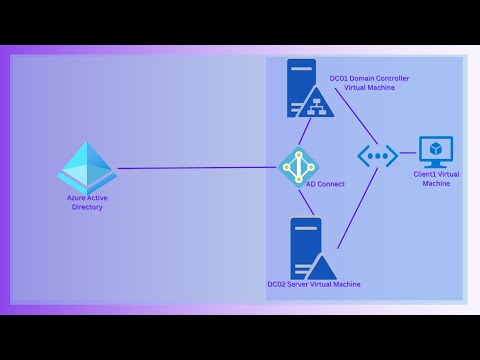
Connecting Windows Active Directory to Azure Active Directory
To learn more about the Connecting Windows Active Directory to Azure Active Directory, check out my detailed blog post at:


