Tool for finding skeletons in binary files.
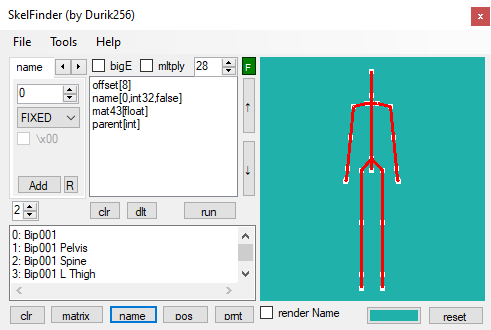
-[Open...] - open any file for finding skel.
-[Eport] - export cur skel to [.SkelFinder], collada [.dae], valve [.smd].
-[Exit] - close Form.
-[TextBox Mode] - activate TextBox mode.(full template editing)
-[ListBox Mode] - activate ListBox mode.(adding and editing cmd using the UI)
-[list <-> text] - copy all cmd from not active mode in active mode.(the inactive template will be cleared)
-[open temp.txt] - loads cmd(and params) from temp file.
-[save temp.txt] - save cmd(and params) in temp file from active mode.
-[save BMP] - save 3D preview to bmp picture.
-[NumericUpDown] - string length if fixed. (or '-1' to read all characters up to the first null byte)
-[DropDown] - to select the mode. (fixed or read the length value before the string)
-[CheckBox][\x00] - indicate if there is a null byte at the end of the string.
rotation - will read a rotation with the specified type and auto converted to a 4x4 matrix for the bone.
-[DropDown] - rotation type (Mat43, Mat44, Quat, Euler[rad,deg])
-[DropDown] - value type for cur rotation.
-if selected rotation UlerAngles: [i]DropDown[/i] - transpose value (xyz, yxz, e.t.c)
-[CheckBox][transpose] - Transposes the rows and columns of a matrix.(or quat)
-[CheckBox][inverse/normalize] - Inverts the specified matrix. (or normalize for quat)
-[DropDown] - value type.
-[DropDown] - to select the mode. (string or integer)
-if a string, then the rest of the parameters are the same as for the command "name"
-[DropDown] - to select the mode. (fixed or read the value from file)
-[CheckBox][mul] - multiply the read value by the specified value.
-[NumericUpDown] - the value by which the read value will be multiplied.
-[CheckBox][n] - takes data from the "name" tab, skips n lines (bytes) in a loop.
FOR ALL CMD:
-[Button][Add] - add current command to template.
-[Button][R] - overwrite the selected command in the template with the current command. (for editing, only for ListBox mode)
-[CheckBox][bigE] - whether to use big Endian when reading.
-[CheckBox][mltply] - multiply child bones by parent. (from local to world space)
-[NumericUpDown] - specify how many bones to read from the file.
-[Button][F] - open file. (red if no file is open, and green when open)
-[ListBox]/[TextBox] - template entry field.
-[Button][↑] - move selected cmd up.(only for ListBox mode)
-[Button][↓] - move selected cmd down.(only for ListBox mode)
-[Button][clr] - clear all cmd from active(Template) mode.
-[Button][del] - remove selected cmd.(only for ListBox mode)
-[Button][run] - read bones from a file using the active template and the specified parameters.
-[NumericUpDown] - number of decimal places when printing.
-[TextBox] - bebug entry field.
-[Button][clr]/[matrix]/[name]/[pos]/[prnt] - printing information.
-[PictureBox] - draw 3d skeleton.
-[CheckBox][render name] - render name in 3d view.
-[Button][color] - change background color.
-[Button][reset] - reset 3d view.(or click middle mouse button)
-[Mouse] - LBM DOWN AND MOVE for rotation. whell for zoom.