Draw shapes in SpriteKit while making a fun and tense slicing game
Steps to clean a new SpriteKit project.
- On
GameScene.sks
- Delete the Hello World
Node
- On
attributes inspector from GameScene.sks:
- Change the
anchor point for X:0 Y:0.
- Change the size for W:1024 H:768 to match iPad
landscape size.
Although there are iPads much bigger, SpriteKit takes care of it, so don't worry about this size.
- Delete
Actions.sks, move it to trash.
- On
GameScene.swift
- Delete the two properties
- Delete all the code inside
didMove(to:)
- Delete the other methods
The application was created in step-by-step, so if you want to look through each part, here are some tags that goes through the developing path.
| Screenshot 01 |
 |
| Screenshot 02 |
 |
| Screenshot 03 |
 |
It is basically same status as before but now with the logic to be able to create enemies, and bombs their position, movement and velocity.
| Screenshot 03 |
 |
| Screenshot 04 |
 |
In this part the code is not compiling, so the status is basically as before with compile errors.
| Screenshot 04 |
 |
| Screenshot 05 |
 |