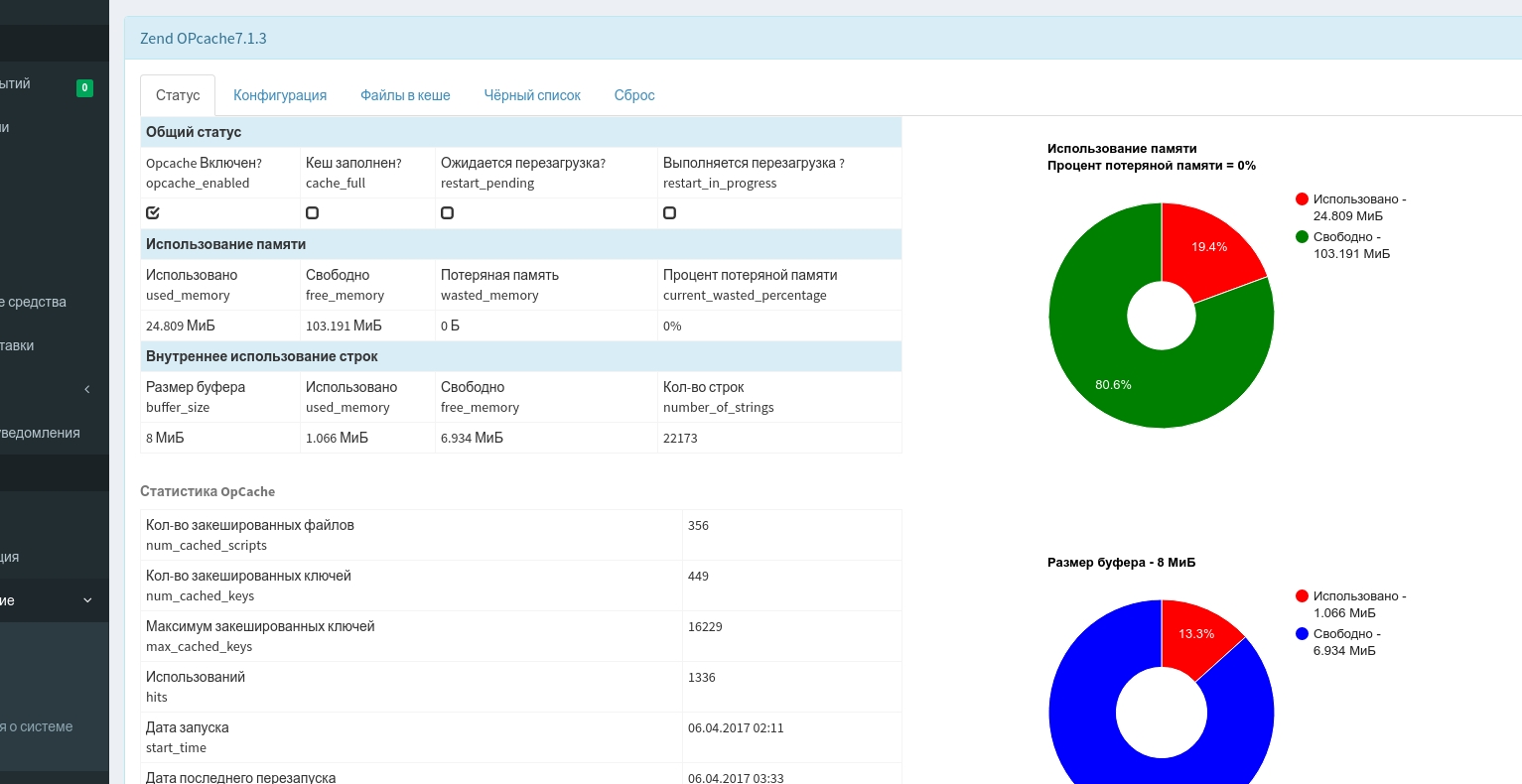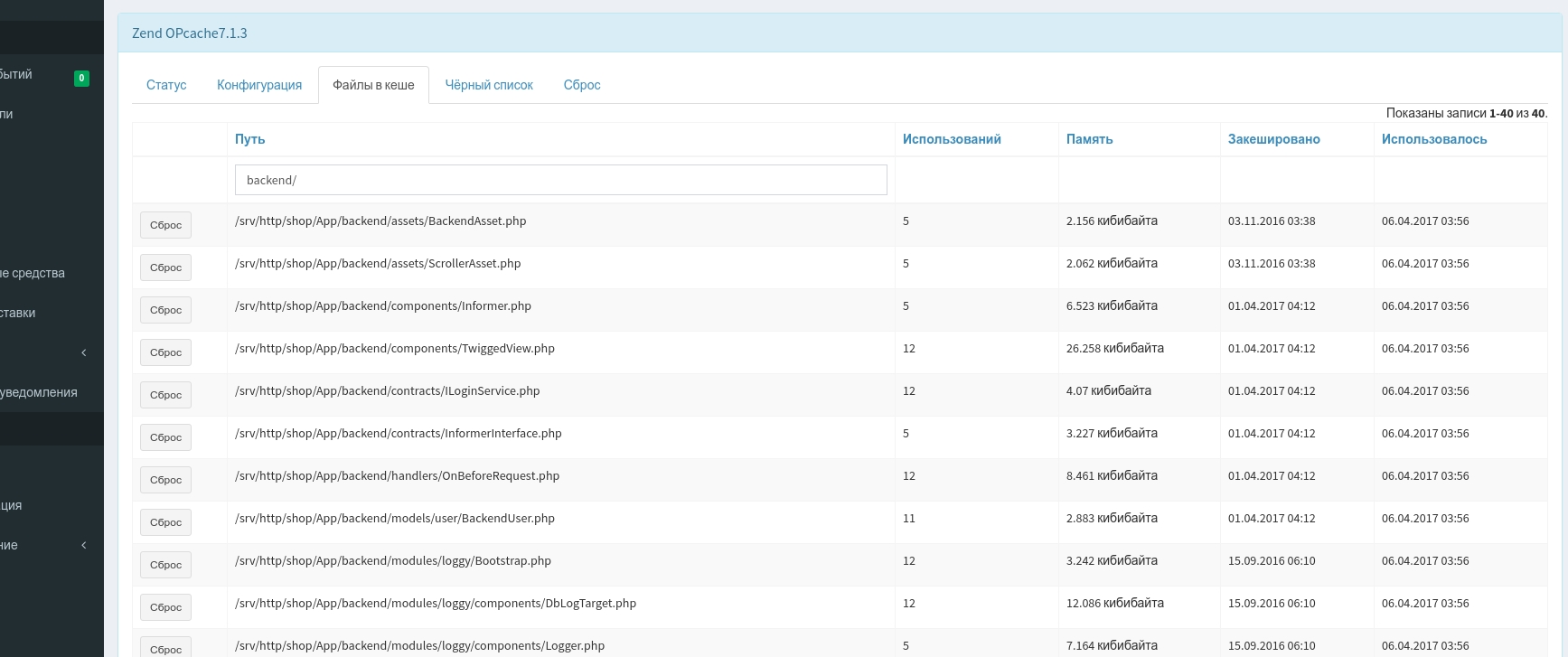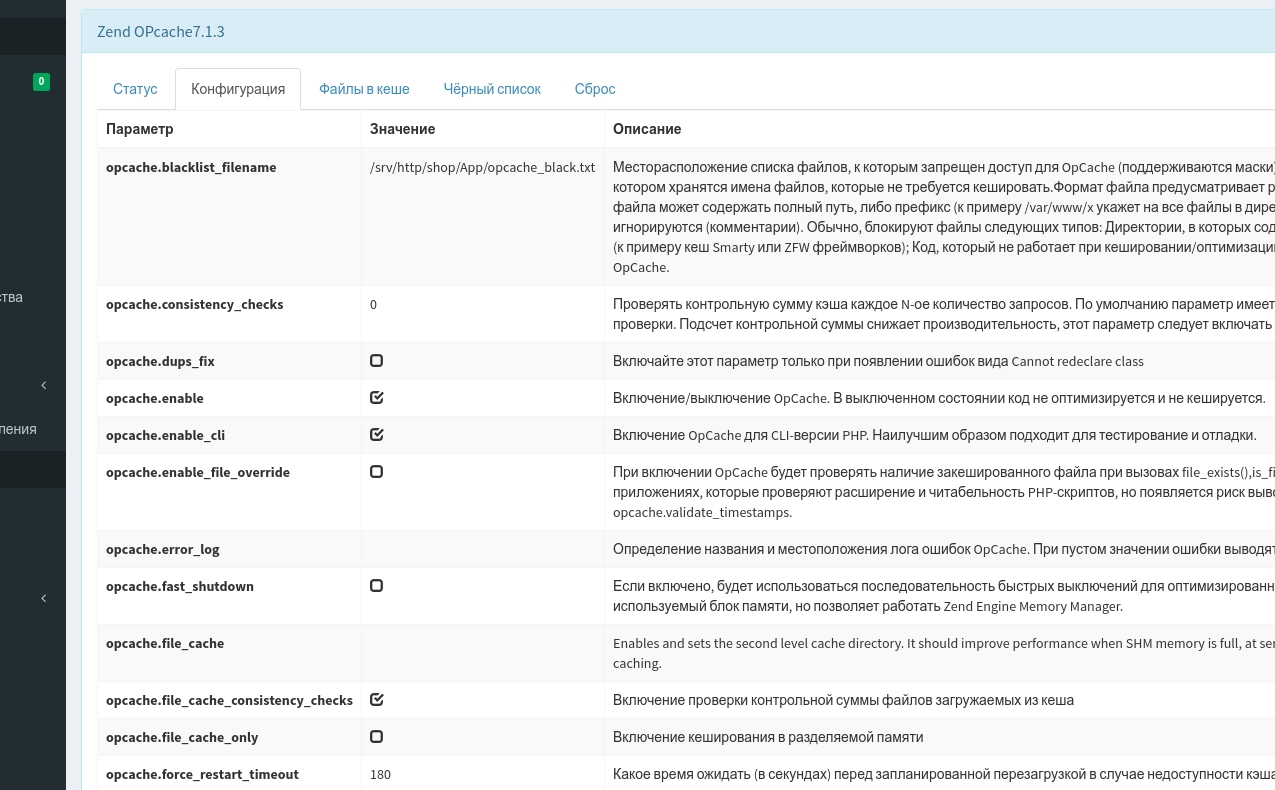Show statistic, config, reset all, invalidate files, search in cached files
The preferred way to install this extension is through composer.
Either run
php composer.phar require --prefer-dist insolita/yii2-opcache "~1.0"
or add
"insolita/yii2-opcache": "~1.0"
to the require section of your composer.json file.
Once the extension is installed, simply use it in your code by :
'bootstrap'=>[
...
\insolita\opcache\Bootstrap::class
...
],
...
'modules'=>[
...
'opcache'=>[
'class'=>'insolita\opcache\OpcacheModule',
'as access'=>[
'class' => \yii\filters\AccessControl::class,
'rules' => [
[
'allow' => true,
//Protect access
'roles' => ['developer'],
],
],
]
],
...
]Go to route ['/opcache/default/index']
Also for console command usage - add in console configuration
'bootstrap'=>[
...
\insolita\opcache\Bootstrap::class
...
],
...
'controllerMap'=>[
'opcache'=>[
'class'=>\insolita\opcache\commands\OpcacheController::class
]
]commands opcache/status opcache/config opcache/files opcache/reset opcache/invalidate will be available
@see https://habrahabr.ru/company/mailru/blog/310054/ (Ru)
@see http://jpauli.github.io/2015/03/05/opcache.html (En)
Russian settings translation based on https://sabini.ch/cms/perevod-nastroek-zend-opcache.html