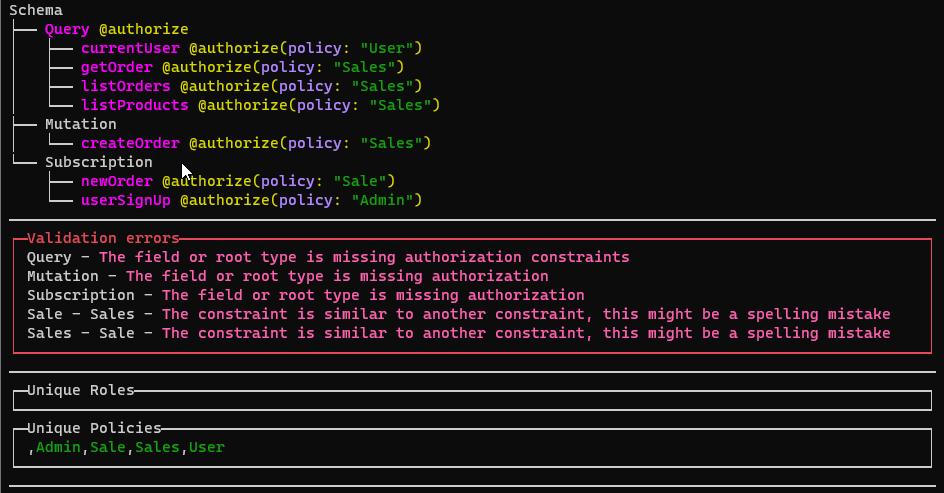Vizgql.Console is a command-line interface tool designed for parsing GraphQL SDL documents. It provides an overview of fields and their associated authorization directives, along with listing different roles/policies the directives may have.
- Parse GraphQL SDL documents from a file or URL.
- Display fields with authorization directives.
- List roles and policies linked to the authorization directives.
- Highlight validation errors and unique constraints in the schema.
dotnet tool install Vizgql.Console --global
To use Vizgql.Console, execute the following commands with the appropriate options:
vizgql -f [path_to_file]
vizgql -u [URL]
-f, --file: Path to the file to be parsed.-u, --url: URL from which text will be downloaded for parsing.-n, --header-name: HTTP header name for authentication (Default: Authorization).-t, --header-token: HTTP header token for authentication.-p, --policies: Comma-separated list of policies to apply to the schema.-r, --roles: Comma-separated list of roles to apply to the schema.--validations: Print out any validation errors (Default: false).--unique-constraints: Prints all the unique constraints as a comma-separated list.--format: Ansi, Html, Csv--help: Display help screen.--version: Display version information.
PS C:\Users\User> vizgql -u https://hotchocolateschema.com/graphql?sdl --validations --unique-constraints
You can output in several formats
Default format, for cli usage. Supports validations, unique-constraints, roles and policy filter.
Outputs HTML. Supports validations and unique-constraints.
Outputs CSV, only list the fields and constraints.
dotnet add package Vizgql.Core
[Test]
private readonly ValidationAssertion[] _allowedAssertions =
[
new("Mutation", MissingAuthorizationConstraints),
new("Query", MissingAuthorizationConstraints),
new("Subscription.priceChange", MissingFieldAuthorization)
];
public async Task SchemaChangedAsync()
{
var schema = await GraphQLTestService.GetSchema();
var schemaType = SchemaParser.Parse(schema.ToString());
var validations = schemaType.Validate().ToArray();
foreach (var validation in validations)
{
Assert.That(_allowedAssertions, Does.Contain(validation));
}
Assert.That(validations, Has.Length.EqualTo(_allowedAssertions.Length));
}
Above is a example setup for unit test for C#. GraphQLTestService is setup for the HotChocolate GraphQL API.
GetSchema returns the ISchema for the API. We can get validations from the parsed SchemaType with the Validations() method.
You can assert that it should be empty, or make exceptions for known assertions like in the example above.
Not all validation errors are necessary to fix for a secure schema, as authorizations are inherited.