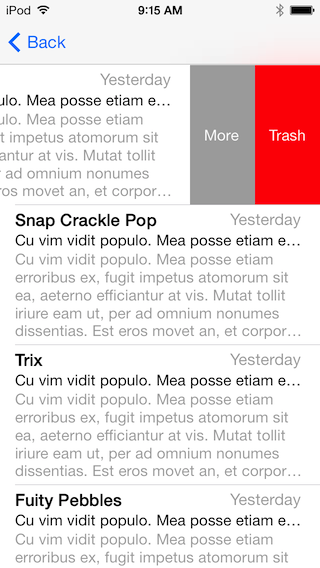iOS TableViewCell control that mimics the swipe behavior found the Mail App on the iPhone
- Add
RDSwipeableTableViewCell.handRDSwipeableTableViewCell.mto your project by dragging the two files into your XCode project #import "RDSwipeableTableViewCell.h"- Enable ARC for both files if applicable
- Thats it!
RDSwipeableTableViewCell works right out of the box with very little configurations.
- Required @property id<RDSwipeableTableViewCellDelegate> delegate
- The object to receive swipe event messages
- Required @property float revealDistance
- Represents how far the cell should scroll to reveal the hidden view(s)
- Required RDSwipeableTableViewCellRevealDirection revealDirection
- Represents the direction in which the cell should scroll to reveal the hidden view(s) (Default: None)
- (Optional) @property UITableView * tableView
- The table view associated with the cell
- -(void)tableView:willBeginCellSwipe:inDirection:
- Called prior to revealing the hidden view, this is the best time to setup your presentation view(s)
- -(void)tableView:didCellSwipe:inDirection:
- Called after the hidden view is visible, if you want to execute any final instructions where the user can see then this is the best time to do so.
- -(void)tableView:willBeginCellReset:
- Called prior to hiding the revealed view.
- -(void)tableView:didCellReset:
- Called after the hidden view is no longer visible, this is the best time to do any cleanup
The following is an example of a very basic implementation of RDSwipeableTableViewCell:
UITableViewDataSource Implementation
- (UITableViewCell *)tableView:(UITableView *)tableView cellForRowAtIndexPath:(NSIndexPath *)indexPath
{
static NSString *CellIdentifier = @"Cell";
RDSwipeableTableViewCell *cell = [tableView dequeueReusableCellWithIdentifier:CellIdentifier forIndexPath:indexPath];
if (!cell) cell = [[RDSwipeableTableViewCell alloc] initWithStyle:UITableViewCellStyleDefault reuseIdentifier:CellIdentifier];
cell.delegate = self;
cell.tableView = tableView;
cell.revealDirection = RDSwipeableTableViewCellRevealDirectionRight;
cell.textLabel.text = @"Swipe to see the hidden view";
return cell;
}
RDSwipeableTableViewCellDelegate Implemenation
- (void)tableView:(UITableView *)tableView willBeginCellSwipe:(RDSwipeableTableViewCell *)cell inDirection:(RDSwipeableTableViewCellRevealDirection)direction
{
//
// Setup your presentation views here
//
cell.revealDistance = 75;
[cell.revealView addSubview:…];
}
- (void)tableView:(UITableView *)tableView didCellReset:(RDSwipeableTableViewCell *)cell
{
//
// Cleanup after hidden
//
[cell.revealView.subviews makeObjectsPerformSelector:@selector(removeFromSuperview)];
}
The Hello World project provides a demonstration of how to implement RDSwipeableTableViewCell in a couple different ways from very simple to advance.
In summary, Have Fun & Share! For specifics see link
If you have any questions or comments about the tutorial please feel free to drop me a line :-).
Email: donellesanders@gmail.com Follow Me: @DonelleJr