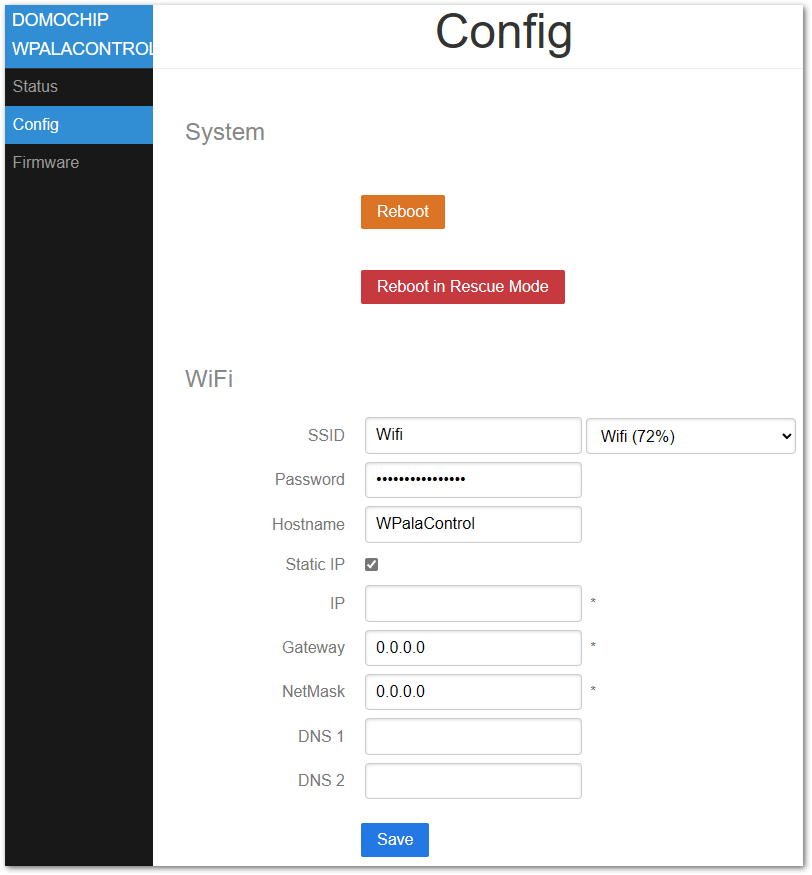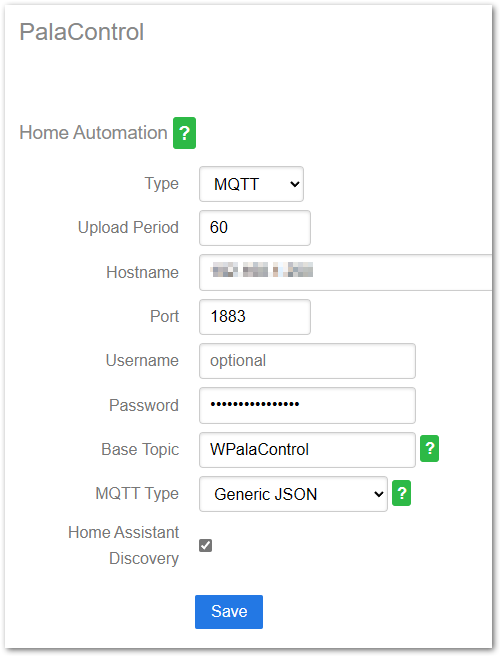This project uses "Palazzetti library" and a D1 Mini to control Fumis based stove.
It allows to power On/Off, change the setPoint, change fans speed, get status/alarms/temperatures of the stove.
Native HTTP requests are available which make is fully compatible with all existing Palazzetti/Fumis home automation plugins/apps.
Additionally, this project add MQTT protocol to monitor/control your stove in a much more efficient way.
Fumis Controller is used by many manufacturer for their stoves. Here is a non-exhaustive list:
Palazzetti / Jotul / TurboFonte / Godin / Fonte Flamme / Invicta / Casatelli / Alpis / Faizen / HETA / ...
If you have this control panel and/or controller in your stove, it's compatible.




You can find details to build it here : BUILD
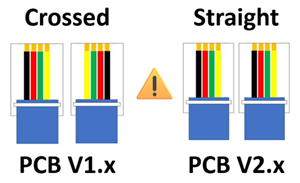
Most of stove have an RJ11/RJ12 connector for PalaControl connection.
If you don't have it, you need to cable it using a splitter to connect screen and PalaControl at the same time :
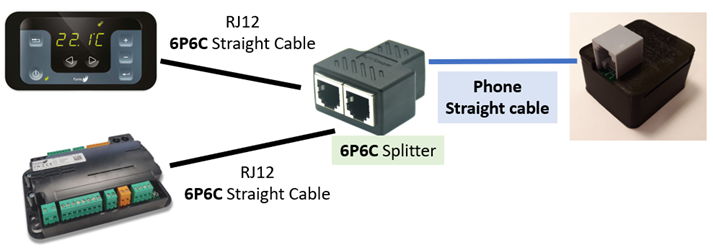
Splitter and additional cable can be found on Aliexpress (search for "6p6c splitter" and "rj12 cable").
The splitter should correspond to this small schematic :
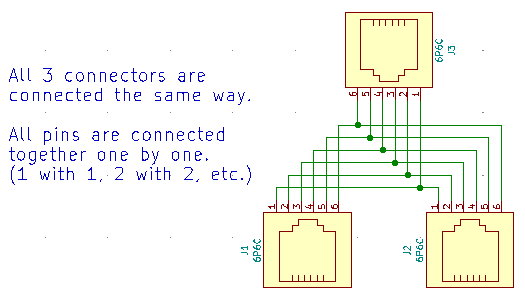
During First Boot, the ESP boot in Access Point Mode
- Network SSID :
WirelessPalaControlXXXX - Password :
PasswordPalaControl - ESP URL : 👉 http://wpalacontrol.local 👈
Connect to this network and then configure it.
It returns you useful informations about the module and the stove.
The stove SN appears then 1 minute later, refreshed stove information appears (default upload period)
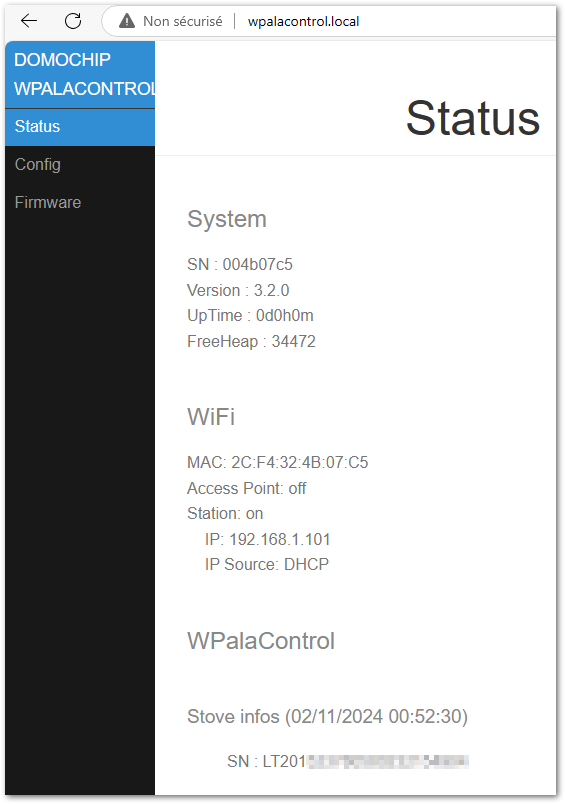
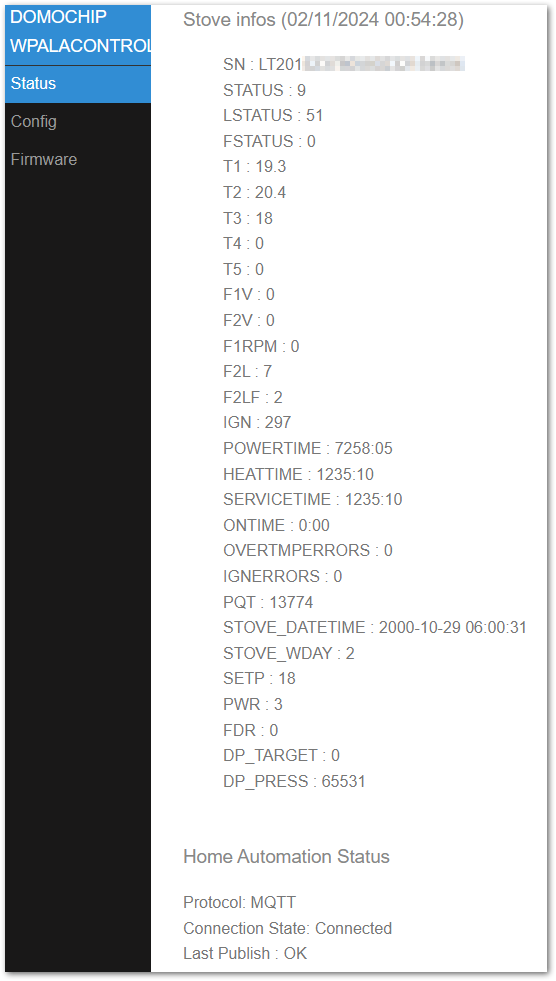
- Reboot: restart the module
- Reboot in Rescue Mode: restart the module with default configuration
- ssid & password: IDs of your Wifi Network
- hostname: name of ESP on the network
- IP,GW,NetMask,DNS1&2: Fixed IP configuration
- Type: enable/disable MQTT communication
- Upload Period: delay between refresh of stove information (in seconds)
- Hostname,Port,Username,Password: MQTT server infos (username and password are - optional)
- Base Topic: prefix used for WPalaControl topic structure
- MQTT Type: defines MQTT topics and data structure:
- Generic: publish raw values under the base topic (e.g. "{baseTopic}/T1" = "20.00")
- Generic JSON: publish values JSON to "category" topic under base topic (e.g. "{baseTopic}/TMPS" = "{"INFO":{"CMD":"GET TMPS","RSP":"OK......")
- Generic Categorized: publish raw values to "category" topic under base topic (e.g. "{baseTopic}/TMPS/T1" = "20.00")
It allows you to flash a new firmware version using WirelessPalaControl.*.bin file:
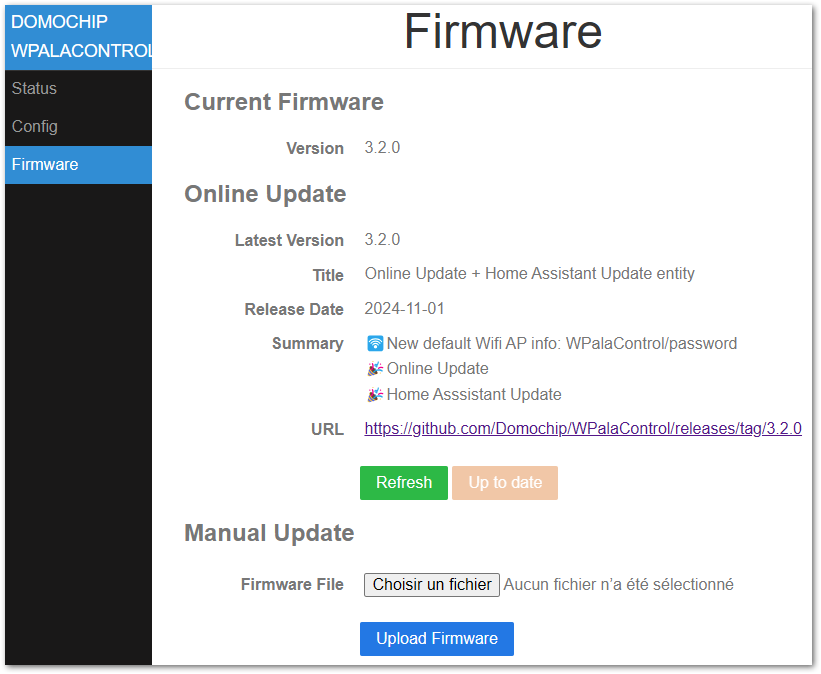
Natively, HTTP GET request can be sent directly to the module.
Syntax: http://wpalacontrol.local/cgi-bin/sendmsg.lua?cmd={command}
Commands can be sent via MQTT to %BaseTopic%/cmd topic once MQTT is configured.
Execution result is:
- published following the configured MQTT Type
- published on %BaseTopic%/result in JSON format
Module connection status is published to %BaseTopic%/connected:
- 0: not connected
- 1: Module connected but no communication with the stove
- 2: Module and stove connected
GET+STDT: get static dataGET+ALLS: get all status dataGET+STAT: get status of the stove⏲️GET+TMPS: get temperatures of the stove⏲️GET+FAND: get Fan values⏲️GET+SETP: get current Set Point (desired temperature)⏲️GET+POWR: get current power (1-5)⏲️GET+CUNT: get some countersGET+CNTR: get some counters (same as GET+CUNT)⏲️GET+DPRS: get delta pressure data⏲️GET+TIME: get stove clock data⏲️GET+IOPT: get IO ports statusGET+SERN: get stove Serial NumberGET+MDVE: get stove model and fw versionGET+CHRD: get chrono dataGET+PARM+92: get parameter (ex : 92=pellet type (1-3))GET+HPAR+57: get hidden parameter (ex : 57=% of pellet to feed for pellet type 3)BKP+PARM+CSV: get all parameters in a CSV file (HTTP only) 🔷BKP+PARM+JSON: get all parameters in a JSON file (HTTP only) 🔷BKP+HPAR+CSV: get all hidden parameters in a CSV file (HTTP only) 🔷BKP+HPAR+JSON: get all hidden parameters in a JSON file (HTTP only) 🔷CMD+ON: turn stove ONCMD+OFF: turn stove OFFSET+POWR+3: set power (1-5)SET+PWRU: increase power by 1 unitSET+PWRD: decrease power by 1 unitSET+SETP+20: set Set Point (desired temperature)SET+STPF+19.8: set Set Point with a 0.2° precision (depend of your stove model)🔷SET+STPU: increase Set Point by 1 unitSET+STPD: decrease Set Point by 1 unitSET+RFAN+7: set Room Fan value (0-5;6=Max;7=Auto)SET+FN2U: increase Room Fan by 1 unitSET+FN2D: decrease Room Fan by 1 unitSET+FN3L+0: set Room Fan 3 value (0-5)SET+FN4L+0: set Room Fan 4 value (0-5)SET+SLNT+0: set Silent mode value (0-1)SET+TIME+2023-12-28+19:42:00: set stove Date and Time (2000-2099) (1-12) (1-31) (0-23) (0-59) (0-59)SET+CSST+0: set Chrono Status value (0-1)SET+CSTH+2+18: set Chrono Program Start Hour (1-6) (0-23)SET+CSTM+2+30: set Chrono Program Start Minute (1-6) (0-59)SET+CSPH+2+22: set Chrono Program Stop Hour (1-6) (0-23)SET+CSPM+2+45: set Chrono Program Stop Minute (1-6) (0-59)SET+CSET+2+19: set Chrono Program Set Point (1-6) (desired temperature)SET+CDAY+7+3+6: set Chrono Program for week day (Day-Mem-Prog) (1-7) (1-3) (1-6)SET+CPRD+1+19+18+30+22+45: set Chrono Program data (Prog-Temp-StartH-StartM-StopH-StopM) (1-6) (temperature) (0-23) (0-59) (0-23) (0-59)SET+PARM+92+2: set parameter 92 to value 2 (ex : 92=pellet type (1-3))SET+HPAR+57+95: set hidden parameter 57 to value 95 (ex : 57=% of pellet to feed for pellet type 3)
⏲️: Published automatically
🔷: WPalaControl specific commands
MQTT infos published every "Upload Period":
STATUS: status of the stoveLSTATUS: status of the stoveT1,T2,T3,T4,T5: temperature of the stoveF1V,F2V,F2L,F2LF,F3L,F4L: fan values (meaning depend of your stove model)IGN: ignition counterIGNERRORS: ignition error counterPOWERTIME: total heating time (hour:minute)HEATTIME: ??? (hour:minute)SERVICETIME: heating time since last maintenance (hour:minute)ONTIME: time from last power ON (hour:minute)OVERTMPERRORS: overtemperature error counterSTOVE_DATETIME: date of the stoveSTOVE_WDAY: week day of the stoveSETP: current Set Point (desired temperature)PQT: wood pellet consumptionPWR: current power (1-5)FDR: feederDP_TARGET: delta pressure targetDP_PRESS: actual delta pressure