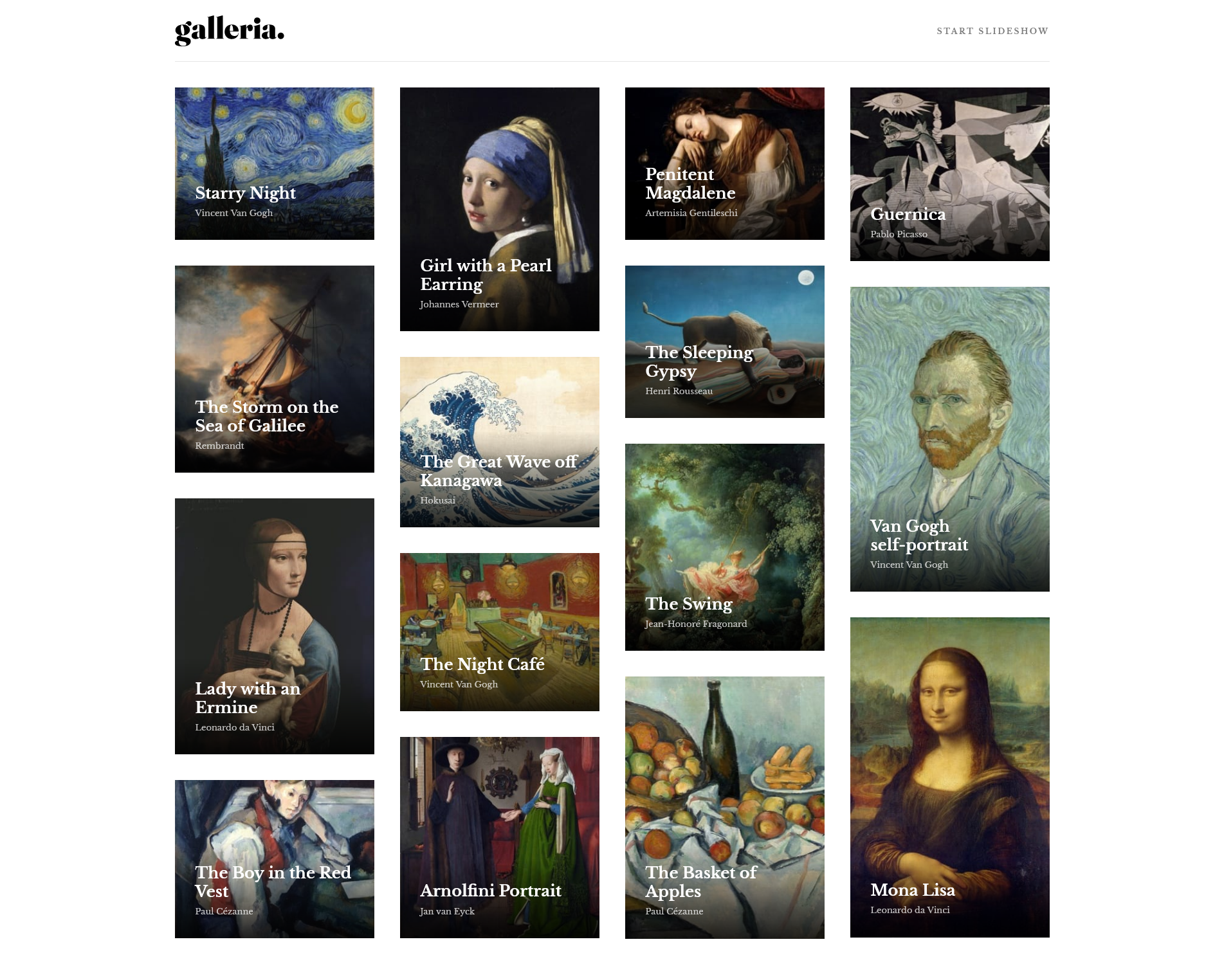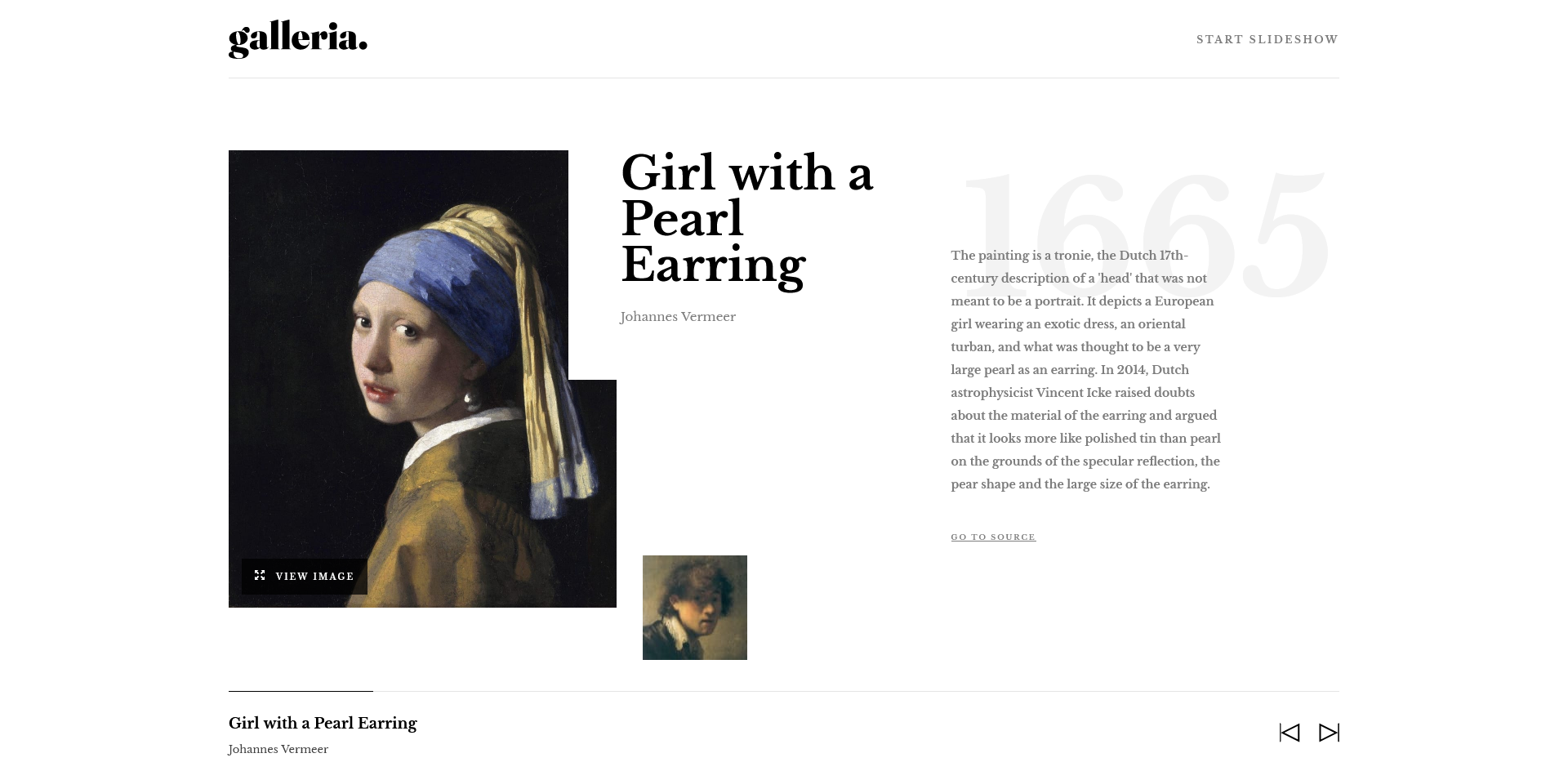Galleria slideshow site solution
Overview
The challenge
Users should be able to:
- View the optimal layout for the app depending on their device's screen size
- See hover states for all interactive elements on the page
- Navigate the slideshow and view each painting in a lightbox
Screenshots
Setup
To run this project locally:
yarn && yarn start
or
npm install && npm start
My process
Built with
- React
- React-Router-Dom
- Styled Components
- Framer-Motion
- Macy.js
- Redux Toolkit
- TypeScript
- Mobile-first workflow
What I learned
In this project I had more practice with state management using Redux Toolkit used to control not only state of slides, but also image lightbox. I played quite a bit with Framer-Motion to create animations, I learned how to stagger children elements, how to animate page transitions etc. I learned one new tool I haven't used before - Macy.js - a lightweight library to create masonry grid.
If there is one code fragment I'd like to highlight, that would be slides autoplay/stop logic. Here I made use of 2 react hooks: useRef to store interval ID and preserve it before re-renders and useEffect, which if returns a function, that function will be called 1) right before next time useEffect is run 2) when component is unmounted. This was ideal use case for clearing the interval.
const id = useRef<number | undefined>()
const clearInterval = () => window.clearInterval(id.current)
const startInterval = useCallback(() => {
id.current = window.setInterval(() => {
dispatch(paginate(1))
}, INTERVAL)
}, [dispatch])
useEffect(() => {
if (isSlideshowPlaying) {
startInterval()
} else {
clearInterval()
}
return clearInterval
}, [currentIndex, isSlideshowPlaying, startInterval, dispatch])