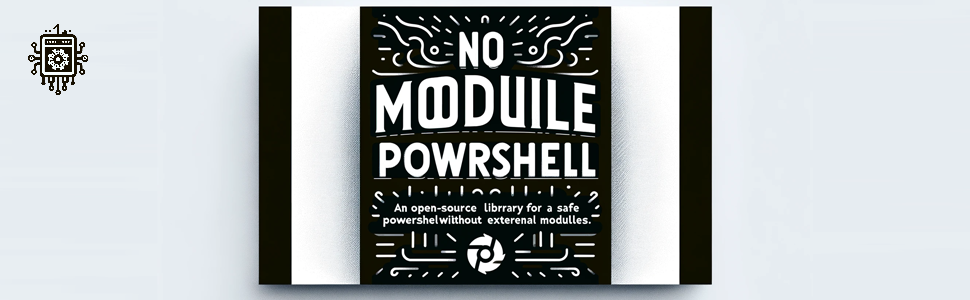The existence of this project is a direct response to the challenges faced within corporate environments, where strict administrative controls often impede the installation of new modules on devices. This restriction can lead to significant delays in development processes and the completion of tasks. The project aims to provide an open-source collection of utility methods designed to simplify and expedite the development of PowerShell scripts.
It serves as a toolkit that empowers developers by providing a wide array of pre-built methods, enabling them to focus more on scripting logic rather than the intricacies of module installation and configuration. By doing so, it also lowers the barrier to entry for creating basic scripts, given the extensive suite of methods available at their disposal. This approach offers the dual advantage of accelerating development timelines and reducing the need for in-depth knowledge of the underlying systems. As a result, it promotes efficiency and productivity in an environment where such resources are often limited by administrative permissions.
To ensure the full functionality of the NoModulePowershell library, it is required that you have PowerShell version 5.1.19041.3693 or a version close to this latest release installed on your system. While the library may function on other versions, development and testing have been primarily conducted within the version range close to 5.1.19041.3693, thus compatibility is best ensured within this range.
The installation of the NoModulePowershell library is straightforward and does not require any complex setup procedures. To install, follow these simple steps:
-
Navigate to the Releases section on the library's GitHub page.
-
Download the desired release of the library.
Alternatively, you can download the entire repository by clicking the
Codebutton and thenDownload ZIP, or by cloning the repository using the following command:git clone https://github.com/DoktorSAS/NoModulePowershell.git
As NoModulePowershell is a collection of standalone .ps1 files, there is no need for executing installation commands or managing dependencies. Simply place the downloaded files into your working directory or script path, and you are ready to use the library's functionalities.
Remember to always verify the integrity of the files after download and before use, to ensure they have not been tampered with.
Comprehensive documentation for the NoModulePowershell library is provided to assist users in understanding and utilizing the full capabilities of each script and method included.
All documentation is located within the docs directory of the repository. Here you will find detailed explanations, usage examples, and additional notes for every file and method that makes up the library.
To access the documentation, follow these steps:
- Navigate to the main page of the NoModulePowershell repository on GitHub.
- Open the
docsfolder. - Browse through the files to find the documentation relevant to your needs.
The documentation is organized to ensure ease of navigation and to provide quick access to the information you require for effective use of the library. We recommend that all users read the corresponding documents before using the provided scripts to understand better the functions and how they can be tailored to fit individual needs.
For updates and changes to the documentation, please refer to the commit history for the docs directory to ensure that you have the latest information.
This project is publicly available as an open-source library and is distributed under the GNU Public License. While the library is developed with the intent to aid and facilitate the work of programmers by providing utility methods for PowerShell scripting, the developers take no responsibility for any malicious use of the library. Users who choose to implement the library for such purposes do so at their own risk and are solely accountable for their actions.
Contributions to the library are warmly welcomed and encouraged, whether they come from individuals or organizations. Every contribution helps in making the library more robust and efficient, thereby benefiting the wider community.
It is important to note that this library does not have an official website; its primary point of distribution and collaboration is the GitHub public page, where users can find all the necessary resources, contribute to the project, and track its updates and changes.
Additionally, certain images and texts within the documentation and guides have been generated by Artificial Intelligence and manually reviewed and adjusted by a developer from the team. The use of AI aims to optimize and expedite the creation process of documentation and guides, ensuring that the information provided is both accurate and up-to-date.