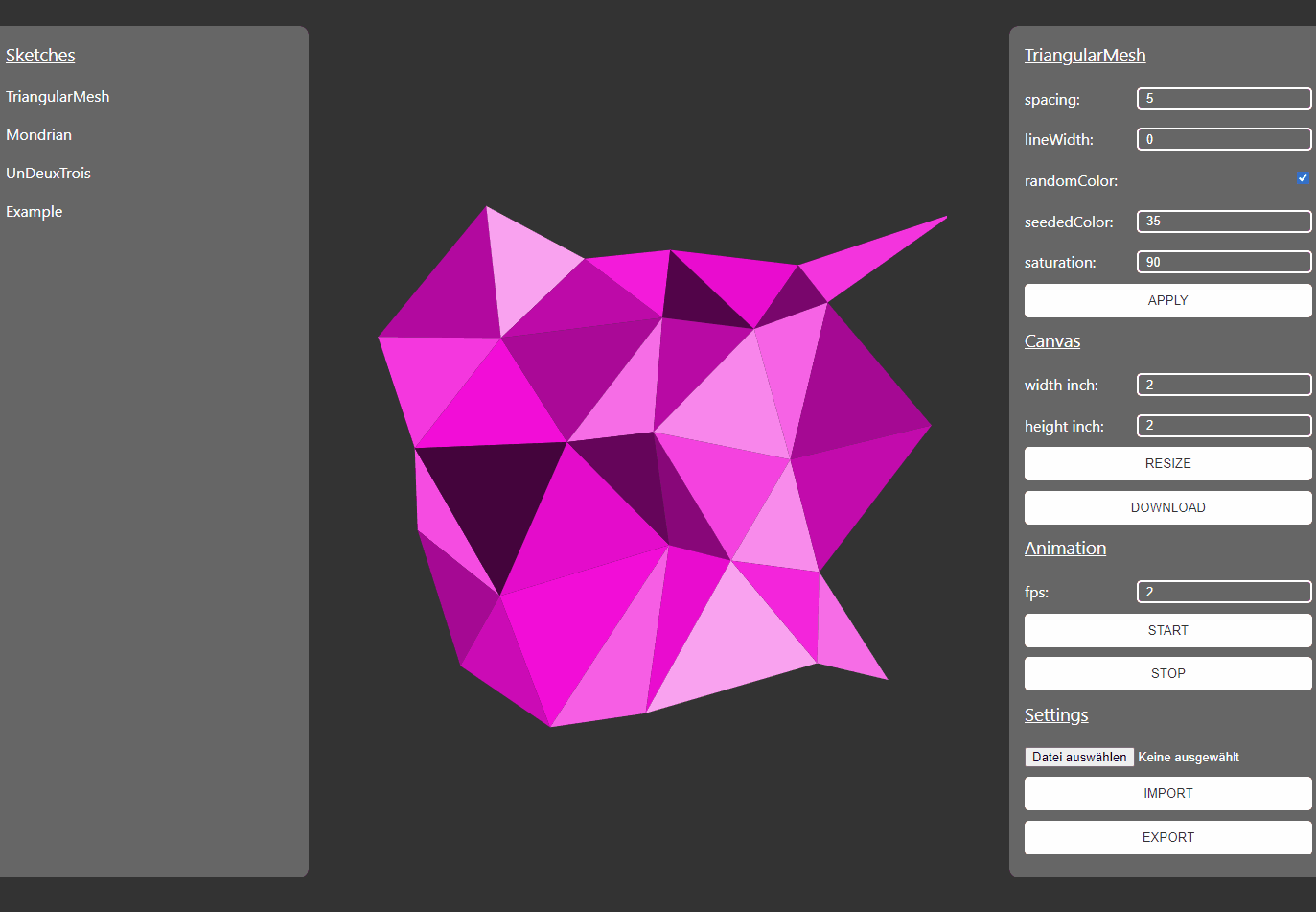A small tool centered around the HTML Canvas. The workbench assists you in creating generative art with JavaScript by exposing the drawings settings to the UI. Play around with a live version on workbench.generativepieces.com.
Ever wanted to create a digitial art sketch? This workbench is aimed to support you in your creative work on the HTML Canvas. Write a function that draws on the canvas. Use the function template and add your own settings interfaces to make your development easier. Create a settings object wich will automatically be exposed to the UI. Add your coded sketch to the workbench and view a visualisation. Change the settings int the UI and see the result instantly. Tweak it to your liking and download it when you are finished.
- drawing function tied to the canvas
- apply settings automatically from the UI
- export drawing as png with set resolution
- export settings as JSON
- load settings from JSON
- In-browser code editor in the development environment
- start/stop canvas animation
- set animations fps
- image library in the workbench connected to a Digital Ocean Space
This project was done for the Digital Ocean Hackathon. You can read my articles about the hackathon journey on dev.to:

The workbench is deployed with the DO App Platform. And available here. If you want your own hosted version of the workbench on your own domain just hit the button below.
PS: This is a referral link. You will get $100 Digital Ocean Credit for free if you use it :)
By default all your sketches belong in the folder src/sketches. In this folder the index.ts bundles all your sketch files to a single array. The sketches array is then imported and displayed to the UI. A sketch file is a typescript file which exports a Sketch object. This contains a settings object and the actual drawing function:
export interface ISketch {
name: string;
settings: any;
drawFunction: DrawFunc;
}
export interface DrawFunc {
(ctx: CanvasRenderingContext2D, width: number, height: number, settings: any): void;
}The settings attribute will be exposed and can be manipulated from the UI. The function draws the piece of art on the canvas with the passed ctx context argument.
An example Sketch looks like this:
import { DrawFunc, Sketch } from "./model";
interface ISettings {
lineWidth: number;
}
let exampleFunction: DrawFunc = (ctx, width, height, settings: ISettings) => {
ctx.clearRect(0, 0, width, height);
ctx.moveTo(0, 0);
ctx.lineWidth = settings.lineWidth;
ctx.lineTo(width, height);
ctx.moveTo(width, 0);
ctx.lineTo(0, height);
ctx.stroke();
}
export default new Sketch({
name: "Example",
settings: { lineWidth: 5 } as ISettings,
drawFunction: exampleFunction
});