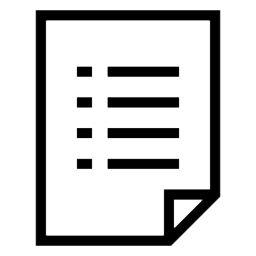License • Discord Server • Download • Changelog
Draft was formerly known as ANFPad (and initially; List Manager). The development is active and the project is not abandoned.
You can grab the latest release of Draft at the releases section and run the installer like any
other Electron application.
Note: At the moment, the GUI version is only a pre-release, so you
would have to use that if you feel eager for it.
You can simply grab a pre-release with the latest features or works that are under development. Keep in mind that things may break or appear unexpectedly.
Well, you're in luck, there are two ways instructed in this file:
Prerequisites:
PowerShell, Git and NodeJS.
Now save the following code in a ps1 (such as run_anfpad.ps1) file and run it with
PowerShell.
Now if you're wondering why PowerShell, that's because PowerShell Core is cross platform which means it'll work on all Windows, macOS and Linux which makes life easier.
$desktop = [Environment]::GetFolderPath("Desktop");
cd $desktop;
[Console]::Write("[GIT] Cloning respository...\n");
git clone https://github.com/ANF/Draft.git $desktop\Draft;
[Console]::Write("[NPM] Installing node_modules...\n");
npm install;
# Start Draft
[Console]::Write("[ELECTRONJS] Building Draft...\n");
npm run start;
[Console]::Write("[NPM] Starting...\n");
# Uncomment this part if you want an installer file.
# [Console]::Write("[ELECTRONJS] Creating installer...\n");
# npm run publish;
# [Console]::Write("[NPM] Created installer...");
# cd out\make\squirrel.windows\ia32;
# Invoke-Item .- Download the repo:
- Extract the (downloaded) zip file.
- Open up a terminal such as command prompt.
cdinto the directory you downloaded.- Run
npm install && npm run start

You can create an issue or just join the support server.