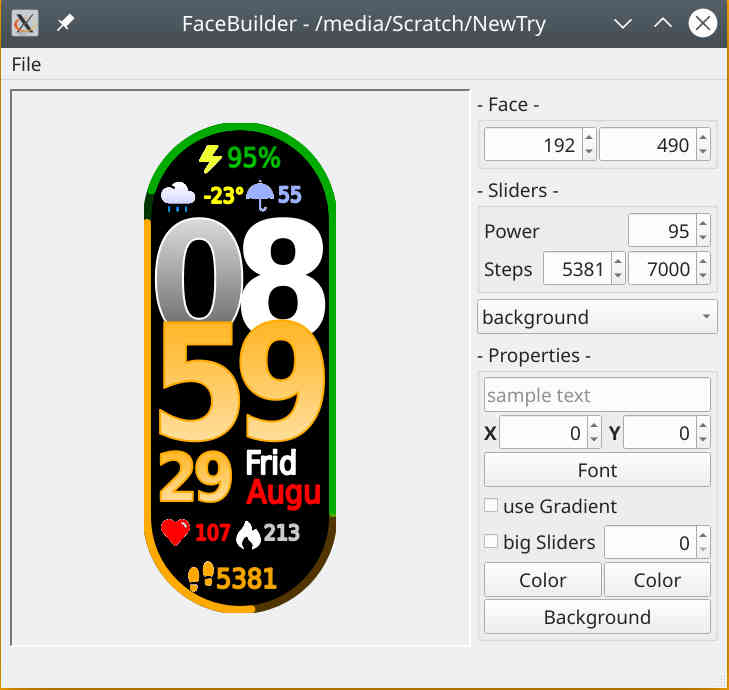linux application to assist in creation of all the needed images for a watchface
-
to start, select "new" from main menu and select an (empty) directory
-
use the dropdown combobox to select the element you want to edit
-
change x and y coordinates to position your element
-
using font and color buttons you can style your element
-
when you're done, select "save" from main menu and select a directory where you want to put your images
-
when reopening a project, select "open" from main menu and select the "watchface-pre.txt" file written at last save.
-
this project uses qt framework with qmake as build system
-
either use QtCreator or build it manually like this:
git clone https://github.com/DjangoReinhard/Watchface_ImageCreator.git cd Watchface_ImageCreator mkdir build cd build qmake ../FaceBuilder.pro make
-
dive into the build directory and execute:
./FaceBuilder
-
english is default language
-
see i18n/FaceBuilder_de_DE.ts
-
copy that file and rename "de_DE" part to match your language
-
use Qt Linguist to translate and lrelease to create the qm-file
-
rebuild project