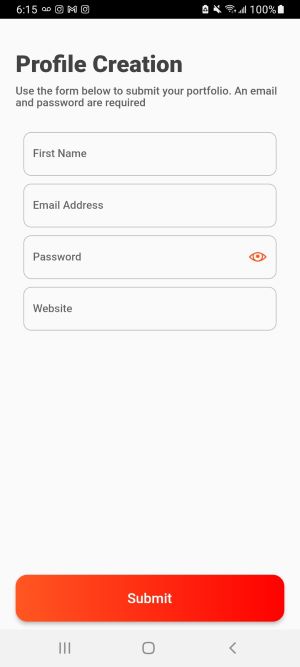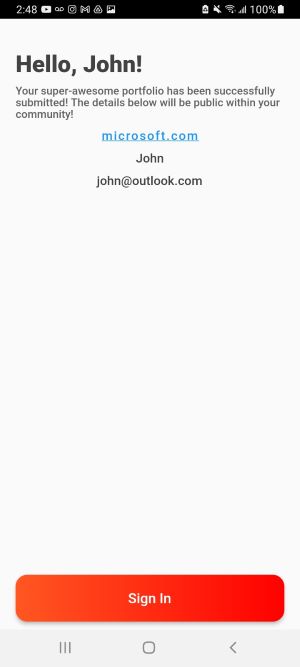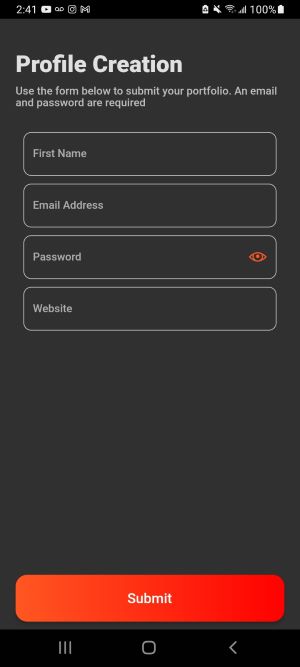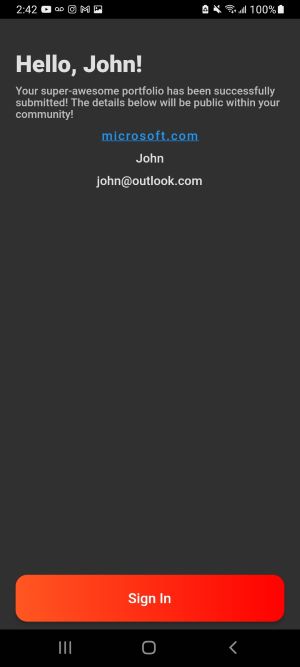This project uses the Flutter framework.
This project is a starting point for a Flutter application. It contains two screens: Sign Up and Confirmation
The app is capable of detecting the display mode and adapt to the user settings, chaging the theme to dark or light accordingly.
A few resources to get you started if this is your first Flutter project:
For help getting started with Flutter, view our online documentation, which offers tutorials, samples, guidance on mobile development, and a full API reference.
- MobX: Resposible for the App State Management
- Page Transition: Responsible adding animation during the app navigation
- Line Icons: Set of icons
- Validators: Used to validate url and email
- url_launcher: Adds a functinoal link to the website
Plugins can be found here
To run this application, head to Flutter Get Started to install the Flutter SDK. Once the SDK is installed and the environment is properly set, run the application using the following command in the project root:
flutter run