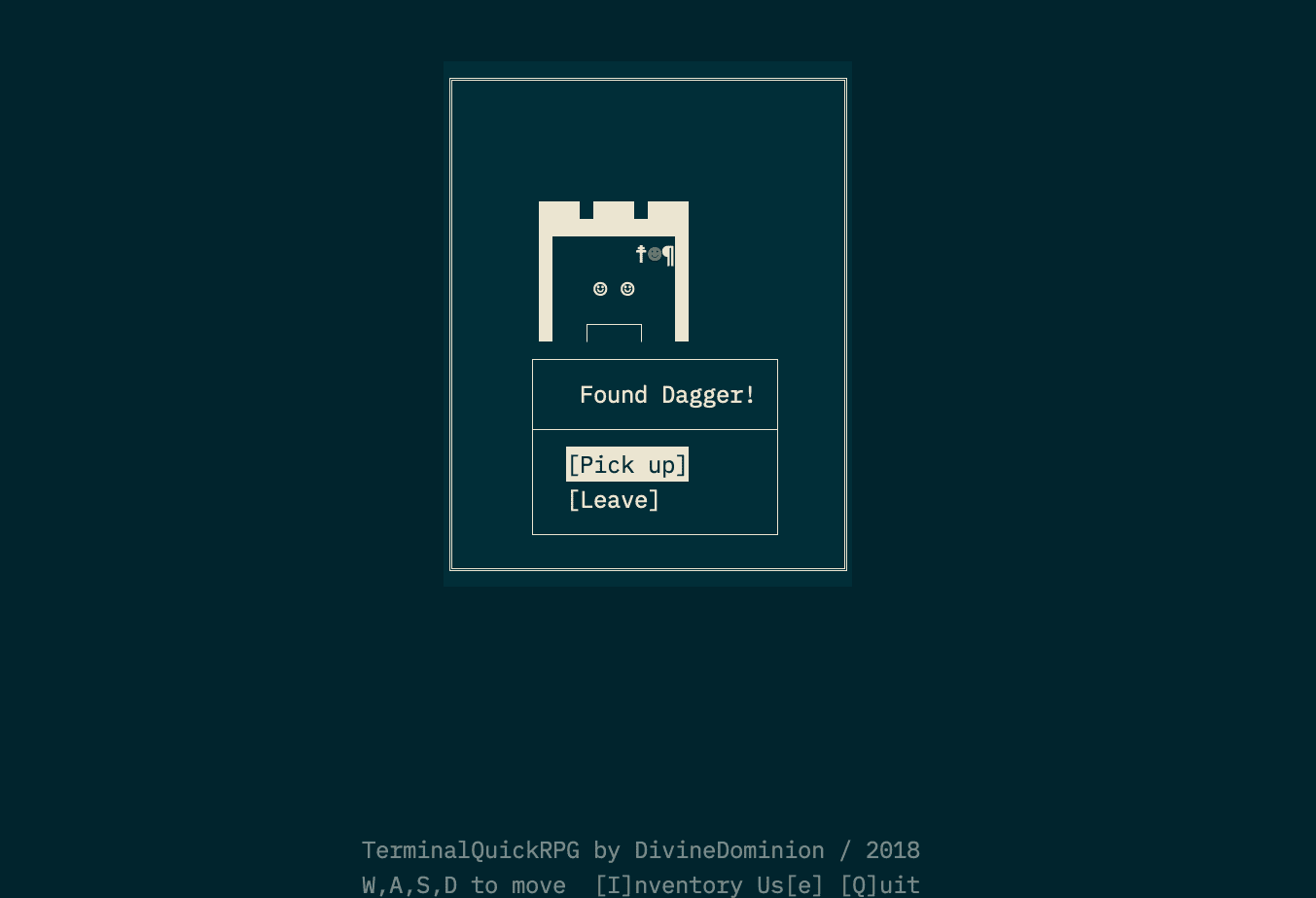TermQuickRPG
Terminal QuickRPG port using ncurses.
- See the Gosu port of the graphical game from 2001.
Installation
Add this line to your application's Gemfile:
gem 'termquickrpg'And then execute:
$ bundle
Or install it yourself as:
$ gem install termquickrpg
After installing with gem install, you can run it from your PATH as:
$ termquickrpg
Ubuntu Installation Troubleshooting
On a fresh Ubuntu you'll probably need:
sudo apt install git ruby ruby-dev ruby-bundler build-essential libncurses-dev
Then you should be able to run the ruby scripts at all.
Local testing
To run the built-in game from this directory without installation, install dependencies and run exe/termquickrpg:
$ bundle
$ bundle exec exe/termquickrpg
Alternatively:
$ rake run
Development
After checking out the repo, run bin/setup to install dependencies. Then, run rake spec to run the tests. You can also run bin/console for an interactive prompt that will allow you to experiment.
To install this gem onto your local machine, run bundle exec rake install. To release a new version, update the version number in version.rb, and then run bundle exec rake release, which will create a git tag for the version, push git commits and tags, and push the .gem file to rubygems.org.
Game scripts
You can write maps to include scriptable content and not just static map data.
- To execute a script when the player moves onto a coordinate, add an entry to the
:triggershash. (Key: location of the form[x, y]; Value: lambda-> (ctx) { }) - To execute a script when the player interacts with a specific coordinate (e.g. when you placed a decorative thing on the map to mangle with), add an entry to the
:interactionshash. (Key: location of the form[x, y]; Value: lambda-> (ctx) { }) - To have items the player can pick up, add an entry to the
:itemsarray as a hash of all item initializer parameters. ({ location: [x, y], char: "†", name: "Dagger", effect: "You stab with your Dagger." }) - To have non-player characters to talk to, add an entry to
:charactersarray as a hash of all character initializer parameters. ({ location: [x, y], char: "☻", name: "Bob", talk: -> (ctx, bob) { } }.
The actual scripts are in the Ruby lambdas. That means they are executable Ruby code: you can do everything you can do in regular Ruby code, like using loops and if-statements.
To access the game engine-specific commands, you get a script context to #run the script in as the first parameter of the lambda (named ctx in the examples). Wrap your code like in this example:
{
interactions: [
# Location x=10/y=5 in the map
[10, 5] => -> (ctx) {
# Regular ruby code could be here
ctx.run do
# Custom script commands are available in this block, like:
msg "Hi!"
end
}
], # rest of the map data ...
}Note that scripts accept 1 or 2 parameters. The first one is always the script context. The optional second parameter is the trigger itself. In the case of a character's talk script, that would be the character game object itself. You can use that object in your script to change the character's representation on the map or move it around:
{
characters: [
{
location: [x, y], char: "☺", name: "Bob", talk: -> (ctx, bob) {
ctx.run
# Use regular script commands
move bob, :up
dialogue bob, "Don't touch me!"
# Access `bob`'s properties and methods to change his face
bob.replace_char "☹"
end
}
}, # more character definitions here ...
], # rest of the map data ...
}Contributing
Bug reports and pull requests are welcome on GitHub at https://github.com/DivineDominion/termquickrpg. This project is intended to be a safe, welcoming space for collaboration, and contributors are expected to adhere to the Contributor Covenant code of conduct.
License
The gem is available as open source under the terms of the MIT License.