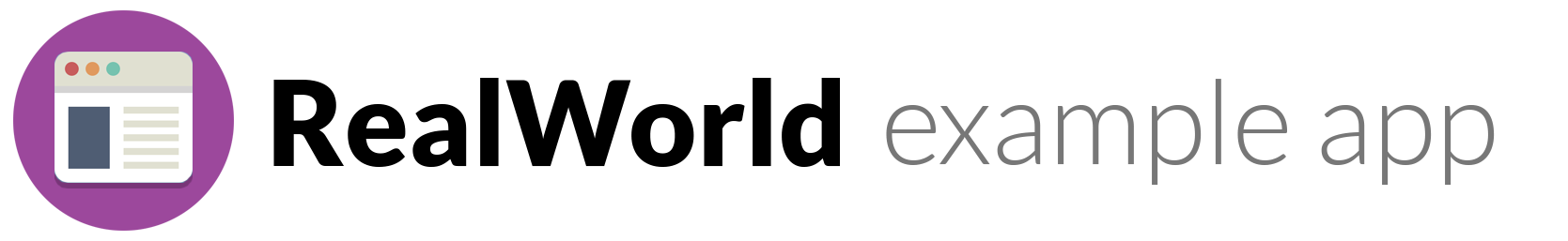Next.js 13+ codebase containing real world examples (CRUD, auth, advanced patterns, etc) that adheres to the RealWorld spec and API.
Work in progress...
Vercel team introduced brand-new approach of building Next.js applications in theirs 13-th major version (announcement). This upgrade brings React 18 features like Server Components, Suspence, Server HTML Streaming and so on. This approach is quite different from what we used before in Next.js.
A goal of this project is to demonstrate a fully fledged Front End application built with this new paradigm including CRUD operations, authentication, routing, pagination, and more.
Work in progress...
Node.js is a prerequisite. See the "engines" property in package.json for the version range.
To install, run the following commands:
git clone git@github.com:Dima-Abramenko/next-layouts-realworld-example-app.gitcd next-layouts-realworld-example-appyarn
This project is automatically built & validated using GitHub actions whose configurations are defined in the .github/workflows folder.
To run the development server:
yarn dev
To run the development server using TurboPack:
yarn dev --turbo
To run the project in production mode:
yarn build && yarn start
The project uses a toolchain (Commitizen and commitlint) to handle its commits; therefore, please use the command line when making a commit and do not use the -m option, i.e., only git commit is required. Once triggered you will be provided with prompts for the type of commit, ticket number, commit message, body as well as some other questions.
On top of the Conventional Commits types: fix and feat, MPTC uses additional types according to @commitlint/config-conventional (based on the Angular convention) which get presented when running a commit.
- Use the imperative, present tense (e.g. "fix", not "fixed" and more examples)
- Start with a verb
- Use the body/'long message' of the commit if more context is needed. - prompted after the header/'short message'
In addition to these general guidelines, all commit messages are linted via commitlint using the rules from @commitlint/config-conventional.