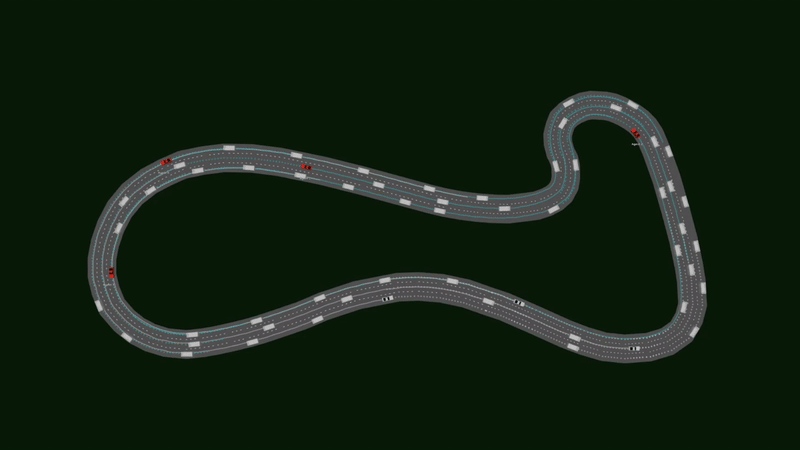SMARTS (Scalable Multi-Agent RL Training School) is a simulation platform for reinforcement learning and multi-agent research on autonomous driving. Its focus is on realistic and diverse interactions. It is part of the XingTian suite of RL platforms from Huawei Noah's Ark Lab.
Check out the paper at SMARTS: Scalable Multi-Agent Reinforcement Learning Training School for Autonomous Driving for background on some of the project goals.
import gym
from smarts.core.agent_interface import AgentInterface, AgentType
from smarts.core.agent import AgentSpec, Agent
class SimpleAgent(Agent):
def act(self, obs):
return "keep_lane"
agent_spec = AgentSpec(
interface=AgentInterface.from_type(AgentType.Laner, max_episode_steps=None),
agent_builder=SimpleAgent,
)
agent_specs = {
"Agent-007": agent_spec,
"Agent-008": agent_spec,
}
env = gym.make(
"smarts.env:hiway-v0",
scenarios=["scenarios/loop"],
agent_specs=agent_specs,
)
agents = {
agent_id: agent_spec.build_agent()
for agent_id, agent_spec in agent_specs.items()
}
observations = env.reset()
for _ in range(1000):
agent_actions = {
agent_id: agents[agent_id].act(agent_obs)
for agent_id, agent_obs in observations.items()
}
observations, _, _, _ = env.step(agent_actions)# For Mac OS X users, make sure XQuartz is pre-installed as SUMO's dependency
# git clone ...
cd <project>
# Follow the instructions given by prompt for setting up the SUMO_HOME environment variable
./install_deps.sh
# verify sumo is >= 1.5.0
# if you have issues see ./doc/SUMO_TROUBLESHOOTING.md
sumo
# setup virtual environment; presently only Python 3.7.x is officially supported
python3.7 -m venv .venv
# enter virtual environment to install all dependencies
source .venv/bin/activate
# upgrade pip, a recent version of pip is needed for the version of tensorflow we depend on
pip install --upgrade pip
# install [train] version of python package with the rllib dependencies
pip install -e .[train]
# make sure you can run sanity-test (and verify they are passing)
# if tests fail, check './sanity_test_result.xml' for test report.
pip install -e .[test]
make sanity-test
# then you can run a scenario, see following section for more detailsWe use supervisord to run SMARTS together with it's supporting processes. To run the default example simply build a scenario and start supervisord:
# build scenarios/loop
scl scenario build --clean scenarios/loop
# start supervisord
supervisordWith supervisord running, visit http://localhost:8081/ in your browser to view your experiment.
See ./envision/README.md for more information on Envision, our front-end visualization tool.
Several example scripts are provided under SMARTS/examples, as well as a handful of scenarios under SMARTS/scenarios. You can create your own scenarios using the Scenario Studio. Here's how you can use one of the example scripts with a scenario.
# Update the command=... in ./supervisord.conf
#
# [program:smarts]
# command=python examples/single_agent.py scenarios/loop
# ...Documentation is available at smarts.readthedocs.io
SMARTS provides a command-line tool to interact with scenario studio and Envision.
Usage
scl COMMAND SUBCOMMAND [OPTIONS] [ARGS]...
Commands:
- envision
- scenario
- zoo
Subcommands of scenario:
- build-all: Generate all scenarios under the given directories
- build: Generate a single scenario
- clean: Clean generated artifacts
Subcommands of envision:
- start: start envision server
Subcommands of zoo:
- zoo: Build an agent, used for submitting to the agent-zoo
# Start envision, serve scenario assets out of ./scenarios
scl envision start --scenarios ./scenarios
# Build all scenario under given directories
scl scenario build-all ./scenarios ./eval_scenarios
# Rebuild a single scenario, replacing any existing generated assets
scl scenario build --clean scenarios/loop
# Clean generated scenario artifacts
scl scenario clean scenarios/loop
See the provided ready-to-go scripts under the examples/ directory.
Please read Contributing
Please read how to create a bug report and then open an issue here.
Assuming you have run pip install .[dev].
make docs
python -m http.server -d docs/_build/html
# Open http://localhost:8000 in your browserIf you want to easily visualize observations you can use our Visdom integration. Start the visdom server before running your scenario,
visdom
# Open the printed URL in your browserAnd in your experiment, start your environment with visdom=True
env = gym.make(
"smarts.env:hiway-v0",
scenarios=["scenarios/loop"],
agent_specs=agent_specs,
visdom=True,
)PyMARL and malib have been open-sourced. You can run them via,
git clone git@github.com:ying-wen/pymarl.git
ln -s your-project/scenarios ./pymarl/scenarios
cd pymarl
# setup virtual environment
python3 -m venv .venv
source .venv/bin/activate
pip install -r requirements.txt
python src/main.py --config=qmix --env-config=smartsgit clone git@github.com:ying-wen/malib.git
ln -s your-project/scenarios ./malib/scenarios
cd malib
# setup virtual environment
python3 -m venv .venv
source .venv/bin/activate
pip install -r requirements.txt
python examples/run_smarts.py --algo SAC --scenario ./scenarios/loop --n_agents 5If you're comfortable using docker or are on a platform without suitable support to easily run SMARTS (e.g. an older version of Ubuntu) you can run the following,
$ cd /path/to/SMARTS
$ docker run --rm -it -v $PWD:/src -p 8081:8081 huaweinoah/smarts:<version>
# E.g. docker run --rm -it -v $PWD:/src -p 8081:8081 huaweinoah/smarts:v0.4.12
# <press enter>
# Run Envision server in the background
# This will only need to be run if you want visualisation
$ scl envision start -s ./scenarios -p 8081 &
# Build an example
# This needs to be done the first time and after changes to the example
$ scl scenario build scenarios/loop --clean
# Run an example
# add --headless if you do not need visualisation
$ python examples/single_agent.py scenarios/loop
# On your host machine visit http://localhost:8081 to see the running simulation in
# Envision.(For those who have permissions:) if you want to push new images to our public dockerhub registry run,
# For this to work, your account needs to be added to the huaweinoah org
docker login
export VERSION=v0.4.3-pre
docker build --no-cache -t smarts:$VERSION .
docker tag smarts:$VERSION huaweinoah/smarts:$VERSION
docker push huaweinoah/smarts:$VERSIONps -ef | grep ray && ps -ef | grep smarts && ps -ef | grep ultra
pkill -f -9 smarts && pkill -f -9 ray
python ultra/train.py --task 1 --level easy --policy ppo --eval-rate 5 --eval-episodes 2 --episodes 20
start of command: nohup python -u
end of command: > sample.txt &
tail -f sample.txt# Login to Compute Canada with Trusted X11 Forwarding and the forwarded port for Envision.
$ ssh <user-name>@<cluster-name>.computecanada.ca -Y -L localhost:8081:localhost:8081
# On your Compute Canada login node, obtain the Docker image for SMARTS and compress it (taken from
# https://docs.computecanada.ca/wiki/Singularity#Creating_an_image_using_Docker_Hub_and_Dockerfile).
$ cd ~/scratch
$ wget https://raw.githubusercontent.com/moby/moby/master/contrib/download-frozen-image-v2.sh
$ sh download-frozen-image-v2.sh smarts-0416_docker huaweinoah/smarts:v0.4.16
$ cd smarts-0416_docker && tar cf ../smarts-0416_docker.tar * && cd ..
# Start an interactive job and build the Singularity container.
$ cd ~/scratch
$ salloc --mem-per-cpu=2000 --cpus-per-task=4 --time=2:0:0
$ module load singularity
$ singularity build smarts-0416_singularity.sif docker-archive://smarts-0416_docker.tar
$ exit # Exit out of the interactive job once the Singularity container is built.
# Move the Singularity container back to your projects directory and clone SMARTS.
$ cd ~/scratch
$ mv smarts-0416_singularity.sif ~/projects/<sponsor-name>/<user-name>/
$ cd ~/projects/<sponsor-name>/<user-name>/
$ git clone https://github.com/Dikshuy/SMARTS-lite.git
# Execute the Singularity container and bind your SMARTS directory to the /SMARTS directory in the container.
# After, go to your the SMARTS directory in the container, modify the PYTHONPATH, and run an example!
$ cd ~/projects/<sponsor-name>/<user-name>/
$ singularity shell --bind SMARTS-lite/:/SMARTS-lite --env DISPLAY=$DISPLAY smarts-0416_singularity.sif
Singularity> cd /SMARTS-lite
Singularity> export PYTHONPATH=/SMARTS-lite:$PYTHONPATH
Singularity> supervisordFollow the steps above to obtain smarts-0416_singularity.sif and SMARTS-lite/.
# Start an interactive job to run an ULTRA experiment.
$ salloc --time=1:0:0 --mem=16G --cpus-per-task=8 --ntasks=1
$ module load singularity
$ singularity shell --bind SMARTS-lite/:/SMARTS-lite --env DISPLAY=$DISPLAY smarts-0416_singularity.sif
Singularity> cd /SMARTS-lite/ultra
Singularity> export PYTHONPATH=/SMARTS-lite/ultra:/SMARTS-lite/:$PYTHONPATH
# Follow instructions in https://github.com/huawei-noah/SMARTS/blob/master/ultra/docs/getting_started.md to
# run the experiment.#!/bin/bash
#SBATCH --time=1-12:00:00
#SBATCH --output=slurm-%j.out
#SBATCH --account=def-mtaylor3
#SBATCH --mem=32000M
#SBATCH --gres=gpu:2
#SBATCH --cpus-per-task=2
module load singularity
singularity exec -B ../SMARTS-lite:/SMARTS-lite --env DISPLAY=$DISPLAY,PYTHONPATH=/SMARTS-lite/ultra:/SMARTS-lite:$PYTHONPATH --home /SMARTS-lite/ultra ../smarts-0416_singularity.sif python ultra/hammer_train.py --task 0-3agents --level easy --policy ppo,ppo,ppo --headlessYou can shut down this Envision process by running pkill -f -9 ultra (notice that ps -ef | grep ultra will output the Envision process that you started with the command ./ultra/env/envision_base.sh). But if you kill this Envision process, you will have to rerun ./ultra/env/envision_base.sh if you want to be able to visualize the training through Envision again.
An adapter is a function that receives a environment observation, environment reward, and/or action from an agent, and then manipulates them (often by extracting or adding relevant information) so that they can be processed by the agent or the environment.
An action adapter takes an action from an agent and adapts it so that it conforms to the SMARTS simulator's action format. ULTRA has two default action adapters, one for continuous action, and another for discrete action.
The default continuous action adapter requires the agent has a "continuous" action space
as defined by SMARTS. Therefore, when using this adapter, the AgentInterface
of your agent needs its action parameter to be ActionSpaceType.Continuous. This
requirement is outlined in this module's required_interface.
SMARTS' ActionSpaceType.Continuous accepts actions in the form of a NumPy array with
shape (3,). That is, the action is a NumPy array of the form
[throttle, brake, steering] where throttle is a float in the range [0, 1], brake
is a float in the range [0, 1], and steering is a float in the range [-1, 1]
(see SMARTS action documentation
for more on the behaviour of each part of the action). This action space is outlined in
this module's gym_space.
The behaviour of this action adapter is simply to return the action it was given,
without adapting it any further. It expects that the action outputted by the agent
already conforms to this NumPy array of shape (3,). The behaviour of this adapter is
fully defined in this module's adapt function.
The default discrete action adapter requires the agent has a "lane" action space as
defined by SMARTS. Therefore, when using this adapter, the AgentInterface
of your agent needs its action parameter to be ActionSpaceType.Lane. This
requirement is outlined in this module's required_interface.
SMARTS' ActionSpaceType.Lane accepts actions in the form of a string. The string must
either be "keep_lane", "slow_down", "change_lane_left", or "change_lane_right"
where the behaviour of each action can be inferred from the action name (see
SMARTS action documentation
for more on the behaviour of each action). This action space is outlined in this
module's gym_space.
The behaviour of this action adapter is simply to return the action it was given,
without adapting it any further. It expects that the action outputted by the agent
already is one of the four available strings. The behaviour of this adapter is fully
defined in this module's adapt function.
An info adapter takes an observation, reward, and info dictionary from the environment and adapts them to include more relevant information about the agent at each step. By default, the ULTRA environment includes the ego vehicle's raw observation, and its score in the info dictionary.
info = {
"score": ..., # A float, the total distance travelled by the ego vehicle.
"env_obs": ..., # A smarts.core.sensors.Observation, the raw observation received by the ego vehicle.
}ULTRA has a default info adapter that is used to include more data about the agent that can be used to track the agent's learning progress and monitor the agent during training and evaluation.
The default info adapter requires that the SMARTS environment include the next 20
waypoints in front of the ego vehicle, and all neighborhood (social) vehicles within a
radius of 200 meters around the ego vehicle. Therefore, when using this adapter, the
AgentInterface of your agent needs its
waypoints parameter to be Waypoints(lookahead=20) and its neighborhood_vehicles
parameter to be NeighborhoodVehciles(radius=200.0). This requirement is outlined in
this module's required_interface.
The default info adapter modifies the given info dictionary passed to it by the environment. Specifically, it adds another key, "logs", to the info dictionary. This key's values is another dictionary that contains information about the agent:
info = {
"score": ..., # A float, the total distance travelled by the ego vehicle.
"env_obs": ..., # A smarts.core.sensors.Observation, the raw observation received by the ego vehicle.
"logs": {
"position": ..., # A np.ndarray with shape (3,), the x, y, z position of the ego vehicle.
"speed": ..., # A float, the speed of the ego vehicle in meters per second.
"steering": ..., # A float, the angle of the front wheels in radians.
"heading": ..., # A smarts.core.coordinates.Heading, the vehicle's heading in radians.
"dist_center": ..., # A float, the distance in meters from the center of the lane of the closest waypoint.
"start": ..., # A smarts.core.scenario.Start, the start of the ego evhicle's mission.
"goal": ..., # A smarts.core.scenario.PositionalGoal, the goal of the ego vehicle's mission.
"closest_wp": ..., # A smarts.core.waypoints.Waypoint, the closest waypoint to the ego vehicle.
"events": ..., # A smarts.core.events.Events, the events of the ego vehicle.
"ego_num_violations": ..., # An int, the number of violations committed by the ego vehicle (see ultra.utils.common.ego_social_safety).
"social_num_violations": ..., # An int, the number of violations committed by social vehicles (see ultra.utils.common.ego_social_safety).
"goal_dist": ..., # A float, the euclidean distance between the ego vehicle and its goal.
"linear_jerk": ..., # A float, the magnitude of the ego vehicle's linear jerk.
"angular_jerk": ..., # A float, the magnitude of the ego vehicle's angular jerk.
"env_score": ..., # A float, the ULTRA environment's reward obtained from the default reward adapter (see ultra.adapters.default_reward_adapter).
}
}This information contained in logs can ultimately be used by ULTRA's Episode object that is used to record this data to Tensorboard and also save this data to a serializable object.
An observation adapter takes an observation from the environment and adapts it so that it can be processed by the agent. ULTRA has two default observation adapters, one that adapts the observation containing a top-down RGB image into a gray-scale version of the same image, and another that adapts the observation into a dictionary of vectors.
The default image observation adapter requires that the SMARTS environment include the
top-down RGB image in the agent's observation. Specifically, the image should be of
shape 64x64 with a resolution of 50 / 64. Therefore, when using this adapter, the
AgentInterface of your agent needs its rgb
parameter to be RGB(width=64, height=64, resolution=(50 / 64)). This requirement is
outlined in this module's required_interface.
This default image observation adapter produces a NumPy array of type float32 and with
shape (4, 64, 64). Each element of the array is normalized to be in the range
[0, 1]. This observation space is outlined in this module's gym_space.
This adapter receives an observation from the environment that contains a
smarts.core.sensors.TopDownRGB instance in the observation. The data attribute of
this class is a NumPy array of type uint8 and shape (4, 64, 64, 3). The adapter
converts this array to gray-scale by dotting it with (0.1, 0.8, 0.1), resulting in the
value of each gray-scale pixel to be a linear combination of the red (R), green (G), and
blue (B) components of that pixel: 0.1 * R + 0.8 * G + 0.1 * B. This gray-scale
weighting was chosen to accentuate the differences in gray values between the ego
vehicle, social vehicles, and the road. The gray-scale image is then normalized by
dividing the array by 255.0. The output is a NumPy array of type float32 and with
shape (4, 64, 64). The most recent frame is at the highest index of this array. The
behaviour of this adapter is fully defined in this module's adapt function.
The default vector observation adapter requires that the SMARTS environment include the
next 20 waypoints in front of the ego vehicle, and all neighborhood (social) vehicles
within a radius of 200 meters around the ego vehicle. Therefore, when using this
adapter, the AgentInterface of your agent
needs its waypoints parameter to be Waypoints(lookahead=20) and its
neighborhood_vehicles parameter to be NeighborhoodVehicles(radius=200.0). This
requirement is outlined in this module's required_interface.
In addition to these aforementioned requirements, the observation, by default, contains information about the ego vehicle's state. Provided that the observation has the aforementioned requirements and the ego vehicle's state, this adapter adapts this observation to a dictionary:
{
"low_dim_states": [
ego_vehicle_speed / 30.0,
distance_from_center / 1.0,
steering / 3.14,
angle_error / 3.14,
relative_goal_position_x / 100.0,
relative_goal_position_y / 100.0,
relative_waypoint_position_x / 10.0, # Nearest waypoint.
relative_waypoint_position_y / 10.0, # Nearest waypoint.
relative_waypoint_position_x / 10.0, # 2nd closest waypoint.
relative_waypoint_position_y / 10.0, # 2nd closest waypoint.
...
relative_waypoint_position_x / 10.0, # 20th closest waypoint.
relative_waypoint_position_y / 10.0, # 20th closest waypoint.
road_speed / 30.0,
],
"social_vehicles": [
[
relative_vehicle_position_x / 100.0,
relative_vehicle_position_y / 100.0,
heading_difference / 3.14,
social_vehicle_speed / 30.0
], # Closest social vehicle.
[
relative_vehicle_position_x / 100.0,
relative_vehicle_position_y / 100.0,
heading_difference / 3.14,
social_vehicle_speed / 30.0
], # 2nd closest social vehicle.
...
[
relative_vehicle_position_x / 100.0,
relative_vehicle_position_y / 100.0,
heading_difference / 3.14,
social_vehicle_speed / 30.0
], # 10th closest social vehicle.
]
}Where:
ego_vehicle_speedis the speed of the ego vehicle in meters per second.distance_from_centeris the lateral distance between the center of the closest waypoint's lane and the ego vehicle's position, divided by half of that lane's width.steeringis the angle of ego vehicle's front wheels in radians.angle_erroris the closest waypoint's heading minus the ego vehicle's heading.relative_goal_position_xis the x component of the vector obtained by calculating the goal's(x, y)position minus the ego vehicle's(x, y)position, and rotating that difference by the negative of the ego vehicle's heading. All in all, this keeps this component completely relative from the ego vehicle's perspective.relative_goal_position_yis the y component of the vector obtained by calculating the goal's(x, y)position minus the ego vehicle's(x, y)position, and rotating that difference by the negative of the ego vehicle's heading. All in all, this keeps this component completely relative from the ego vehicle's perspective.relative_waypoint_position_xis the x component of the vector obtained by calculating the waypoint's(x, y)position minus the ego vehicle's(x, y)position, and rotating that difference by the negative of the ego vehicle's heading. All in all, this keeps the component completely relative from the ego vehicle's perspective.relative_waypoint_position_yis the y component of the vector obtained by calculating the waypoint's(x, y)position minus the ego vehicle's(x, y)position, and rotating that difference by the negative of the ego vehicle's heading. All in all, this keeps the component completely relative from the ego vehicle's perspective.road_speedis the speed limit of the closest waypoint.relative_vehicle_position_xis the x component of vector obtained by calculating the social vehicle's(x, y)position minus the ego vehicle's(x, y)position, and rotating that difference by the negative of the ego vehicle's heading. All in all, this keeps this component completely relative from the ego vehicle's perspective.relative_vehicle_position_yis the y component of vector obtained by calculating the social vehicle's(x, y)position minus the ego vehicle's(x, y)position, and rotating that difference by the negative of the ego vehicle's heading. All in all, this keeps this component completely relative from the ego vehicle's perspective.heading_differenceis the heading of the social vehicle minus the heading of the ego vehicle.social_vehicle_speedis the speed of the social vehicle in meters per second.
Notice that the social vehicles are sorted by relative distance to the ego vehicle. This was chosen under the assumption that the closest social vehicles are the ones that the ego vehicle should pay attention to. While this is likely true in most situations, this assumption may not be the most accurate in all cases. For example, if all the nearest social vehicles are behind the ego vehicle, the ego vehicle will not observe any social vehicles ahead of itself.
If the observation provided by the environment contains less than 10 social vehicles
(that is, there are less than 10 social vehicles in a 200 meter radius around the ego
vehicle), this adapter will pad the social vehicle adaptation with zero-vectors for the
remaining rows. For example, if there are no social vehicles in the observation from the
environment, the social vehicle adaptation would be a (10, 4) NumPy array with data:
[[0., 0., 0., 0.], [0., 0., 0., 0.], ..., [0., 0., 0., 0.]].
If there are more than 10 social vehicles, this adapter will truncate the social vehicle adaptation to only include 10 rows - the features of the 10 nearest social vehicles.
A reward adapter takes an observation and the environment reward as arguments from the environment and adapts them, acting as a custom reward function. ULTRA has one default reward adapter that uses elements from the agent's observation, as well as the environment reward, to develop a custom reward.
The default reward adapter requires that the SMARTS environment include the next 20
waypoints in front of the ego vehicle in the ego vehicle's observation. Therefore, when
using this adapter, the AgentInterface of your
agent needs its waypoints parameter to be Waypoints(lookahead=20). This requirement
is outlined in this module's required_interface.
This default reward adapter combines elements of the agent's observation along with the environment reward to create a custom reward. This custom reward consists of multiple components:
custom_reward = (
ego_goal_reward +
ego_collision_reward +
ego_off_road_reward +
ego_off_route_reward +
ego_wrong_way_reward +
ego_speed_reward +
ego_distance_from_center_reward +
ego_angle_error_reward +
ego_reached_goal_reward +
ego_step_reward +
environment_reward
)Where:
ego_goal_rewardis0.0ego_collison_rewardis-1.0if the ego vehicle has collided, else0.0.ego_off_road_rewardis-1.0if the ego vehicle is off the road, else0.0.ego_off_route_rewardis-1.0if the ego vehicle is off its route, else0.0.ego_wrong_way_rewardis-0.02if the ego vehicle is facing the wrong way, else0.0.ego_speed_rewardis0.01 * (speed_limit - ego_vehicle_speed)if the ego vehicle is going faster than the speed limit, else0.0.ego_distance_from_center_rewardis-0.002 * min(1, abs(ego_distance_from_center)).ego_angle_error_rewardis-0.0005 * max(0, cos(angle_error)).ego_reached_goal_rewardis1.0if the ego vehicle has reached its goal, else0.0.ego_step_rewardis0.02 * min(max(0, ego_vehicle_speed / speed_limit), 1) * cos(angle_error).environment_rewardisthe_environment_reward / 100.
And speed_limit is the speed limit of the nearest waypoint to the ego vehicle in
meters per second; the ego_vehicle_speed is the speed of the ego vehicle in meters per
second; the angle_error is the closest waypoint's heading minus the ego vehicle's
heading; the ego_distance_from_center is the lateral distance between the center
of the closest waypoint's lane and the ego vehicle's position, divided by half of that
lane's width; and the_environment_reward is the raw reward received from the SMARTS
simulator.
In many cases additinal run logs are located at '~/.smarts'. These can sometimes be helpful.
SUMO can have some problems in setup. Please look through the following for support for SUMO:
- If you are having issues see: SETUP and SUMO TROUBLESHOOTING
- If you wish to find binaries: SUMO Download Page
- If you wish to compile from source see: SUMO Build Instructions.
- Please note that building SUMO may not install other vital dependencies that SUMO requires to run.
- If you build from the git repository we recommend you use: SUMO version 1.7.0 or higher
If you use SMARTS in your research, please cite the paper. In BibTeX format:
@misc{zhou2020smarts,
title={SMARTS: Scalable Multi-Agent Reinforcement Learning Training School for Autonomous Driving},
author={Ming Zhou and Jun Luo and Julian Villella and Yaodong Yang and David Rusu and Jiayu Miao and Weinan Zhang and Montgomery Alban and Iman Fadakar and Zheng Chen and Aurora Chongxi Huang and Ying Wen and Kimia Hassanzadeh and Daniel Graves and Dong Chen and Zhengbang Zhu and Nhat Nguyen and Mohamed Elsayed and Kun Shao and Sanjeevan Ahilan and Baokuan Zhang and Jiannan Wu and Zhengang Fu and Kasra Rezaee and Peyman Yadmellat and Mohsen Rohani and Nicolas Perez Nieves and Yihan Ni and Seyedershad Banijamali and Alexander Cowen Rivers and Zheng Tian and Daniel Palenicek and Haitham bou Ammar and Hongbo Zhang and Wulong Liu and Jianye Hao and Jun Wang},
url={https://arxiv.org/abs/2010.09776},
primaryClass={cs.MA},
booktitle={Proceedings of the 4th Conference on Robot Learning (CoRL)},
year={2020},
month={11}
}