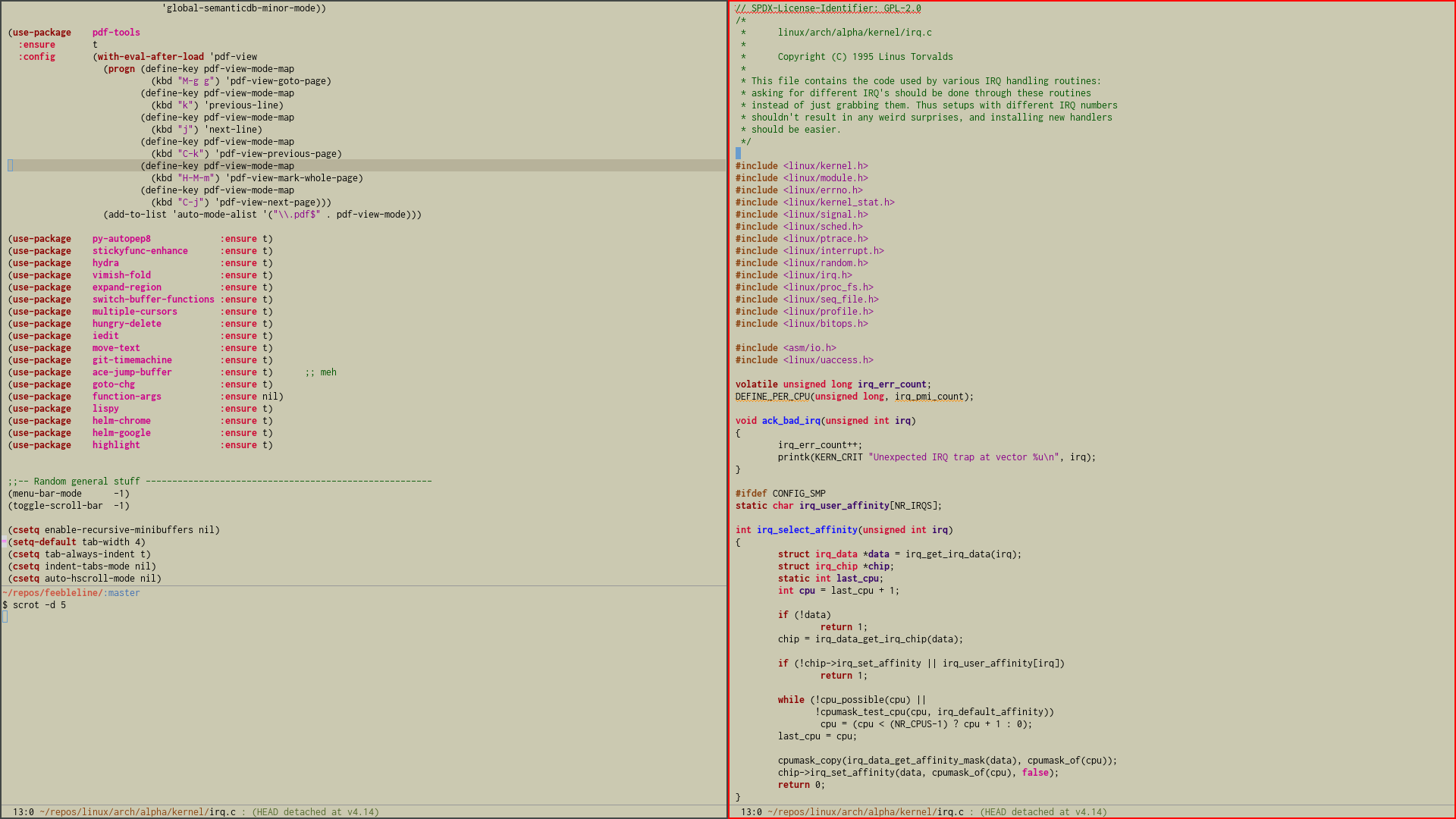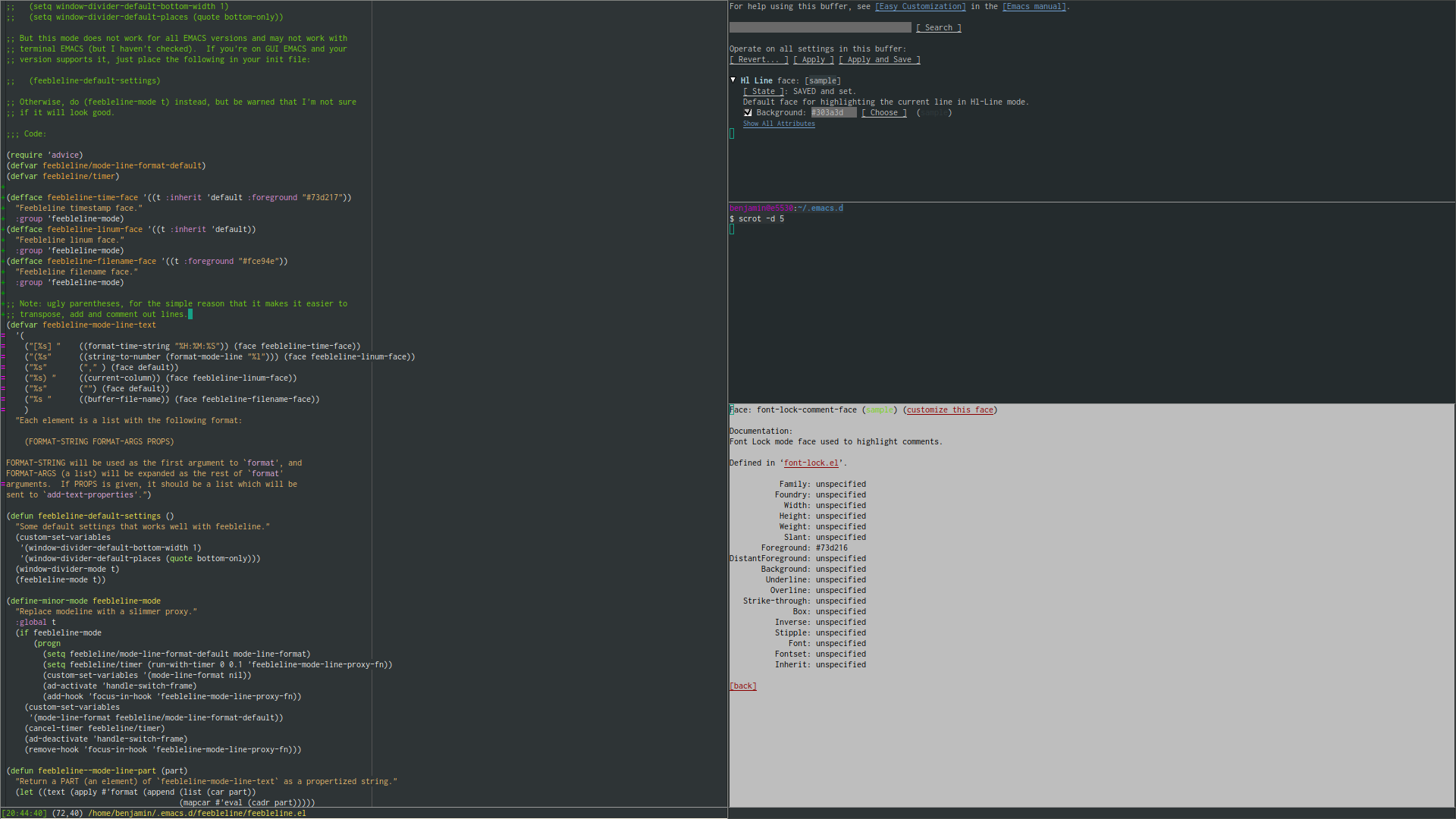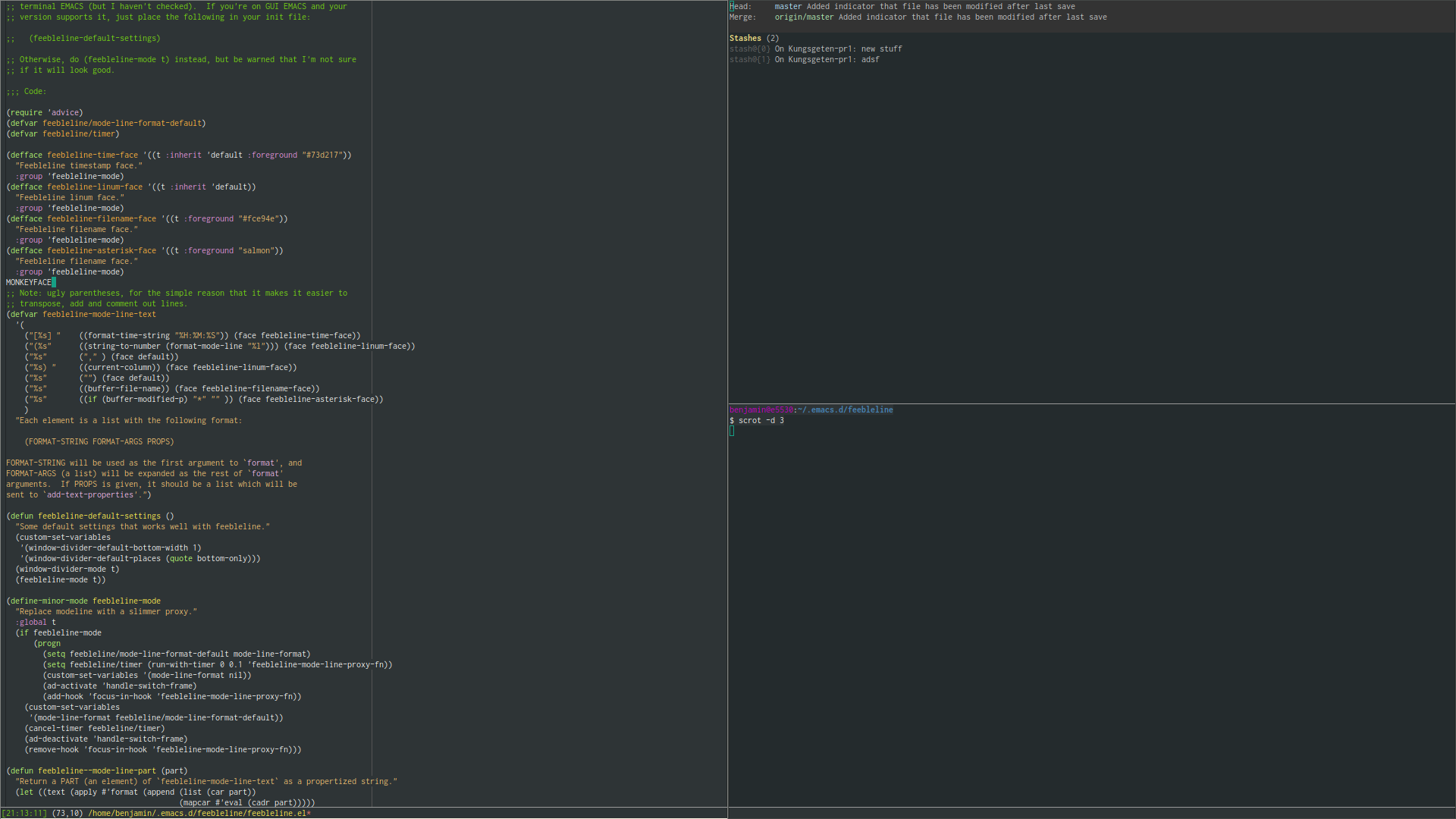For hardline Luddite editing!
Feebleline removes the modeline and replaces it with a slimmer proxy version, which displays some basic information in the echo area instead. This information is only displayed if the echo area is not used for anything else (but if you switch frame/window, it will replace whatever message is currently displayed).
The modeline gets restored when you toggle off feebleline-mode, of course.
If you upgrade feebleline and it errors, something like "error running timer feebleline-mode-line-proxy-fn" or whatever, then just toggle feebleline-mode on and then off (i.e. M-x feebleline twice).
Hopefully you'll like this new version better. If you don't, please share your reasoning in an issue :)
There are some customizations available, check out
customize-group feebleline
to see what you can do. An example init snippet would look something like:
(use-package feebleline
:ensure t
:custom (feebleline-show-git-branch t)
(feebleline-show-dir t)
(feebleline-show-time nil)
(feebleline-show-previous-buffer nil)
:config (feebleline-mode 1))
This is a screenshow from the latest version (yes that is my actual ugly day-to-day theme):
(but on less ugly theme :P)