Start minikube with default settings:
minikube start --network-plugin=cniOr start minikube with specified resource limits and driver:
# Set the driver to docker if you are using docker
minikube start --cpus=2 --memory=8192 --driver='podman' --network-plugin=cniInstall the latest version of the Cilium CLI. The Cilium CLI can be used to install Cilium, inspect the state of a Cilium installation, and enable/disable various features.
curl -L --remote-name-all https://github.com/cilium/cilium-cli/releases/latest/download/cilium-linux-amd64.tar.gz{,.sha256sum}
sha256sum --check cilium-linux-amd64.tar.gz.sha256sum
sudo tar xzvfC cilium-linux-amd64.tar.gz /usr/local/bin
rm cilium-linux-amd64.tar.gz{,.sha256sum}curl -L --remote-name-all https://github.com/cilium/cilium-cli/releases/latest/download/cilium-darwin-amd64.tar.gz{,.sha256sum}
shasum -a 256 -c cilium-darwin-amd64.tar.gz.sha256sum
sudo tar xzvfC cilium-darwin-amd64.tar.gz /usr/local/bin
rm cilium-darwin-amd64.tar.gz{,.sha256sum}Download the binary for your platform from https://github.com/cilium/cilium-cli/releases/latest
Install Cilium and verify it has been properly installed.
❯ cilium install
❯ cilium status --wait
/¯¯\
/¯¯\__/¯¯\ Cilium: OK
\__/¯¯\__/ Operator: OK
/¯¯\__/¯¯\ Hubble: disabled
\__/¯¯\__/ ClusterMesh: disabled
\__/
DaemonSet cilium Desired: 1, Ready: 1/1, Available: 1/1
Deployment cilium-operator Desired: 1, Ready: 1/1, Available: 1/1
Containers: cilium Running: 1
cilium-operator Running: 1
Cluster Pods: 0/1 managed by Cilium
Image versions cilium quay.io/cilium/cilium:v1.11.3@sha256:cb6aac121e348abd61a692c435a90a6e2ad3f25baa9915346be7b333de8a767f: 1
cilium-operator quay.io/cilium/operator-generic:v1.11.3@sha256:5b81db7a32cb7e2d00bb3cf332277ec2b3be239d9e94a8d979915f4e6648c787: 1Install Hubble and verify it has been properly installed.
❯ cilium hubble enable --ui
❯ cilium status --wait
/¯¯\
/¯¯\__/¯¯\ Cilium: OK
\__/¯¯\__/ Operator: OK
/¯¯\__/¯¯\ Hubble: OK
\__/¯¯\__/ ClusterMesh: disabled
\__/
DaemonSet cilium Desired: 1, Ready: 1/1, Available: 1/1
Deployment cilium-operator Desired: 1, Ready: 1/1, Available: 1/1
Deployment hubble-relay Desired: 1, Ready: 1/1, Available: 1/1
Deployment hubble-ui Desired: 1, Ready: 1/1, Available: 1/1
Containers: cilium Running: 1
cilium-operator Running: 1
hubble-relay Running: 1
hubble-ui Running: 1
Cluster Pods: 3/3 managed by Cilium
Image versions cilium quay.io/cilium/cilium:v1.11.3@sha256:cb6aac121e348abd61a692c435a90a6e2ad3f25baa9915346be7b333de8a767f: 1
cilium-operator quay.io/cilium/operator-generic:v1.11.3@sha256:5b81db7a32cb7e2d00bb3cf332277ec2b3be239d9e94a8d979915f4e6648c787: 1
hubble-relay quay.io/cilium/hubble-relay:v1.11.3@sha256:7256ec111259a79b4f0e0f80ba4256ea23bd472e1fc3f0865975c2ed113ccb97: 1
hubble-ui quay.io/cilium/hubble-ui:v0.8.5@sha256:4eaca1ec1741043cfba6066a165b3bf251590cf4ac66371c4f63fbed2224ebb4: 1
hubble-ui quay.io/cilium/hubble-ui-backend:v0.8.5@sha256:2bce50cf6c32719d072706f7ceccad654bfa907b2745a496da99610776fe31ed: 1
hubble-ui docker.io/envoyproxy/envoy:v1.18.4@sha256:e5c2bb2870d0e59ce917a5100311813b4ede96ce4eb0c6bfa879e3fbe3e83935: 1We will deploy a Weather App to get familiar with Cilium and Hubble. Deploy the Weather App and forward the frontend port.
# Create the weather namespace
kubectl create namespace weather
# Switch context to the weather namespace
kubectl config set-context --current --namespace=weather
# Deploy the weather app
kubectl apply -f weather-app/
# Forward the frontend port and keep the terminal open
kubectl port-forward -n weather svc/weather-app-service 3000:80Open http://localhost:3000/ in your browser to access the Weather App.
Hubble provides a graphical user interface which displays a service map of your service dependencies. To access Hubble UI, you can use the following command to forward the port of the web frontend to your local machine:
# Keep this terminal open
kubectl port-forward -n kube-system svc/hubble-ui 12000:80Open http://localhost:12000 in your browser to access the Hubble UI and select the weather namespace.
In the Weather App search for a few locations and observe the requests in the Hubble UI.
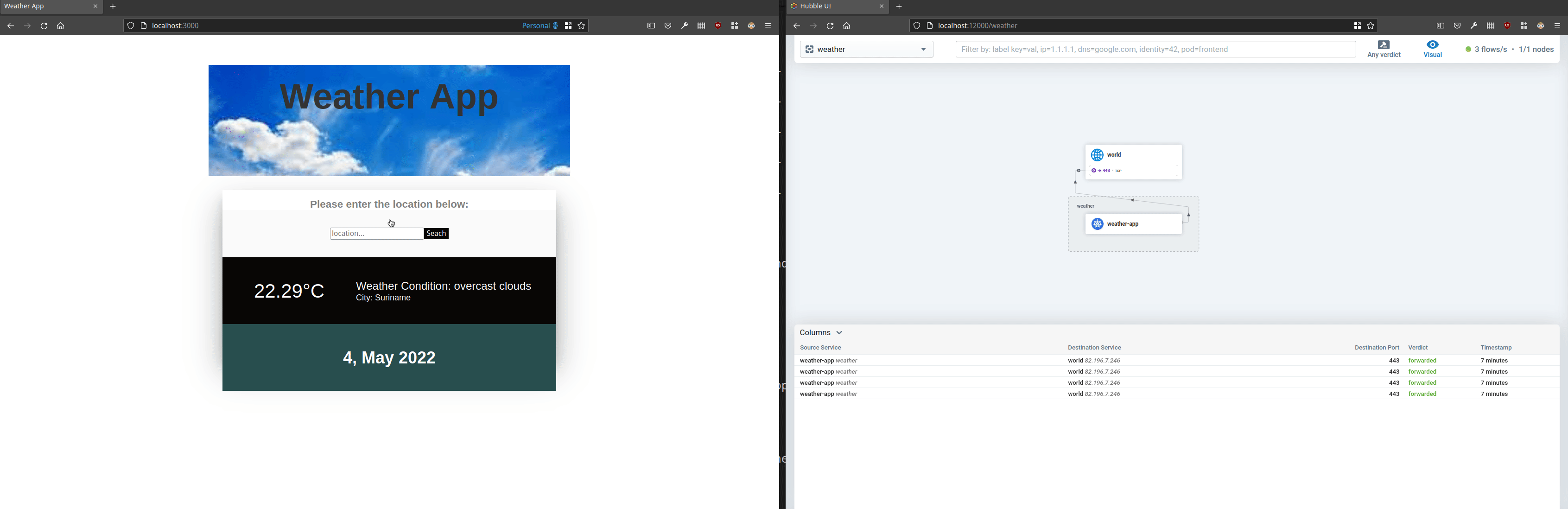
Currently the weather app pod has access to the whole internet, we can verify this by running a curl command from the weather app pod.
# Get name of the pod
❯ kubectl get pods
NAME READY STATUS RESTARTS AGE
weather-app-7449d64b45-wg4zd 1/1 Running 0 5m50s
# Execute a curl to google, adjust the name to your pod
❯ kubectl exec -it weather-app-7449d64b45-wg4zd -- curl -I https://www.google.com
HTTP/2 200Note that the request can also be seen in the Hubble UI.
The weather app only needs to access api.openweathermap.org. Secure the weather app by creating a CiliumNetworkPolicy which enables the pod to access the openweathermap API but blocking all other traffic. You can use the online policy editor https://editor.cilium.io/ to create the policy. After the policy has been created in the editor, save it locally and apply it:
kubectl apply -f <path/to/policy>.ymlAfter the policy has been applied, run the curl command again to verify if the traffic is now being blocked.
❯ kubectl exec -it weather-app-7449d64b45-wg4zd -- curl --connect-timeout 5 -I https://www.google.com
curl: (28) Failed to connect to www.google.com port 443 after 2723 ms: Operation timed out
command terminated with exit code 28Search for a new location in the weather app and verify that it is still working. In the Hubble UI we should see traffic being dropped to url's other than that of the openweathermap API.
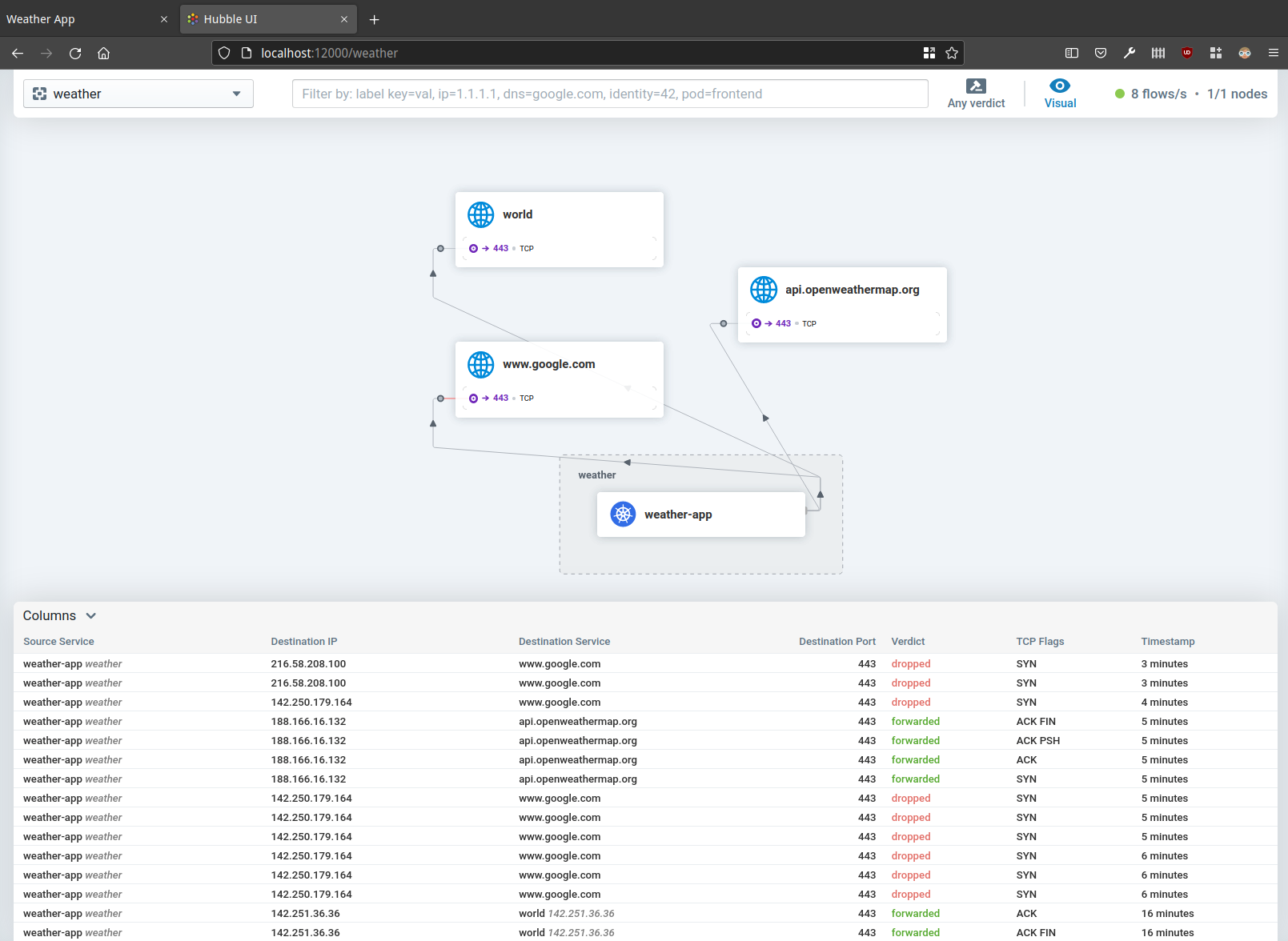
Cleanup the policy by deleting it:
kubectl delete -f <path/to/policy>.ymlEnable metrics: https://docs.cilium.io/en/stable/gettingstarted/grafana/#install-metrics