Schooler is an open-source software that simplifies data management for schools. Data includes information on students and their assessment grades. Schooler has graphing capability by which basic data analytics is possible. It is possible to export the grades as PDF reports. Software is implemented as a web application.
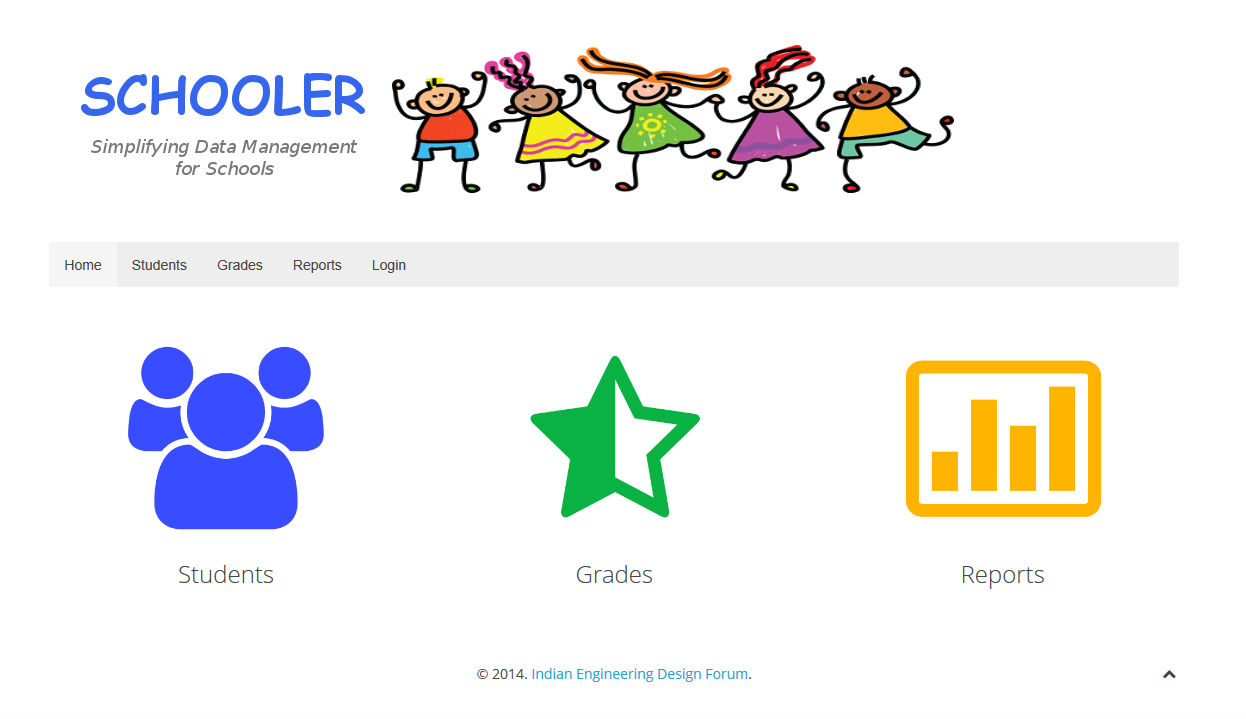
- On Ubuntu, a web server is available by default at
/var/www. - Download Schooler as a zip file and unpack the contents into
/var/www/html/schooler. For the rest of this guide, files and folders are w.r.t./var/www/html/schooler. - Configure access to MySQL DB by editing these lines in file
configuration.php(changerootto username applicable to your MySQL server and supply the password):
public $user = 'root';
public $password = '';
- Import DB by running the following command (change
rootto username applicable to your MySQL server):
mysql -u root < schooler.sql
- Grant write permissions to all users to specific folders as noted below:
chmod -R a+w cache/ tmp/ logs/
chmod -R a+w components/com_chronoforms5/chronoforms/uploads/studentForm/
- That's it! You may now access Schooler from any web browser by entering the URL
http://localhost/schooler. To access the application by any other name of your choice, you may renameschoolersub-folder.
- To run this software, a web server must be running. WampServer is recommended as the web server. Install this first. For the rest of this guide, we assume that WampServer is installed at
c:\wamp - Download Schooler as a zip file and unpack the contents into
c:\wamp\www\schooler. For the rest of this guide, files and folders are w.r.t.c:\wamp\www\schooler. - Edit the file
configuration.phpas follows (changerootto username applicable to your MySQL server and supply the password):
public $user = 'root';
public $password = '';
public $log_path = 'c:\\wamp\\www\\schooler\\logs';
public $log_path = 'c:\\wamp\\www\\schooler\\tmp';
- Import DB from file
schooler.sqlinto your MySQL. - Edit the file
templates\yoo_master2\schooler.phpas follows:
$basePath = "c:\\wamp\\www\\schooler";
- Grant write permissions to all users to specific folders noted below:
cache
tmp
logs
components\com_chronoforms5\chronoforms\uploads\studentForm
- That's it! You may now access Schooler from any web browser by entering the URL as
http://localhost/schooler. To access the application by any other name of your choice, you may renameschoolersub-folder.
- Administrator can access the Joomla! administrator interface at
http://localhost/schooler/administratorwith usernamewebadminand passwordadmin123.
- From Joomla! administrator interface, go to
[Users . User Manager . Add New User]. Enter relevant details in tabAccount Details. Choose a non-obvious password for each account to keep the system secure.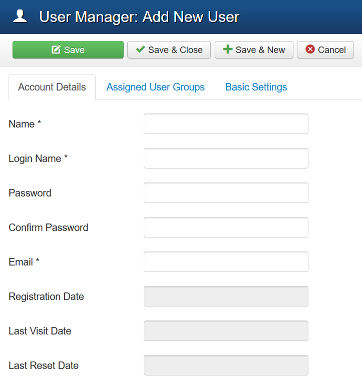
- Go to tab
Assigned User Groups. By default,Registereditem will be checked. Do not change this. When creating accounts for teachers, also check particular classes to which the teacher is allowed to enter and modify data.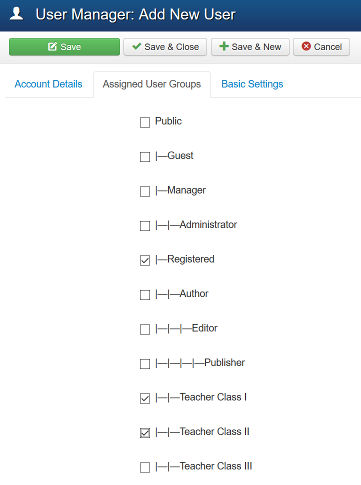
- App can be configured by editing the file
templates/yoo_master2/schooler.config.php. - To change the header image appearing on every web page, you can replace the file
images/header.pngwith any other image of your choice. The name of the image should be the same. For best results, it should be of dimensions 930 x 172 pixels.
- Backup procedure has been written in files
templates/yoo_master2/warp.phpandtemplates/yoo_master2/schooler.php. However, this backup functionality is not used since initial access can be very slow and frustrate the user. Backup code has been commented. - On Ubuntu, a simple script can be written and installed as a cron job to take regular backups. This is left to the administrator.
- On Windows, it is recommended to take backup using a third-party free tool named MySQLBackupFTP. FTP login and password can be configured in
c:\wamp\bin\mysql\mysql{version-number}\.my.cnfwhere {version-number} will correspond to your installation. - No backup is taken of the code. Only data is backed up.
- DB is named
schooler. - DB structure without application data is found at
schooler.sql. - Test data can be generated by running Python script
genTestData.py. Generated filetestData.sqlcan then be imported into the DB using phpMyAdmin. Do not do this on a live site since this will overwrite application data. - Most of the customized code is in
templates/yoo_master2/schooler.php. - In Joomla! administrator interface, you may be prompted to upgrade Joomla! installation. Do not perform this upgrade since this will overwrite all code changes done on top of Joomla!.
- Currently, the system has defined two academic years: '2014-15', '2013-14'. In future, this will need to be updated. Please update
getYears()function intemplates/yoo_master2/schooler.php. Also update, form definition within Joomla! administrator interface by accessing the menu[Components.ChronoForms5]and updatinggradesForm. In the form, go toDesignertab and edit theYearfield. - To promote all students to the next higher class, access is restricted. Only the administrator can do this, since this is a critical update that will modify all student data.
- Sponsor data is disabled in all browser access. Students who have completed Class X are named as
Graduates. However, graduates are not shown in browser views. Sponsors and graduates can be enabled, if required.
- Joomla! is used as the content management system (CMS) for this web application. Version used is 3.2.3.
- Joomla! template used is Master2 from YOOThemes.
- Main data entered into the system fall into three types: student data, grades data, sponsor data. For each data entry, there is a corresponding input form. Free third-party component named Chronoforms, version 5, RC5, has been used for form creation, processing data and saving it to the database.
- Server-side programming is in PHP. Database used in MySQL. App has been tested on Apache server.
- Please refer to the file named
UNLICENSEfor details.