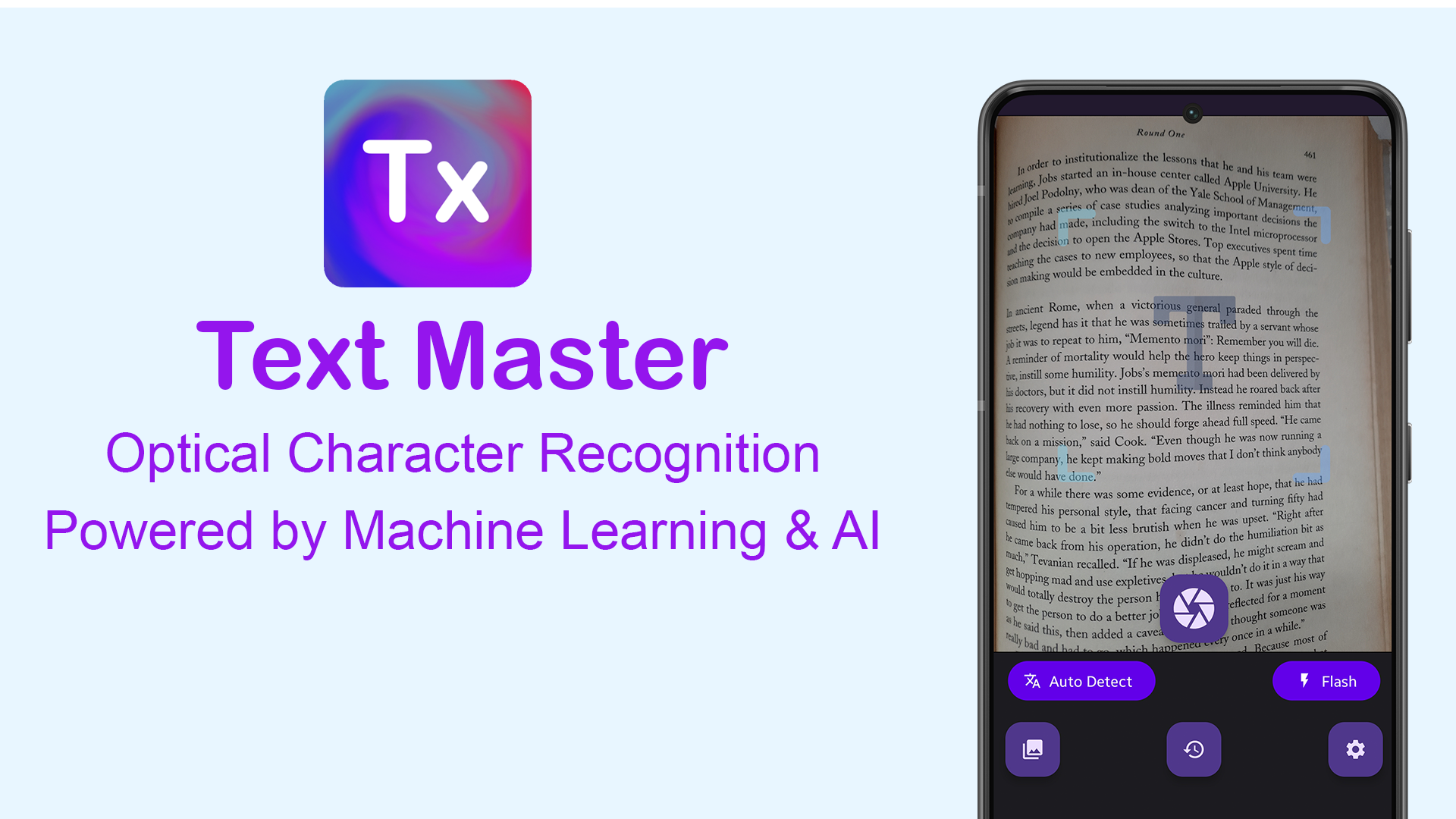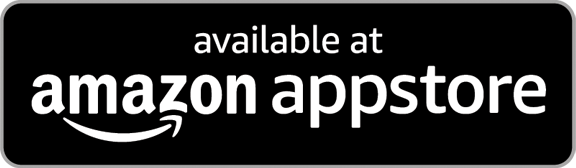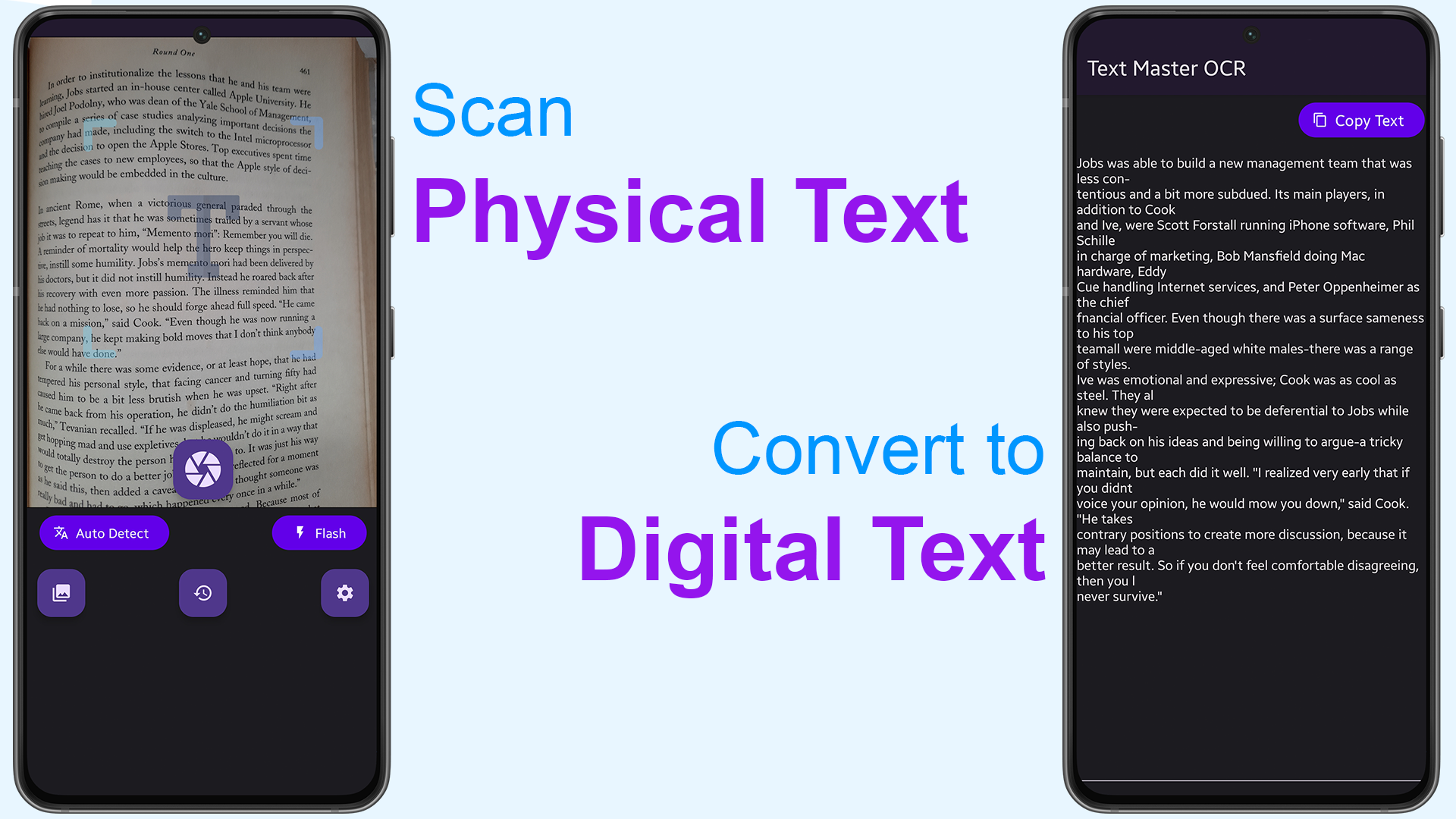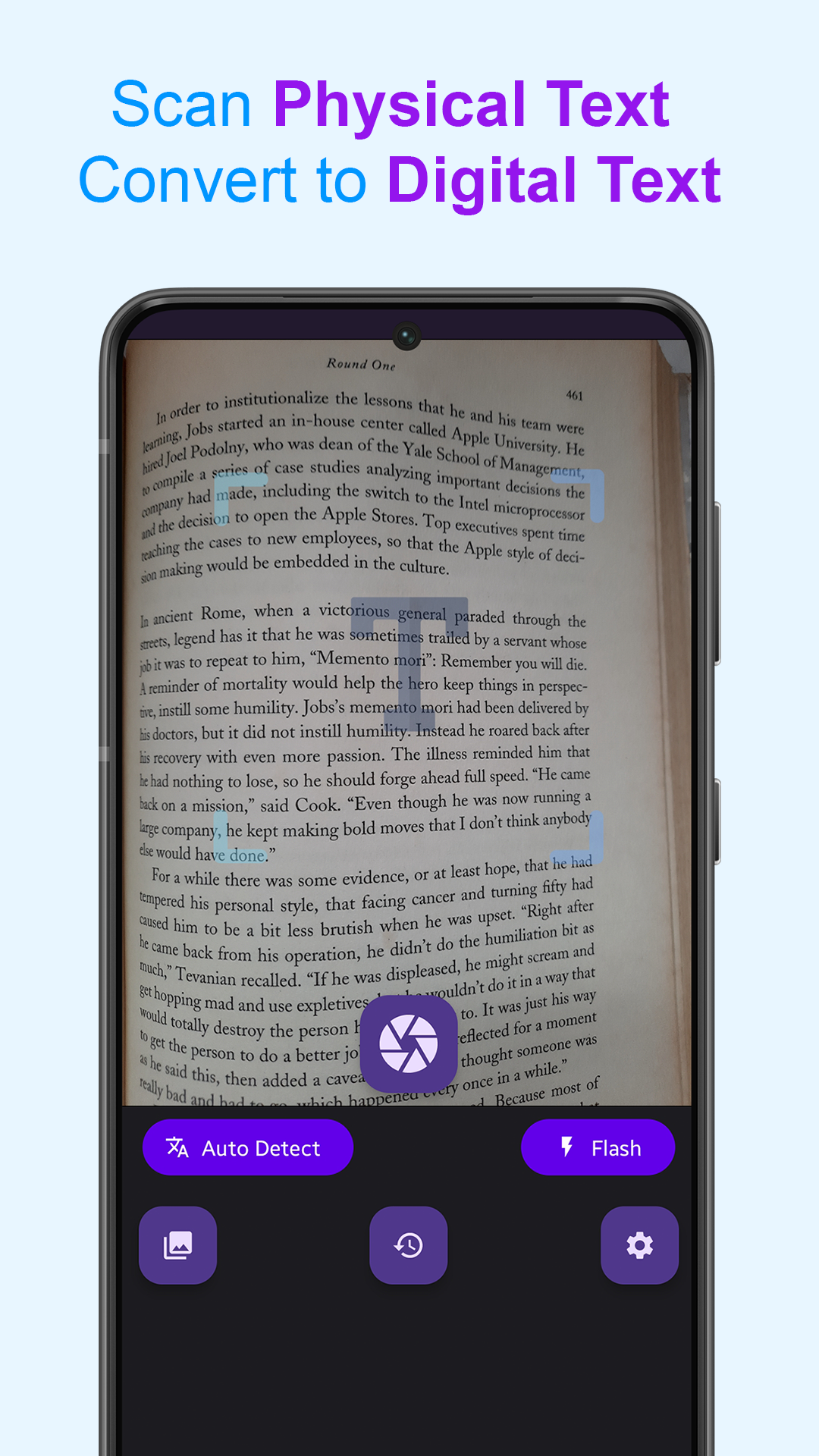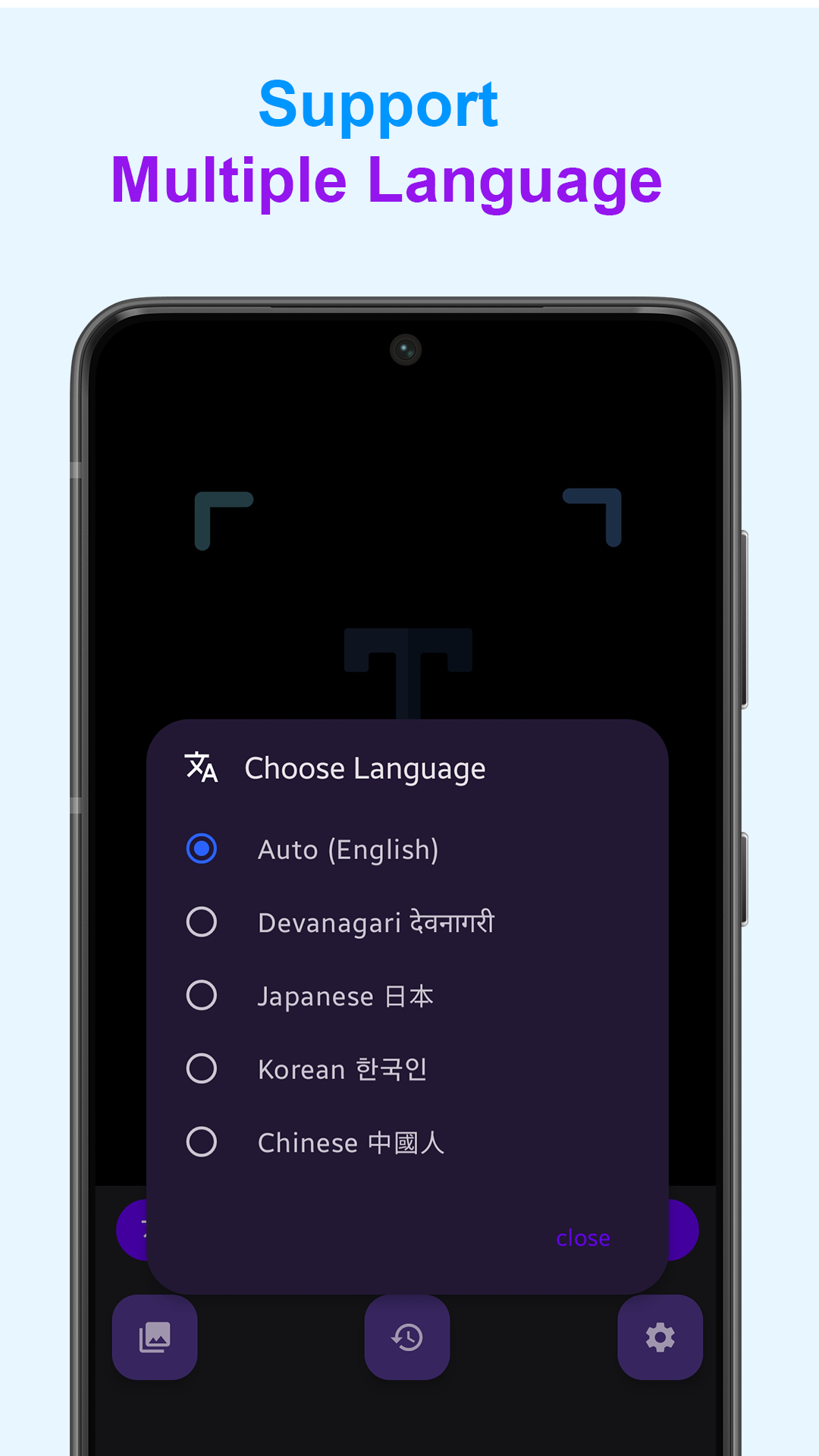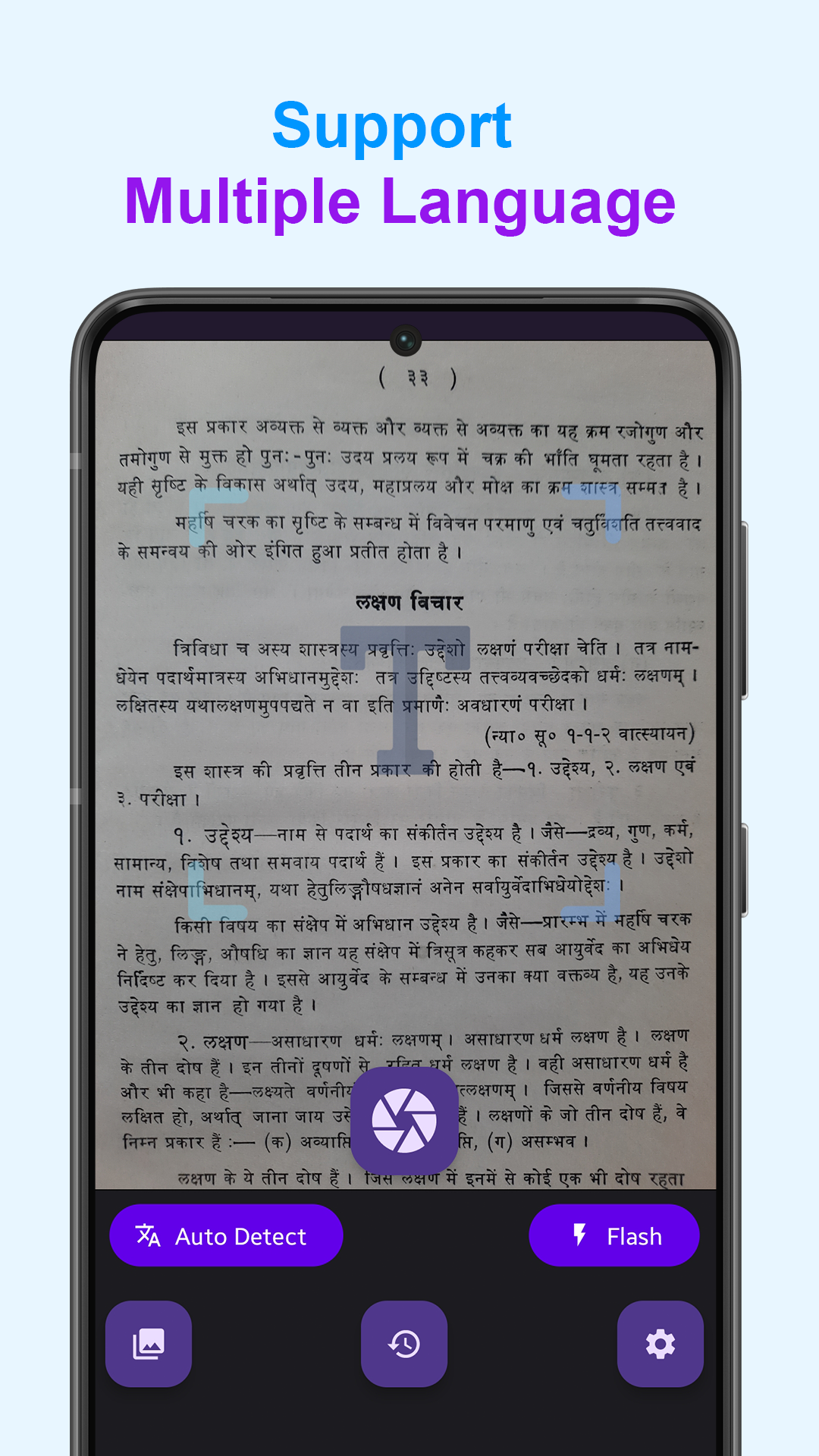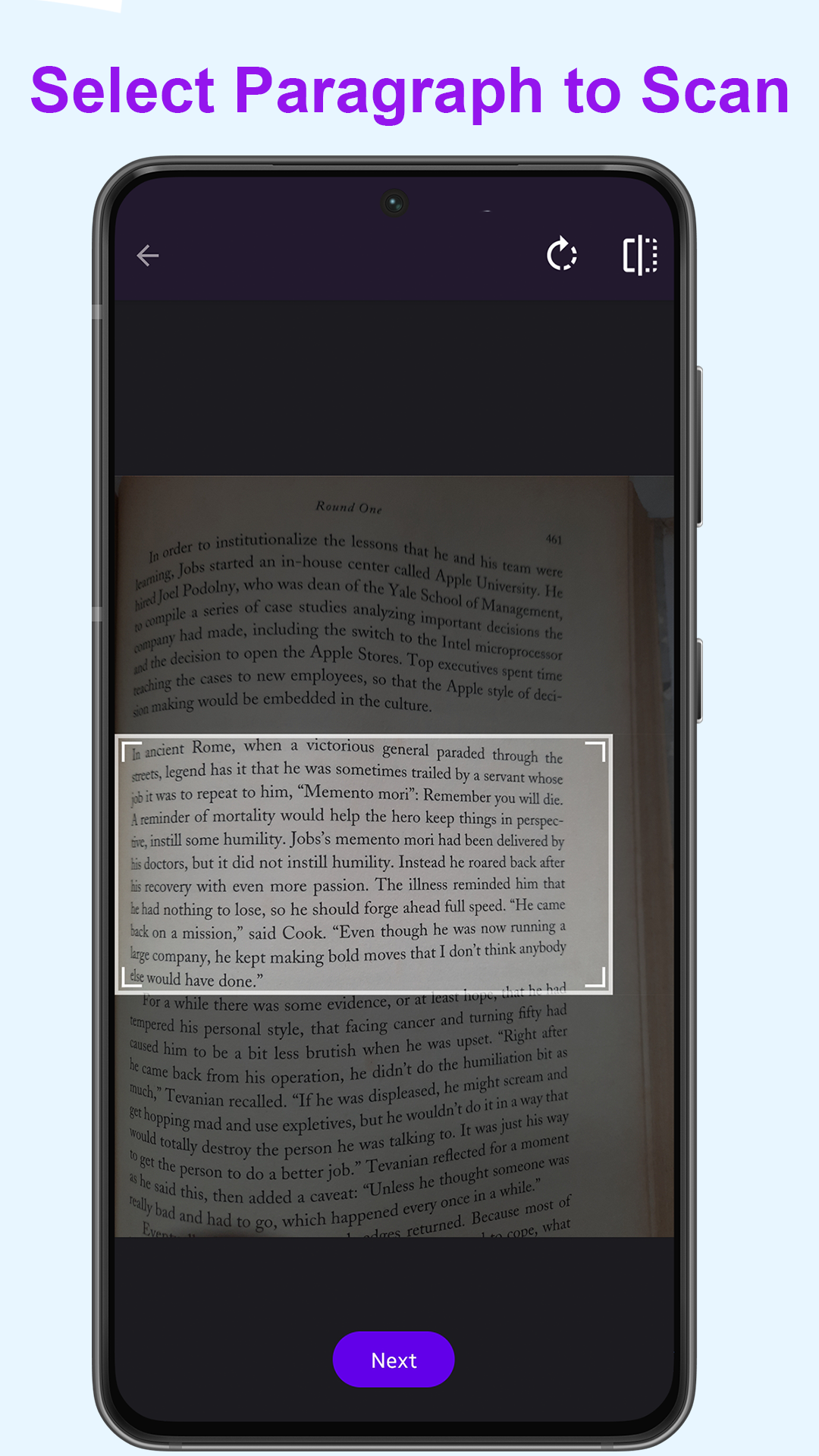Text Master
Text Master is Optical Character Recognition powered by Powerful Machine Learning & AI technology. it automatically recognize the characters from an image/camera and Scan Printed Text to convert it into Digital Text with 99% accuracy.
Features:
Download
Screenshots
Build Instructions
-
Step Android Development Environment & Install Android Studio https://developer.android.com/guide
-
Rename file
app.env.sampletoapp.env, located in the project root directory. Open the file & Add your api keys in it. -
Download
google-services.jsonfile from Your Firebase Console. Learn More at https://firebase.google.com/docs/android/setup -
Copy-Paste
google-services.jsonfile into/appfolder. -
Now open the project in Android Studio & Debug :) .