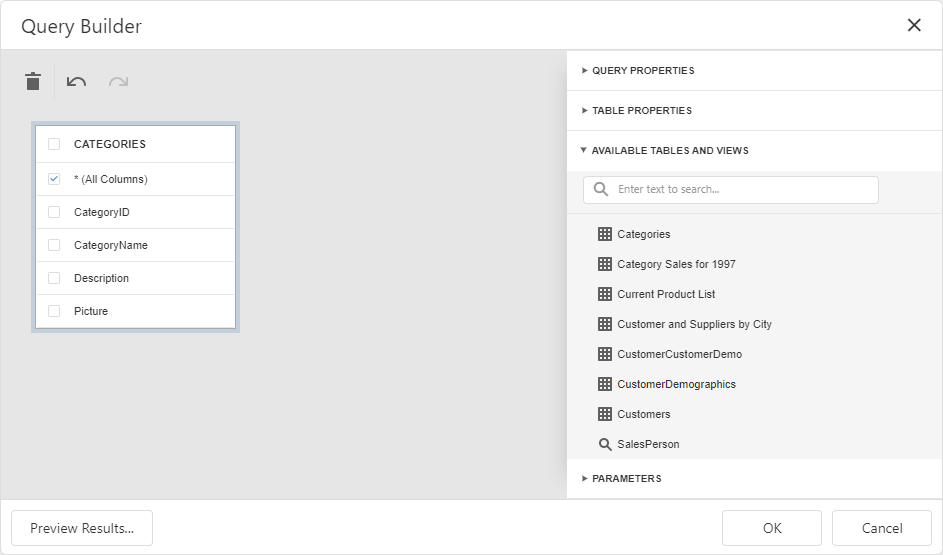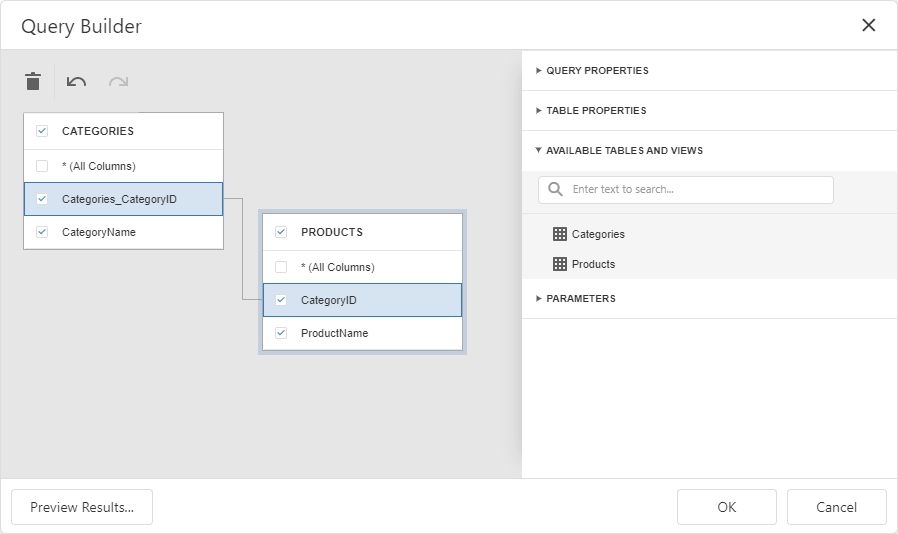This example shows how to create a custom database schema for the dashboard. The example contains two implementation of the IDBSchemaProviderEx interface, LimitDBSchemaProvider and ManualDBSchemaProvider. Call the ASPxDashboard.SetDBSchemaProvider method to assign the database schema to the Web Dashboard.
To see the result, add a new query or edit the existing query.
File: LimitDBSchemaProvider.cs (VB: LimitDBSchemaProvider.vb)
This provider displays only the following database entities:
- Tables which names start with the letter C
- Views which names start with Sales
- Stored procedures with zero arguments
File: ManualDBSchemaProvider.cs (VB: LimitDBSchemaProvider.vb)
This provider loads two tables (Categories and Products) for the NWindConnectionString connection. Both tables contain only two columns and the tables are linked by the CategoryID field.
This technique improves the Data Source Wizard performance when loading the database schema to the dashboard.
- LimitDBSchemaProvider.cs (VB: LimitDBSchemaProvider.vb)
- ManualDBSchemaProvider.cs (VB: ManualDBSchemaProvider.vb)
- Default.aspx.cs (VB: Default.aspx.vb)
- Dashboard for MVC - How to customize a data store schema for SQL data sources
- Dashboard for ASP.NET Core - How to customize a data store schema for SQL data sources
- Dashboard for ASP.NET Core - How to implement multi-tenant Dashboard architecture
- Dashboard for ASP.NET MVC - How to implement multi-tenant Dashboard architecture
(you will be redirected to DevExpress.com to submit your response)