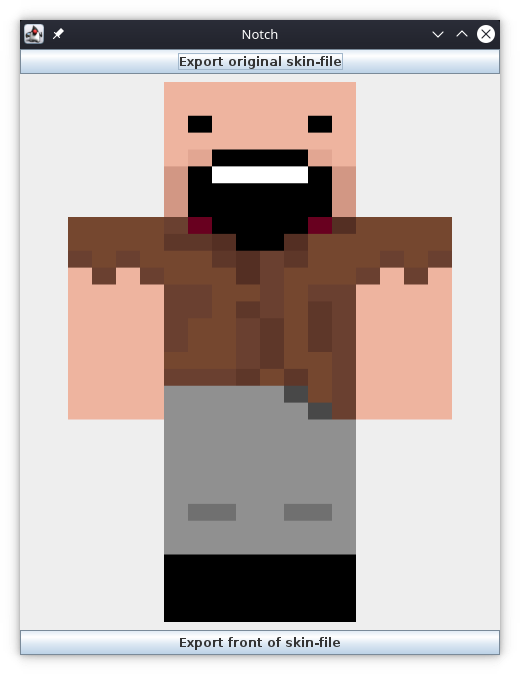- Written with OpenJDK-8
- Compatible with Windows, Mac-OS and Linux
SkinCrawler can be easily installed by downloading the jar-File in the Release-section.
If you are on Windows and haven't installed Java (Java Runtime Environment (JRE)), you can do this by simply clicking on this link.
On Linux, Java is typically pre-installed. If not you can install it very simple from your packet manager.
You can also clone this repository by running
git clone https://github.com/DevEmperor/SkinCrawler.gitand convert it to a jar-file yourself with the "jar"-command from your terminal.
The usage of SkinCrawler is very easy:
- Run the "SkinCrawler_1.0.jar"-file
- Enter the name of the Minecraft-player
- Wait a moment until you see his/her Skin
- Now you can export either the original skin.png-file or the front-skin, which you are currently seeing
If you prefer faster access to this tool, you could set a shortcut in your system-settings for it.
SkinCrawler is under the terms of the Apapche 2.0 license, following all clarifications stated in the license file.