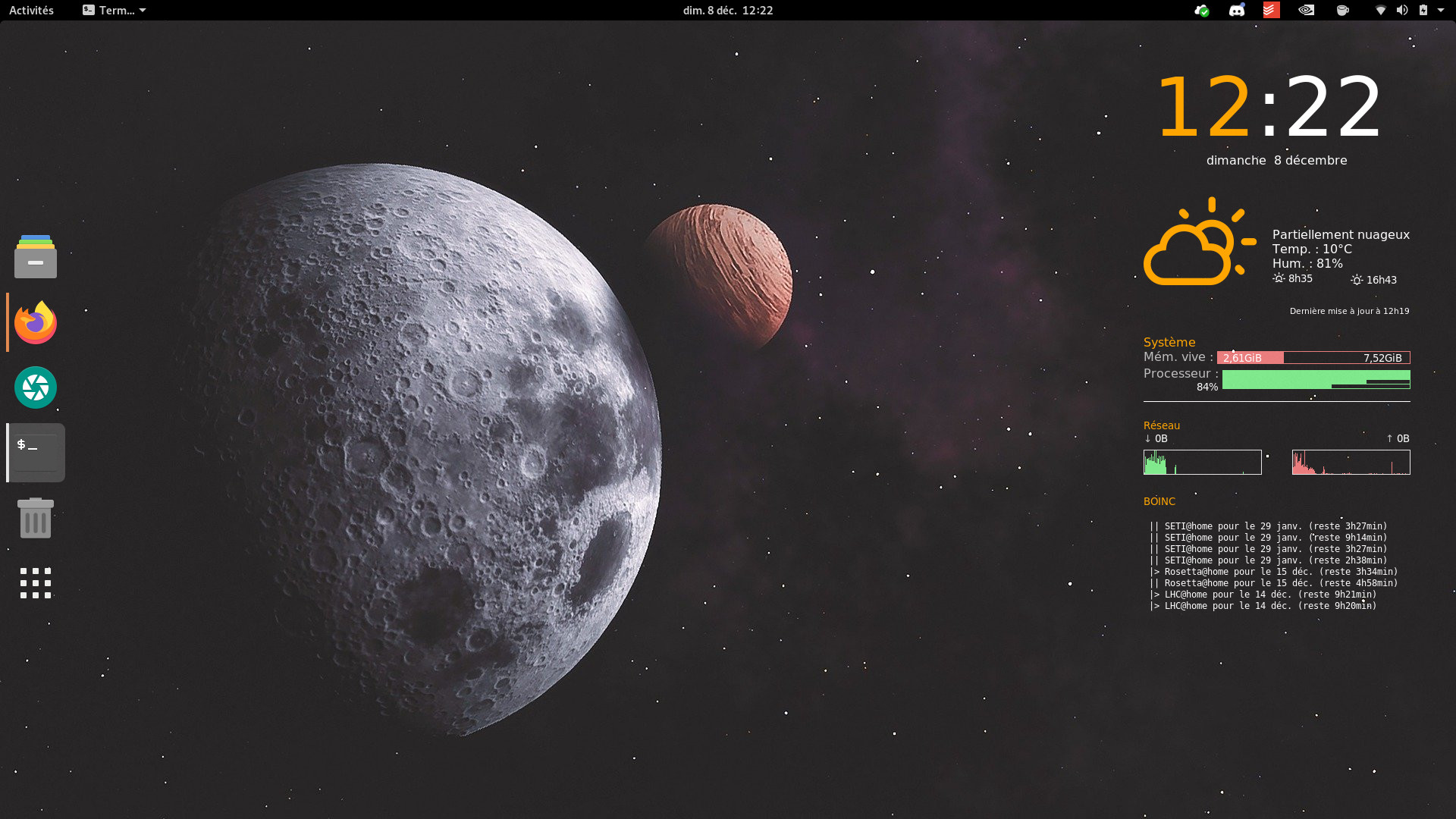This repository contains my main Conky configuration.
If you already have an existent configuration, remember to back it up. Then
clone this repository and copy the files in your $HOME/.config/conky folder:
git clone https://github.com/Deuchnord/conky.git
cp conky ~/.config/conkyThen start (or restart) Conky. That's it, your minimal configuration is ready!
The configuration is split in two parts:
- the main, default one, which needs (almost) no configuration,
- the facultative ones, which need to install software and/or some configuration.
The default configuration contains the following modules:
- the current date and hour,
- the RAM and CPU usage (global and per core),
- the network usage.
To make sure the System and Network sections work as expected, you'll most likely have to change some things:
-
CPU: duplicate or remove the lines 51-53 of the
conky.conffile in order to have the same number of lines as the number of CPU in your computer.Remember to update the
cpuXpart of the command to get the right data where you expect it, and to finish the last line with the$color. -
Network: replace the
wlp4s0parameter with the name of your network interface (you can get it with theip linkcommand) on lines 58-59 (it's present twice per line). Change it also in theif_existingcommand on line 57 (this command makes the section disappear if the interface is not used.If you have several network interfaces available (e.g Ethernet and Wi-Fi), you can copy the lines 57-59 and put their names to show them in your Conky too!
There are some other modules that can be enabled if you want. They are not enabled by default, because they either need some configuration before being used, or are not likely to work on any distribution.
This module shows the current weather (current condition, temperature, humidity) and the sunrise and sunset hours. It is based on OpenWeatherMap.
This module requires the “Weather Icons”
font, which provides very nice... weather icons! If you are on Arch Linux, there
is a package on the
AUR, otherwhise download the archive on the font's website and install the TTF
file located in the /font folder.
First, you will have to sign up on OpenWeatherMap. This is necessary step to be able to call their APIs. The free plan should be enough. Then go to the API keys section on your account, type an app name (e.g Conky) and click Generate. A new line will appear in the table: it's your sesame to use the APIs! Don't share the key, it is personal!
Now, go to OpenWeatherMap's homepage, search your city in the searchbox and click on the result that corresponds to your home. The URL should be something like this:
https://openweathermap.org/city/<some number>
The number is the unique identifier for your city. For instance, for Paris,
France, it is 2988507.
Create a new file (name if for instance weather.json) and put in it the
following content:
{
"token": "your OpenWeatherMap key here",
"language": "fr",
"city": "your city ID here",
"units": "metric"
}You can change the language to get the weather in your own one. Here the values
will be displayed with the metric units (°C, km/h...). You can use imperial
instead if you are more used to the imperial units (°F, miles/h...). If you want
to stick to the International System of Units (Kelvin, m⋅s⁻¹), just
remove the units line and the trailing coma on the previous line.
Finally, edit the ~/.config/conky/conky.conf file and add the following line
where you want the module to appear:
${execpi 600 python ~/.config/conky/weather.py --config ~/.config/conky/weather.json}
BOINC (Berkeley Open Infrastructure for Network Computing) is an open-source software that allows you to give some computation resources of your computer to Research projects to help them making computation they can't do themselves. In a nutshell, researchers publish their brute data and an algorithm to compute what they need from them, and BOINC dispatches the data between the participants who run the algorithm and send their results back. There are many projects on many thematics (physics, Earth science, medicine…) that need computation resources.
The BOINC module allows you to keep an eye on your active tasks directly from Conky.
First, you will need BOINC installed and configured. If you don't know how to do, have a look the the official documentation of your Linux distribution: Ubuntu, Debian and Arch Linux have great documentations about this software, for instance.
You will also need Python 3.
To activate the BOINC module, edit your conky.conf file and add this line where you want it to appear:
${execi 1 python ~/.config/conky/boinc.py}
Note: for a better look, you may want to use a monospace font on this module.