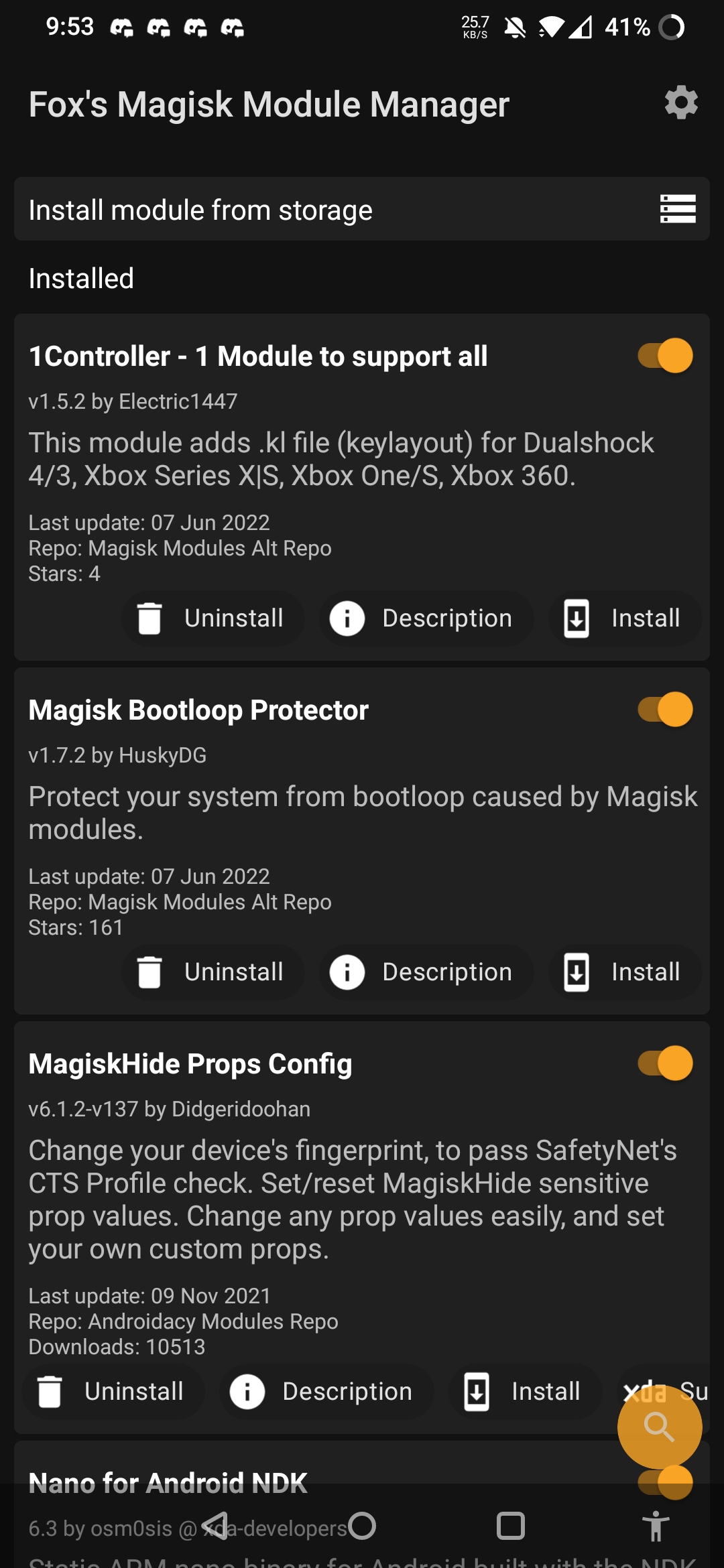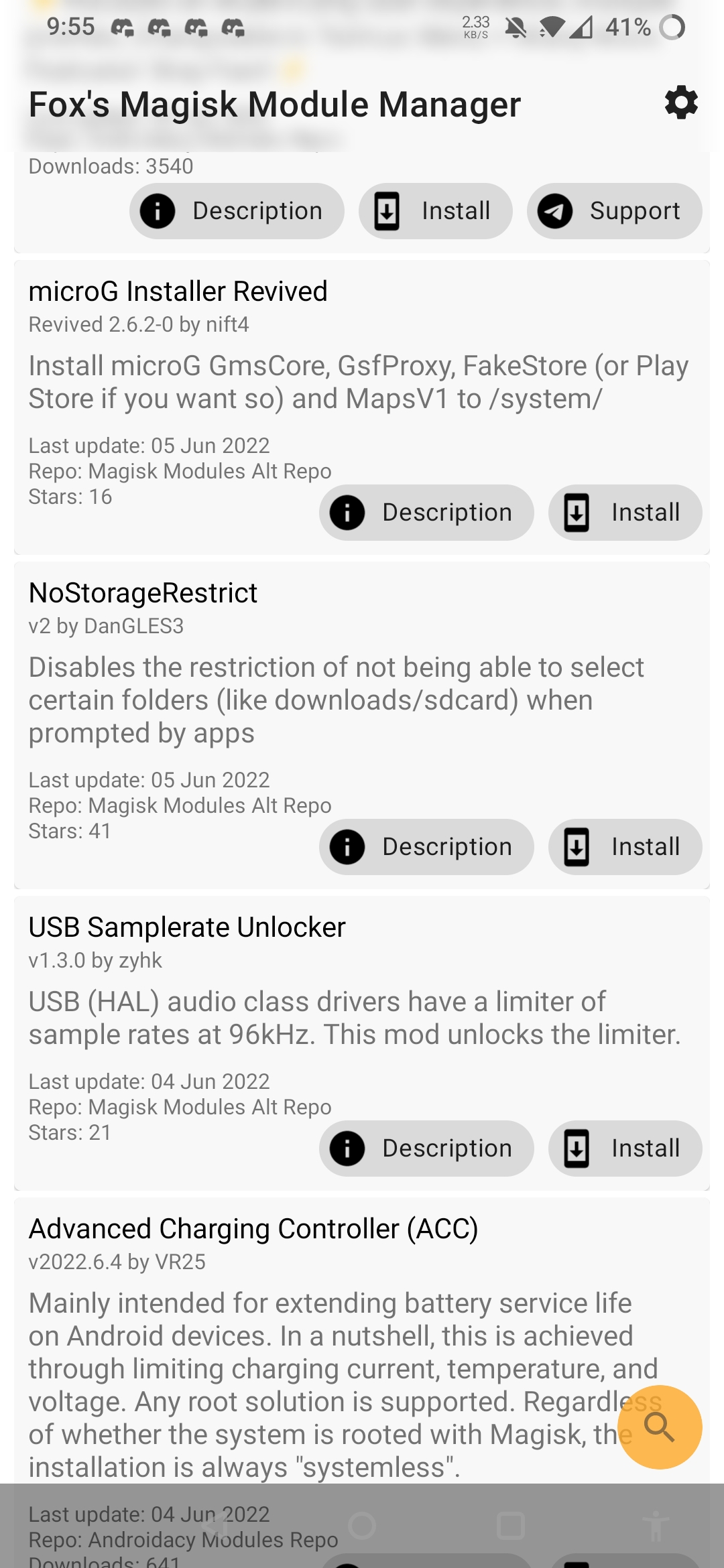NoStorageRestrict by @DanGLES3 won via vote in community telegram server.
Module description: Removes the restriction when selecting folders (Downloads/Android) through the file manager on Android 11 and higher
The official Magisk has dropped support to download online modules, so I made Fox's Magisk Module Manager to help you download and install Magisk modules.
This app is not officially supported by Magisk or its developers
The modules shown in this app are not affiliated with this app or Magisk
(Please contact repo owners instead)
Minimum:
- Android 5.0+
- Magisk 19.0+
- An internet connection
Recommended:
- Android 6.0+
- Magisk 21.2+
- An internet connection
Note: This app may require the use of a VPN in countries with a state wide firewall.
To install the app go to releases,
and download and install the latest .apk on your device.
The app currently use these three repo as it's module sources, with it's benefits and drawback:
(Note: Each module repo can be disabled in the settings of the app)
(Note²: I do not own or monitor any of the repo, download at your own risk)
- Accepting new modules here
- Less restrictive than the original repo
- Officially supported by Fox's mmm
Support:
- Accepting new modules here
- Modules downloadable easily outside the app
- Officially supported by Fox's mmm
- Contains ads to help cover server costs
Support:
If a module is in multiple repos, the manager will just pick the most up to date version of the module, if a module is in multiple repos it will just use first registered repo.
Note: If you or a friend uploaded a module and it doesn't appear in your module
list you can disable the low quality filter in the app settings.
Go to the developer documentation for more info.
The manager can read new meta keys to allow modules to customize their own entry
It also use minApi, maxApi and minMagisk in the module.prop to detect compatibility
And support the support and donate properties to allow them to add their own support links
And if you want to be event fancier you can setup config to your own config app.
(Note: the manager use fallback values for some modules, see developer documentation for more info)
It also add new ways to control the installer ui via a new #! command system
It allow module developers to have a more customizable install experience
For more information please check the developer documentation
See app/src/main/res/values/strings.xml
and app/src/main/res/values/arrays.xml
If your language is right to left don't forget to set lang_support_rtl to true.
Translators are not expected to have any previous coding experience.
To add you own repo to Fox's mmm it need to follow theses conditions:
- The module repo or at least one of it's owners must be known.
- Modules in the repo must be monitored, and malicious modules must be removed.
- Module repo must have a valid, working, automatically or frequently updated
modules.json(Example)
In addition of these initial condition the repo must follow these rules:
- Repos must process and take-down off their repo module where it's removal was requested by their original author, even if their licences legally allow their distributions.
- Repos may collect and store "mixed anonymous data" without user permission (Anonymous means no personal data, usernames, email, or IP addresses) (Mixed means users data must be split and not that separate data is not linkable together)
- Temporary storage of IPs address without user consent is allowed for rate limiting, GeoIP, security reason, and must not be used for any other purpose without user explicit consent. (GeoIP is the process of getting the country of an IP address)
- Repos may not collect and/or distribute any personal data without informing users that they do so and offering a way to opt out
- Modules owners must be aware that their modules are being hosted on the repository
(This rule doesn't apply for modules fromMagisk-Modules-Repolast updated before 2022) - Modules owners must be aware of any change made of the distributed version of their modules.
Please note Androidacy has their Module Repository Policies outlined on their website. Please refer to that document for the latest changes regarding their Repository.
If all of these conditions are met you can open an issue for review.
(And don't forget to include a link to the modules.json)
If an existing repo is not respecting theses rules please open an issue.
If a repo is repeatedly violating these rule will be removed from the app.
Last update of theses rules are: 4 May 2022
Please note that these rules does not apply retroactively.
If your post an issue about rules violation they must violate both the version of
the rules at the moment of the incident and the latest version of the rules.
(This paragraph doesn't apply for license violation, legal requests, or illegal behaviour.)
In addition, we advise you to contact the repo host beforehand to attempt to resolve any issues. This helps avoid unnecessary conflict, and most of the time will get your issue solved quickly!