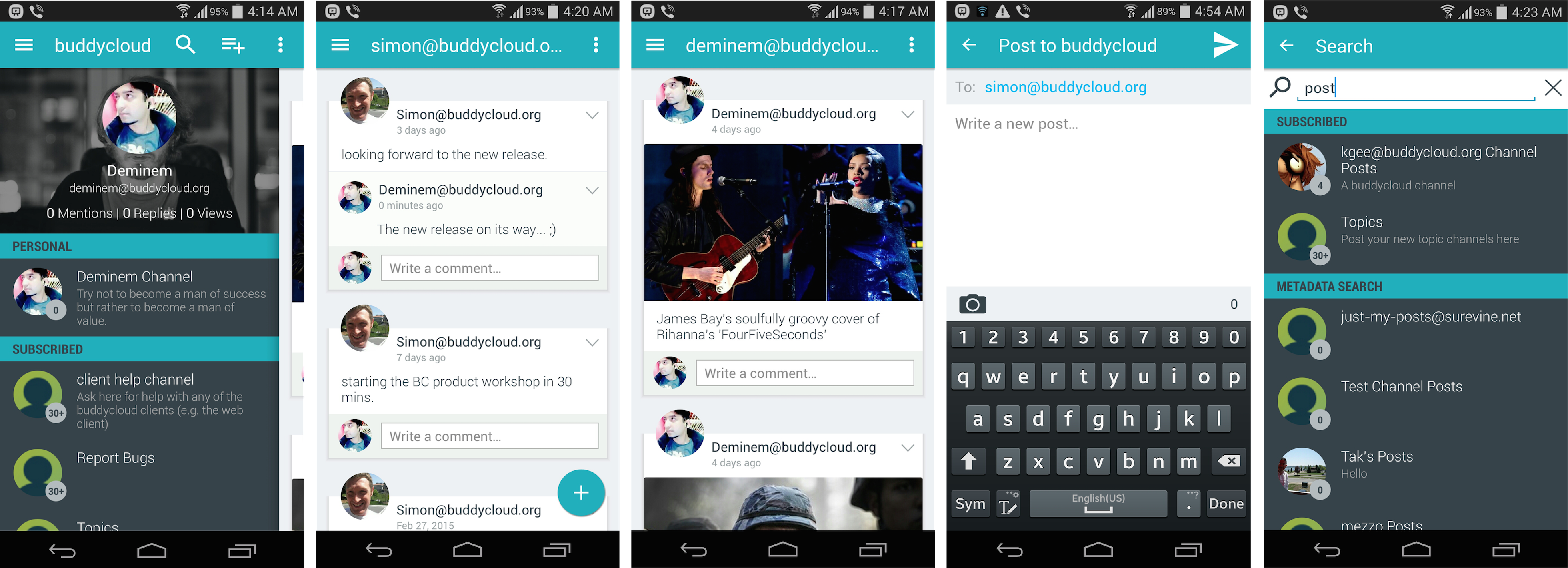#buddycloud-android
The buddycloud app demonstrate the rich set of features provided by the [Buddycloud REST API] (http://buddycloud.com/api "buddycloud REST API").
- Create and read channels
- Follow/Unfollow channels
- Post and Share topics on different channels
- Search by content and metadata
- Channels discovery and summary synchronization
- Recommendation and Similar channels
- Media Sharing through 'share-intent' and post topics
- Push notifications
- Account Management
- Friends Finder (Facebook and addressbook)
- and much more...
- Available on google play store (build version 1.0.31). Android support 4.0+.
- Build Releases - previous release versions.
- Requirements - Android demo app requirements
- Screen Designs & Mockups - Screen design and mockups
Start developing your communication layer for your mobile app or for your website with Buddycloud. You can find more about how buddycloud works [here] (http://buddycloud.com/documentation#how_buddycloud_works_ "How Buddycloud Works").
Make sure to have ANDROID_HOME point to your Android SDK
git clone https://github.com/buddycloud/buddycloud-android
cd buddycloud-android
The buddycloud sources are compaitable with both Eclipse and Android studio. Using anyone of them is completely a matter of software developer choice. For Android studio, the process is straight away....just open the project and build with gradle which will download all the external libraries as well.
./gradlew build
For Eclipse, you need to first download the list of external libraries (see below) and import in the project.
Besides the Android SDK and the support library, we use opensource third-party libraries:
- ActionBarSherlock to implement the action bar design pattern;
- SligingMenu to implement the side menu;
- UniversalImageLoader for displaying and transforming images;
- dnsjava for DNS queries;
- GooglePlayServices setup google play services SDK for GCM;
- fab for material design floating action button in older android devices; and
- image-chooser-library for selecting images/videos from gallery/photos/camera.
If you want to use the app as end user then download it from google playstore. However, if you're software developer and want to install the app then checkout the sources from Github and use gradle to build (see above) and install the .apk file.
gradle installDebug
You can debug the buddycloud android app TCP and HTTPS session usage:
sudo tcptrack -i eth0 port 443
or, want to find out some information related to UI with adb (android debug bridge):
adb -d logcat -v time -s buddycloud
We use GitHub milestones and issues to track our progress, so please check our milestones page for release planning.
Please report it to our issue tracker. If your app crashes please provide a stack trace. If you are experiencing misbehaviour please provide detailed steps to reproduce. Always mention whether you are running the latest Play Store version or the current HEAD.