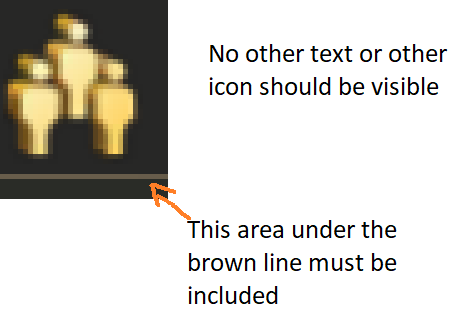This repository is outdated. Development continues here: https://github.com/NiHoel/Anno1800UXEnhancer
- [one-time setup] download, install (and reboot your computer afterwards): vc_redist
- run the Server.exe from the zip archive which should open a command window and might require administrator rights
- run Anno1800Calculator from local file (if not done already)
- run Anno 1800
- open the statistic menu (population to update number of houses, finance to update number of factories, production to update productivity)
- alternatively, one can update the population from the overlay of the HUD (not recommended)
- Tutorial
In case vcruntime140_1.dll is missing, download the vc_redist from https://support.microsoft.com/en-gb/help/2977003/the-latest-supported-visual-c-downloads
In case no values are updated, make sure:
- the ingame text language and the language of the calculator are identical
- the values to be read are not covered by something else (overlay, external program, etc.)
- the correct island is selected in the statistics screen
- the island has a long (> 8 letters) name composed from standard letters (A-Za-z) and with other islands as few characters in common as possible
- NEGATIVE example: "Múa-1" and "Múa-2": Too short, non standard letter ú and both names only differ in one letter
- in the center of the statistics menu the selected entry is fully visible
- the scaling in windows is set to 100%
- in order to use another resolution (only for the population pop-ups in the HUD), follow the follwing steps:
- make a screenshot (ALT + PRINT) of your game in the desired resolution while island population is visible
- open paint and paste the screenshot (STRG + V)
- cut the popluation icon (see image)
- save the population icon as "population_symbol_with_bar.bmp" in the folder image_recon/"width"x"height"/ where "width"x"height" is the screen resolution of your game important: use 24-bit bitmap format when saving the icon
If you encounter any bug, feel free to contact me and if possible send me the following information
- your game's screen resolution
- the text from the Server.exe console when the bug occured
- if the bug is reproducable: try ServerD.exe instead of Server.exe and send me the images that are generated in the folder image_recon/
- download the latest release from https://github.com/Dejauxvue/AnnoCalculatorServer/releases
- extract the archive to any location you desire
- Git-installation (e.g. https://git-scm.com/download/win)
- visual studio 2017 or higher (https://visualstudio.microsoft.com/de/vs/)
- git clone https://github.com/Dejauxvue/AnnoCalculatorServer.git
- cd AnnoCalculatorServer
- git submodule update --init
- cd cpp/vcpkg/
- bootstrap-vcpkg.bat
- vcpkg install boost-property-tree:x64-windows (takes circa 2 minutes)
- vcpkg install tesseract:x64-windows (takes circa 17 minutes)
- vcpkg install cpprestsdk[core]:x64-windows (takes circa 10 minutes)
- vcpkg install opencv4[png]:x64-windows opencv4[jpeg]:x64-windows (takes circa 7 minutes)
- vcpkg integrate project
- <build cpp/visual studio/CalculatorServer/CalculatorServer.sln>
-
copy, move, rename errors during installation: make sure that vcpkg resides on a short path (e.g. accass the folder via a drive letter)
-
vcpkg error "Please install the English language pack. Could not locate a complete toolset." -> go to visual studio installer -> visual studio communitiy -> change -> language package -> select english -> click change (bottom right)
-
if visual studio ist not installed on C:/Program Files x86 openGL (as a part of openCV) might fail to build possible fix: microsoft/vcpkg#4377 (untested) or reinstall windows kit on C:/Program Files x86 (can be more tricky than you think)
-
To update the ui_texts.json place the contents from
Anno 1800/maindata/data2.rda//data/config/gui/incpp/visual studio/CalculatorServer/x64/Release/textsand delete ui_texts.json. Running the server in release will recreate ui_texts.json from the source files.