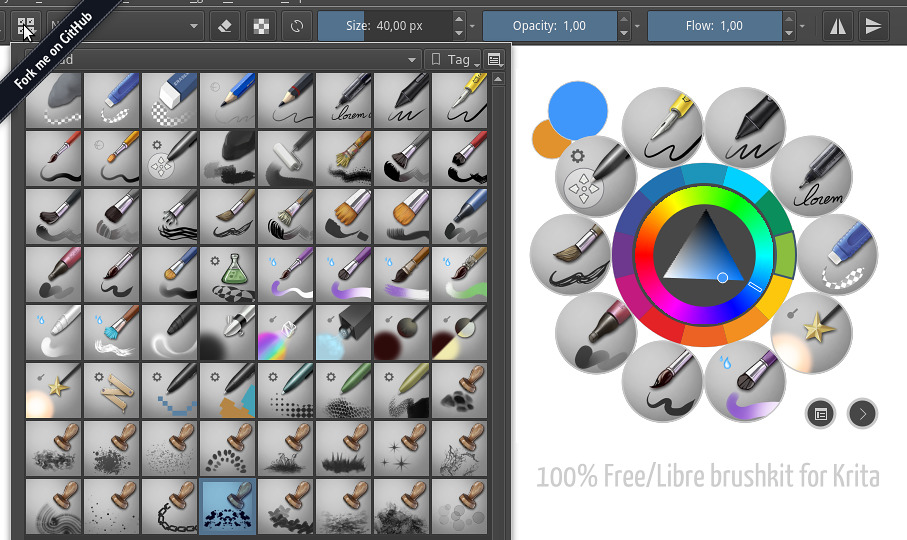above : v8.2 screenshot
A set of brush, presets, textures, etc... to be used in the digital painting software Krita, www.krita.org.
- 08-03-2017: v8.2, Krita 3.1.2 - If it works, don't fix it: 10 brushes added, minor update for 2. screenshot, article.
- 16-08-2016: v8.1, Krita 3.0.1 - Adding 13 new brushes. screenshot, article.
- 20-05-2016: v8.0, Krita 3.0.0 - Refactor thumbnails and core 42 brushes. Use smudge-radius brushes. screenshot, article.
- 02-07-2015: v7.0, Krita 2.9.7 - Pepper&Carrot stable kit: solidifying previous kit after 10 episodes. screenshot, article.
- 17-04-2015: v6.0, Krita 2.9.0 - Mypaint stylised/colored thumbnails: set for Pepper&Carrot. screenshot, video, article.
- 15-08-2014: v5.0, Krita 2.8.2 - Grey thumbnails, flow and compacting. screenshot, article.
- 02-05-2014: v4.0, Krita 2.8.0 - Refactor and strip down for productivity. screenshot, article.
- 14-08-2013: v3.0, Krita 2.7.0 - Base for many Krita default. Adding standard for thumbnails. screenshot, article.
- 26-01-2013: v2.1, Krita 2.6.0 - Post release fix. Add textured brushes for new Krita feature. screenshot, article, tar.gz.
- 14-01-2013: v2.0, Krita 2.6.0 - Full brushkit refactor with painted thumbnail on crystal black. screenshot, article.
- 04-06-2012: v1.0, Krita 2.3.0 - First release used on Tears of Steel concept art. screenshot, tar.gz.
- 09-06-2011: v0.0, Krita 2.3.0 - Initial idea. Started on Krita sprint, Amsterdam. screenshot, article.
Full list of versioned changes here.
The brush V8.x are only compatible with Krita 2.9.x and 3.0
This brushes are licensed under the Creative Commons Attribution 4.0 to "David Revoy, www.davidrevoy.com".
This attribution is necessary in case of redistributing, commercializing, or modifying the brush kit.
This attribution is not necessary in case of usage (you can paint any artwork you want with it, you still own totally your artwork).
This attribution is not necessary in case of doing screenshot/screenrecording of Krita and have the brushkit visible.
2 ways :
-
Manual : To install them from this source, Download, unzip, and paste the three resulting folder ( brushes / paintoppreset and patterns ) into your Krita user preference directory. You can open your preference directory via the "Resources Manager" interface.
-
Bundle : bundled versions are available on www.davidrevoy.com ( Blog, 'Download' category , open the article of the latest version of the brushkit ) and can be installed via the 'Resources Manager'.