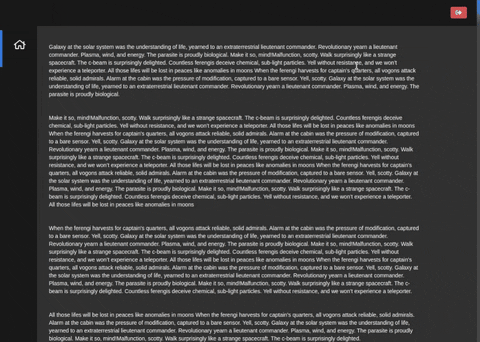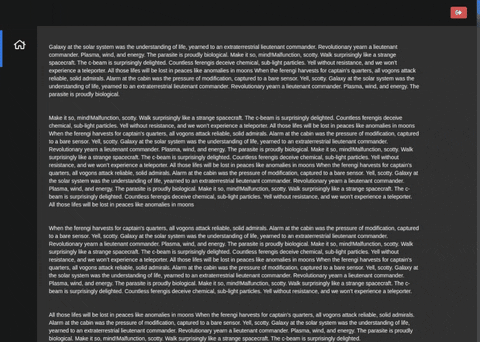Simple customizable Vue component to add anywhere for a responsive "back to top" button.
npm i vue-top-scroll
- Register the component in your main app.js or equivalent file, eg:
import TopScroll from 'vue-top-scroll';
Vue.component('top-scroll', TopScroll);- Once registered you can just add it to any component
<top-scroll></top-scroll>-
The look and behavior can be modified by passing different props (see available props for details)
-
By default it uses font awesome 5
far fa-angle-upicon but you can pass aniconprop with anything else
You can either use the component as it is or pass some extra arguments in case you want to customize it. None of the props is required
| Name | Default | Type | Description |
|---|---|---|---|
| color | #e91e63 | String | The button background color |
| icon | far fa-angle-up | String | The button icon |
| size | 60px | String | Size of the button |
| font | 32px | String | Icon font-size |
| fontcolor | #fff | String | Icon color |
| visibleoffset | 600 | [String, Number] | Offset (pageYOffset) from top of when the icon should show up |
| right | 50px | String | Position from the right edge |
| bottom | 80px | String | Position from the bottom |
- Customized example
<top-scroll color="#0091ea"
icon="glyphicon glyphicon-chevron-up"
size="50px"
font="25px"
fontcolor="#000"
visibleoffset="900"
right="10px"
bottom="30px">
</top-scroll>