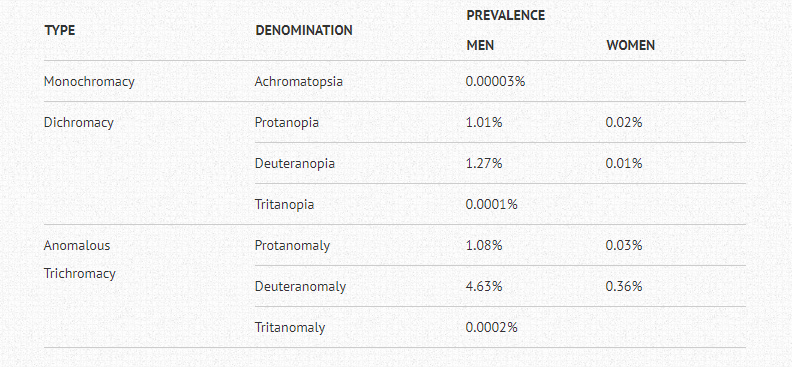Colorblindly
Colorblindly is an extension that helps developers create websites for the people with colorblindness by allowing them to simulate the experience those users have on websites.
The extension works by placing a CSS filter over the webpage that modifies color ratios in line with actual types of colorblindness.
There are 8 different settings to experience:
- Blue Cone Monochromacy / Achromatomaly
- Monochromacy / Achromatopsia
- Green-Weak / Deuteranomaly
- Green-Blind / Deuteranopia
- Red-Weak / Protanomaly
- Red-Blind / Protanopia
- Blue-Weak / Tritanomaly
- Blue-Blind / Tritanopia
Colorblind Statistics, courtesy of Wikipedia
Getting Started
Install the extension from the Chrome store here
Or clone the repository and add to Chrome as an unpacked extension.
Currently this is a Google Chrome-only extension.
Contributing
Feel free to make a pull request with your feature, following our CONTRIBUTING.md OR submit an issue and we'll try to make it happen.
Authors
- Andrew VanNess - oftheheadland
Contributors
License
This project is licensed under the MIT License - see the LICENSE file for details.
Acknowledgments
Icons:
- The Noun Project
Research:
- Wikipedia
- National Eye Institute