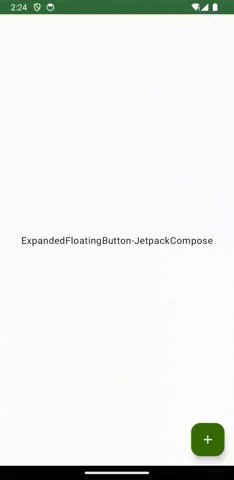This project demonstrates the implementation of an Expandable Floating Action Button (FAB) in Jetpack Compose, a modern UI toolkit for building Android apps. The Expandable FAB allows users to perform primary actions through the main FAB and reveal secondary actions or sub-items when the main FAB is expanded.
You can read the step by step guide in my medium story.
Android Studio verison used : Android Studio Hedgehog | 2023.1.1 Canary 11
| Collapse Fab Items | Expanded Fab Items |
|---|---|
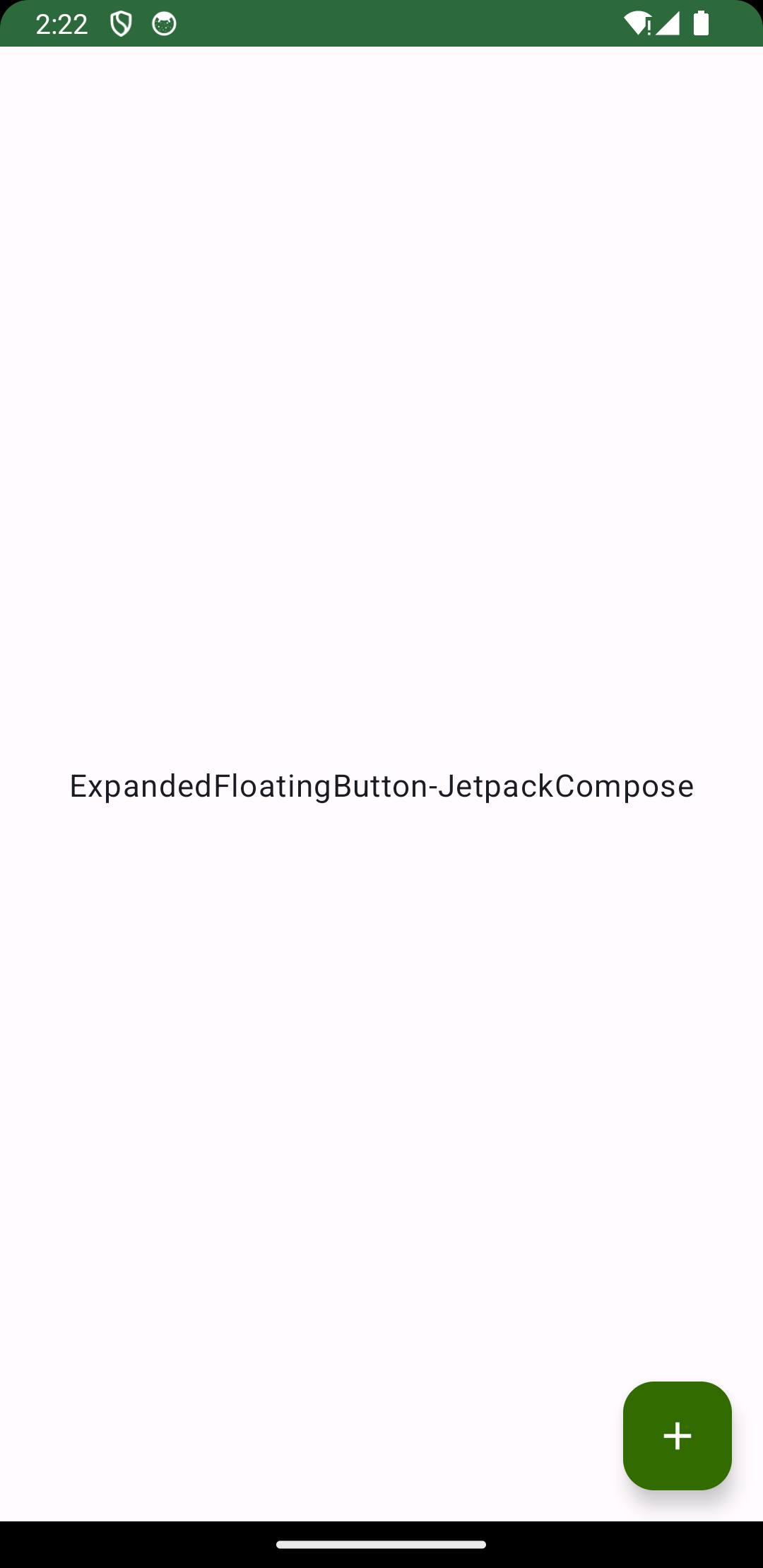 |
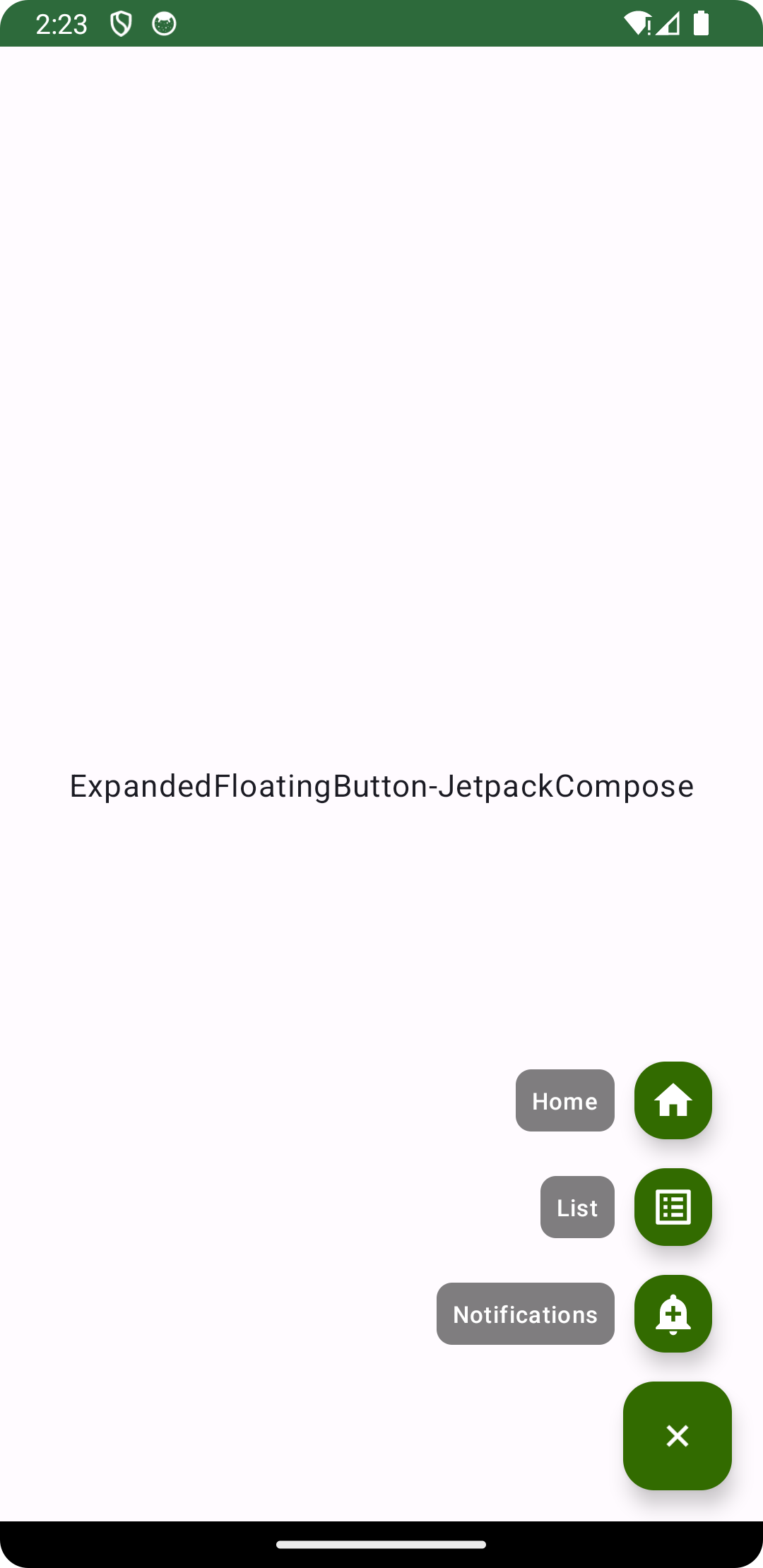 |
Contributions are what make the open-source community such a fantastic place to learn, inspire, and create. Any contributions you make are greatly appreciated.
If you would like to contribute, please follow these steps:
- Open an issue first to discuss what you would like to change.
- Fork the Project
- Create your feature branch (
git checkout -b feature/amazing-feature) - Commit your changes (
git commit -m 'Add some amazing feature') - Push to the branch (
git push origin feature/amazing-feature) - Open a pull request
Please make sure to update tests as appropriate.
👤 DawinderGill
Feel free to ping me 😉
Copyright © 2023 - DawinderGill