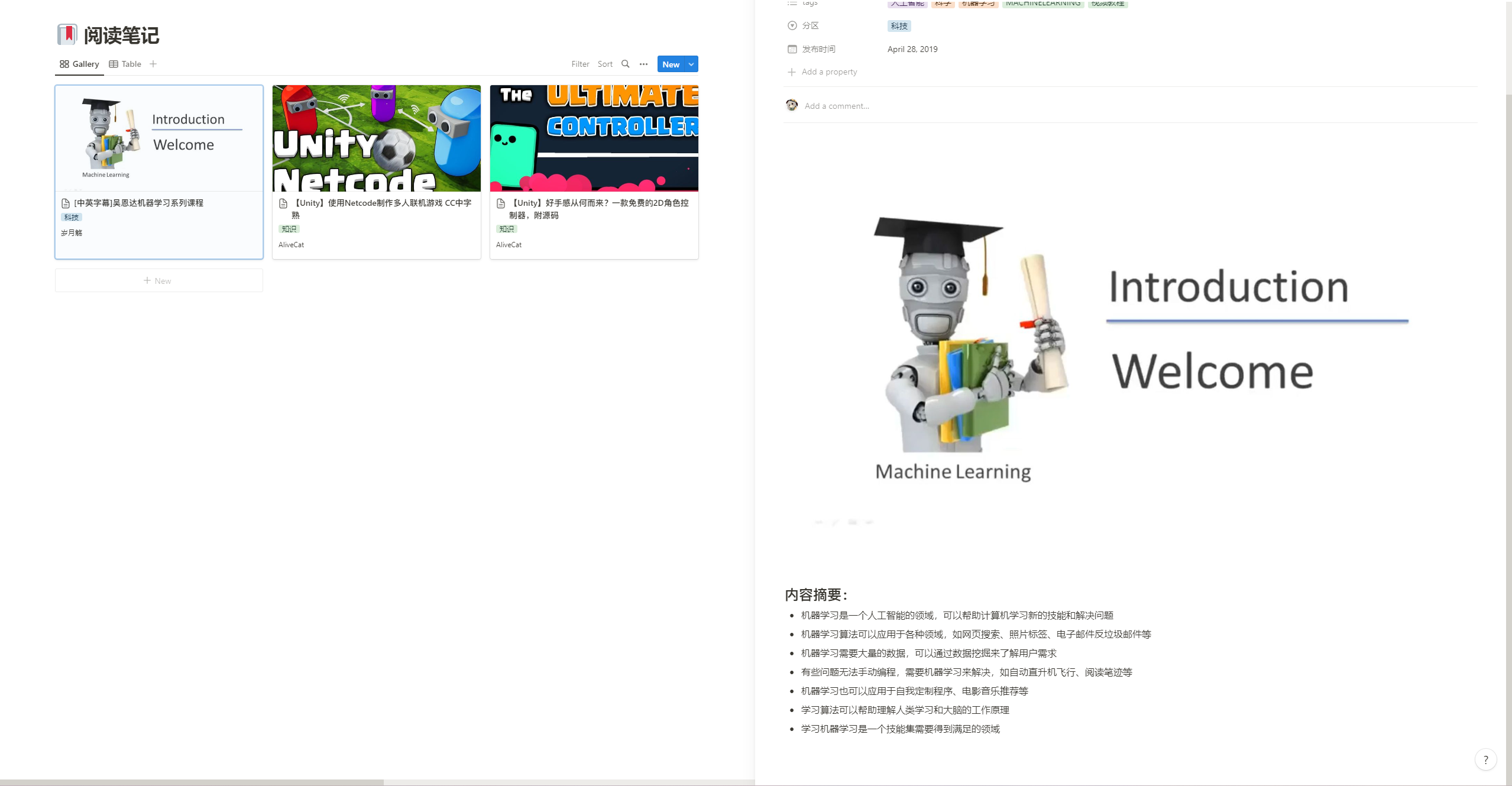一款使用 chatGPT 总结 b 站视频内容到 Notion 的 python 命令行工具。通过爬取 b 站的 cc 字幕,然后送到 chatGPT 当中获得汇总文本,再写入 Notion。是对段小草发布在知乎的文章内的程序的改进
原作者 gist:https://gist.github.com/loveQt/1714808c6ee8b732596ecb6e38c23ea7
你需要准备:
-
一个能打开 cc 字幕的 b 站视频,该工具建立在 b 站的字幕上,如果没有则无法工作
-
chatGPT API key : 在 这里 申请 chatGPT API Key,并将该值配置在
settings.json文件的api_key字段 -
Notion token : 在 这里 创建 Notion integrations token ,并将该值配置在
settings.json文件的notion_token字段 -
Notion database id : 在你的 Notion 笔记本当中创建一个 database,这个 database 的格式如下所示(你可以新增或减少这些字段)。在 右上角下拉菜单/Add connections 当中找到刚刚创建的 integrations,点击加入。通过分享按钮获得 database 的链接,其链接的 endpoint 即为这个 database 的 id。将其复制在
settings.json的database_id中
| 名称 | 类型 |
|---|---|
| 标题 | title |
| URL | url |
| UP主 | text |
| 分区 | select |
| tags | multi select |
| 发布时间 | date |
在控制台运行 main.py:
python main.py
等待片刻后输出:
请输入BV号:BV14S4y1o79L
开始处理:BV14S4y1o79L
获取到视频信息:【Unity】好手感从何而来?一款免费的2D角色控制器,附源码
字幕获取成功,chatGPT开始编写摘要
chatGPT编写摘要成功
导入Notion成功
有些时候(遇到自动生成的字幕时)会要求你输入 cookie,你需要按下 F12 打开控制台,找到 Network,并搜索 https://api.bilibili.com/x/player/v2 这个接口,将其请求头当中的 cookie 复制后填入这里。程序会在本地保存 cookie 的内容,这样不需要每次请求都要手动输入一次。
python main.py --help
options:
-h, --help show this help message and exit
--bv BV 获取bv号
-p P 分p,默认为0
--summary_count SUMMARY_COUNT
需要的精简概括的数量(默认为10条)