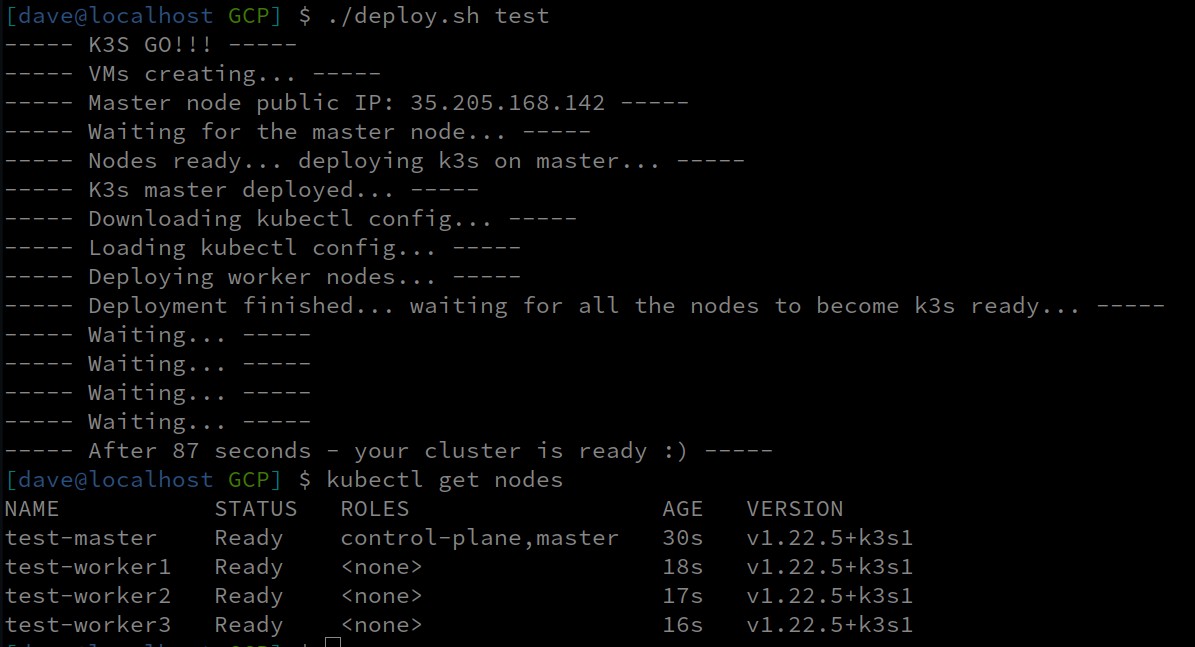K3S Cluster Deployer. Simple bash script which spins up VMs in GCP/DigitalOcean, installs k3s on them and downloads kubeconfig.
Perfect for POCs and other testing whenever you need a real (instead of minikube or kind) K8s cluster quickly.
Please follow the instructions below depending on the cloud provider you want to use.
For DigitalOcean, the only thing you need is token (How to get token) and ssh key fingerprints. DigitalOcean CLI is not required. Simply paste your token on line 7:
# Paste your DO token below
do_api_token=""
And ssh key fingerprint (you can get it from the "Security" menu on your DigitalOcean account) in both JSON files in DigitalOcean folder. Feel free to change droplet size, region, whatever according to your needs.
"ssh_keys": ["8b:f9:xx:xx:xx:xx:xx:xx:xx:xx:xx:xx:xx:xx:xx:xx"],
If you wish not to overwrite your existing kubeconfig (which script does by default), set load_kube_config to false (line 9 in k3s_deployer.sh)
Simply execute
./k3s_deployer.sh
On DigitalOcean process takes around 2 minutes.
In order to use 60sk3s with Google Cloud, you need to have gcloud CLI installed (How to do it) and preferably default zone and project set. You can do that by executing:
gcloud auth login
gcloud config set compute/region europe-west4-a
gcloud config set core/project my-project
It also assumes that you have your ssh key added to project metadata (therefore it's loaded into every VM you spin up in that project). If you don't, then you can either do that (How-to) or provide you ssh key in the script itself. For that, you need to uncomment and fill lines 43 and 54 in GCP/deploy.sh
Just keep in mind that you need to put it in format username:your_ssh_key. So if You do $cat your_id_rsa.pub at the end there will be something like john@host, so then your metadata parameter should look like:
--metadata=ssh-keys="john:ssh-rsa AAAAB3Nz[...]ktk/HB3 john@host" \
Execute:
./deployer.sh [cluster_name]
To destroy the cluster:
./deployer.sh [cluster_name] delete
On Google Cloud process takes less than 60 seconds.
Simply raise a GitHub issue or send a PR.
This project is licensed under the GPL-3.0 license - see the LICENSE.md file for details