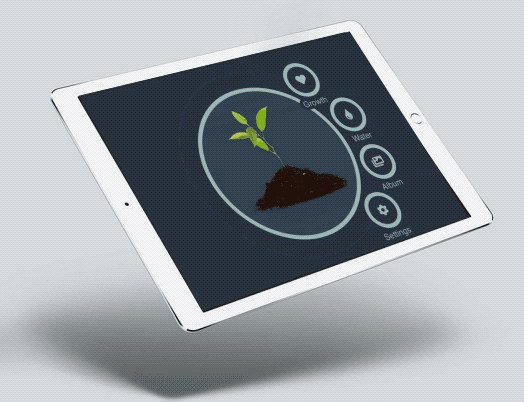A frontend library to develop zoomable user interfaces.
Like it? Leave a star, it will help attract more visitors and contributors. 
Zircle-ui is an experimental frontend library to develop zoomable user interfaces (ZUI). It is based on vue.js and JavaScript and comes with a set of components to create unconventional user interfaces.
-
Zoomable UI/UX: Enjoy a different UI/UX with the built-in zoomable navigation.
-
Circles everywhere: Breaking away from the conventional UI with a circular UI Kit.
-
Responsive: zircle-ui works pretty well on mobile devices and big screens.
-
Customizable themes: Aren't the integrated color themes enough? No problem, it is easy to create new ones.
-
Zero-conf routes: Using Vue-router? Let zircle-ui handles the routes for you.
You can try zircle-ui to develop a wide range of applications, such as: dashboards, health/fitness trackers, IOT hubs or controllers, contact management, information and entertainment, interactive menus, etc.
In general, using zircle-ui should be fine if your application is highly interactive and you need to intuitively view and control information without loosing the user’s attention.
Zircle-ui is the first Open Source Project I've made and it was possible thanks to the Open Source community, specially the Vue community. In retribution, I've created a project of the highest quality I could within my limitations since I'm not a professional developer.
Zircle-ui intends to promote approach in the universe of UIs. My main motivation is believing there is room for a new UI/UX not constrained to grid layouts or to squared shapes.
Zircle-ui was inspired by the idea underneath some really awesome projects and articles like prezi, impress.js, tizen, zoomooz, creativebloq's article, google maps, bootstrap, UIKit and bulma among others.
Despite zircle-ui could be considered stable, it will remains as beta for a while because I would like to hear feedbacks regarding its usability.
Please checkout zircle.io to learn how to use zircle-ui. For early zircle-ui users a easy-to-follow migration guide is available here
Just download zircle-ui from Github. You need to download the zircle.umd.js or the zircle.umd.min.js file along with the zircle.css file.
Include https://unpkg.com/zircle in your project with <script> tag. With CDN you will have the latest version of zircle-ui as soon as it is published to NPM. You can also browse the source of the npm package at https://unpkg.com/zircle/
NPM or Yarn are the recommended installation method for zircle-ui, if you are building medium to large scale applications.
Create a project folder and inside it run:
npm install zircle
# OR
yarn add zircle
- Install Vue.js before zircle-ui.
- For small applications or prototyping you can directly use zircle-ui into a browser and for more complex apps you can use zircle-ui with Single File Components (SFC).
There are several options to setup and start using zircle-ui.
The easiest way to try and start using zircle-ui is using JSFiddle or Codepen. For zircle-ui projects based on vue-cli 3 you can try CodeSandbox
After you have installed zicle ui using direct download or CDN, the following starter template creates a Vue Instance and provides <z-canvas> component to start the development of your zircle-ui application.
<!DOCTYPE html>
<html>
<head>
<!-- Vue.js -->
<script type="text/javascript" src="https://unpkg.com/vue"></script>
<!-- Zircle from CDN-->
<script type="text/javascript" src="https://unpkg.com/zircle"></script>
<link href="https://unpkg.com/zircle/dist/zircle.css" rel="stylesheet">
</head>
<body>
<div id="app">
<z-canvas :views="$options.components"></z-canvas>
</div>
<script>
const home = {
template: `<z-view> Hello World! </z-view>`
}
new Vue({
el: '#app',
components: {
home
},
mounted () {
this.$zircle.setView('home')
}
})
</script>
</body>
</html>As Vue documentation explains, with the previous setup you can work very well for small to medium-sized projects. However, in more complex projects it is better to use Single File Components (SFC).
Vue-cli is a powerful tool to develop complex projects. So, after you have installed and run vue-cli as it is described in the official Vue cli docs, you can install zircle-ui with NPM or Yarn and add the following code to your vue-cli project:
In the main.js file add this code:
import Vue from 'vue'
import App from './App'
import zircle from 'zircle'
import 'zircle/dist/zircle.css'
Vue.use(zircle)
new Vue({
render: h => h(App)
}).$mount('#app')
In the App.vue file add this code:
<template>
<div id="app">
<z-canvas :views="$options.components"></z-canvas>
</div>
</template>
<script>
import home from './components/home'
export default {
components: {
home
},
mounted () {
this.$zircle.setView('home')
}
}
</script>Create the home.vue view in the /components folder:
<template>
<z-view>
This screen was zirclelized!
</z-view>
</template>Many things could be improved and enriched with you collaboration no matter if you are a developer or not. Here you will find some guidelines for inspiration.
In memory of my dad Néstor
MIT Licensed | Copyright © 2017 - present | Juan Martín Muda