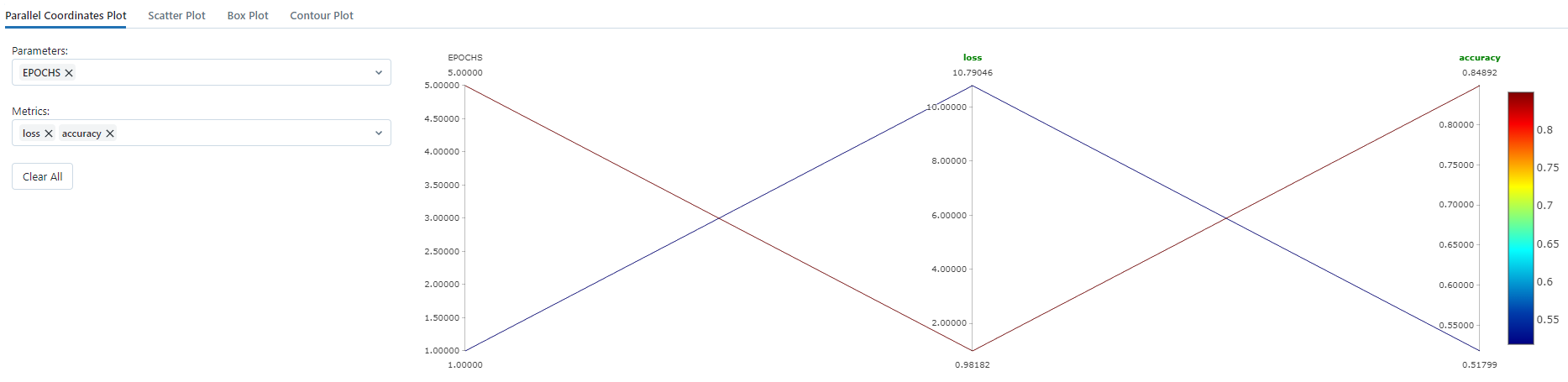End to End Kidney disease classification using Deep Learning, MLFlow, DVC, and Deployment on AWS
- Update config.yaml
- Update params.yaml
- Update the entity
- Update the configuration manager in src config
- Update the components
- Update the pipeline
- Update the main.py
- Update the dvc.yaml
- app.py
Clone the repository
https://github.com/DavidAlexanderMoe/Kidney-Tumor-Detection-End-To-Endconda create -n cnnkidney python=3.8 -yconda activate cnnkidneypip install -r requirements.txt# Finally run the following command
python app.pyNow, open up your local host and port.
- mlflow ui
Run this to export as env variables:
export MLFLOW_TRACKING_URI=https://dagshub.com/DavidAlexanderMoe/Kidney-Tumor-Detection-End-To-End.mlflow
export MLFLOW_TRACKING_USERNAME=DavidAlexanderMoe
export MLFLOW_TRACKING_PASSWORD=...
- dvc init
- dvc repro
- dvc dag
MLflow
- Its Production Grade
- Trace all of your experiments
- Logging & tagging your model
DVC
- Its very lightweight for POC only
- lite weight experiments tracker
- It can perform Orchestration (Creating Pipelines)
#with specific access
1. EC2 access: It is virtual machine
2. ECR: Elastic Container registry to save your docker image in aws
#Description: About the deployment
1. Build docker image of the source code
2. Push your docker image to ECR
3. Launch Your EC2
4. Pull Your image from ECR in EC2
5. Lauch your docker image in EC2
#Policy:
1. AmazonEC2ContainerRegistryFullAccess
2. AmazonEC2FullAccess
- Save the URI: 406660890134.dkr.ecr.us-east-1.amazonaws.com/kidney
#optional
sudo apt-get update -y
sudo apt-get upgrade
#required
curl -fsSL https://get.docker.com -o get-docker.sh
sudo sh get-docker.sh
sudo usermod -aG docker ubuntu
newgrp docker
setting>actions>runner>new self hosted runner> choose os> then run command one by one
AWS_ACCESS_KEY_ID=
AWS_SECRET_ACCESS_KEY=
AWS_REGION = us-east-1
AWS_ECR_LOGIN_URI = demo>> 566373416292.dkr.ecr.ap-south-1.amazonaws.com
ECR_REPOSITORY_NAME = simple-app