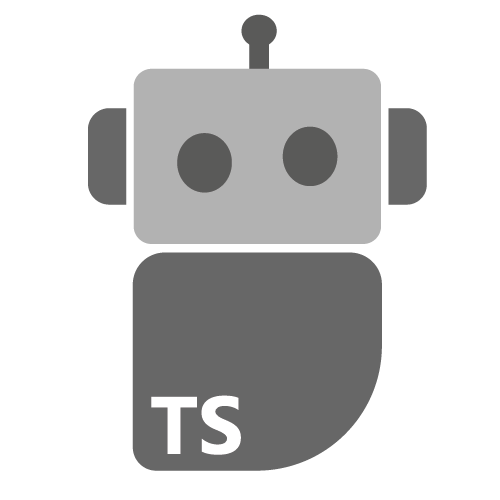modular base for a Discord bot
A modular Discord bot using MongoDB coded with typescript
- MongoDB installed on the local computer or a server
- A Discord Bot Token
The important configuration points can be found in the .env file. Optional adjustments can be made in lib/settings.ts
$ npm install
$ npm run build$ npm run devThe modules are loaded from the Modules folder & can be created either as a single file or as a folder. If it is a folder, the file should have the exact same name as the folder.
The main file of a module MUST export a class which extends BaseModule
Create a new File inside the modules folder, called mymodule.ts
import { Module } from "../lib/classes/module.class";
export class MyModule extends Module {
constructor() {
super();
//The variable Name in the module class defines
//how the module instance is referenced during runtime.
this.name = "MyModule";
}
//The init function is called directly after the import
init() {
console.info(`${this.name} has been loaded`);
}
}In order for the module to be loaded, it is necessary to define a settings block in lib/mongodb/default-settings.ts. (if you have not moved your settings to mongodb)
In the settings, use must be defined & activated. for the module to be loaded
The name between the brackets is the name of the module which is set in the consturctor of the class
import { MODULES } from "../lib/classes/module.class";
MODULES["MyModule"].disable();
//etc..import { Message } from "discord.js";
import Event from "../lib/decorators/event.decorator";
//Event Name - Once (opt.) - Disabled (opt.)
@Event("message", false, false)
onMessage(message: Message) {
//TODO: handle message Event
}| Key | Description |
|---|---|
| allowedRoles | Roles which are allowed to execute the command (ID) |
| disallowedRoles | Roles which are not allowed to execute the command (ID) |
| allowedChannels | Channels in which the command may be executed (ID) |
| disallowedChannels | Channels in which the command may not be executed (ID) |
| disabled | Disables the command if true |
import Command, { CommandMessage } from "../lib/decorators/command.decorator";
//CommandName - Options
@Command("test", { disabled: false })
onTest(message: CommandMessage) {
//TODO: action on Test Command
}A level module is available for reference. If there are any questions, I will be happy to answer them
$ npm run startI am in the progress of writing an introduction on how to use it for your Discord projects. Feel free to follow my Twitch Channel to get regular updates and ask Questions: twitch.tv/fokklz.