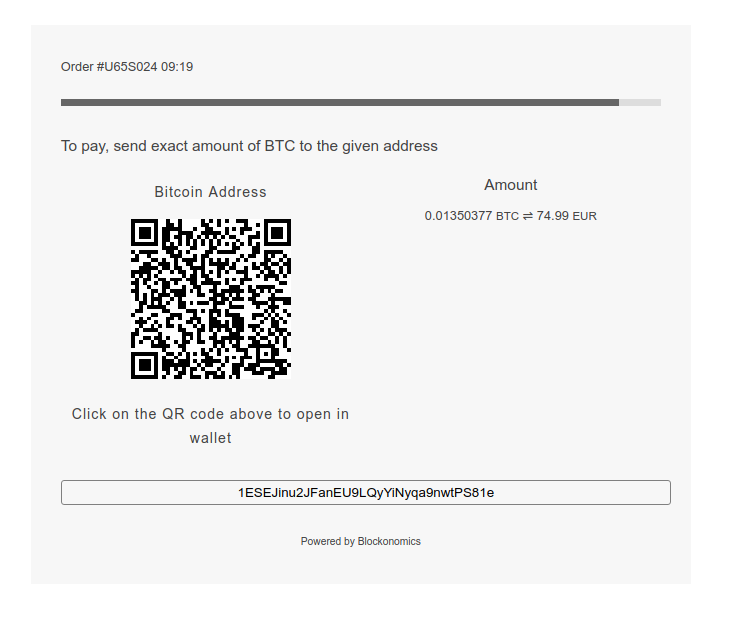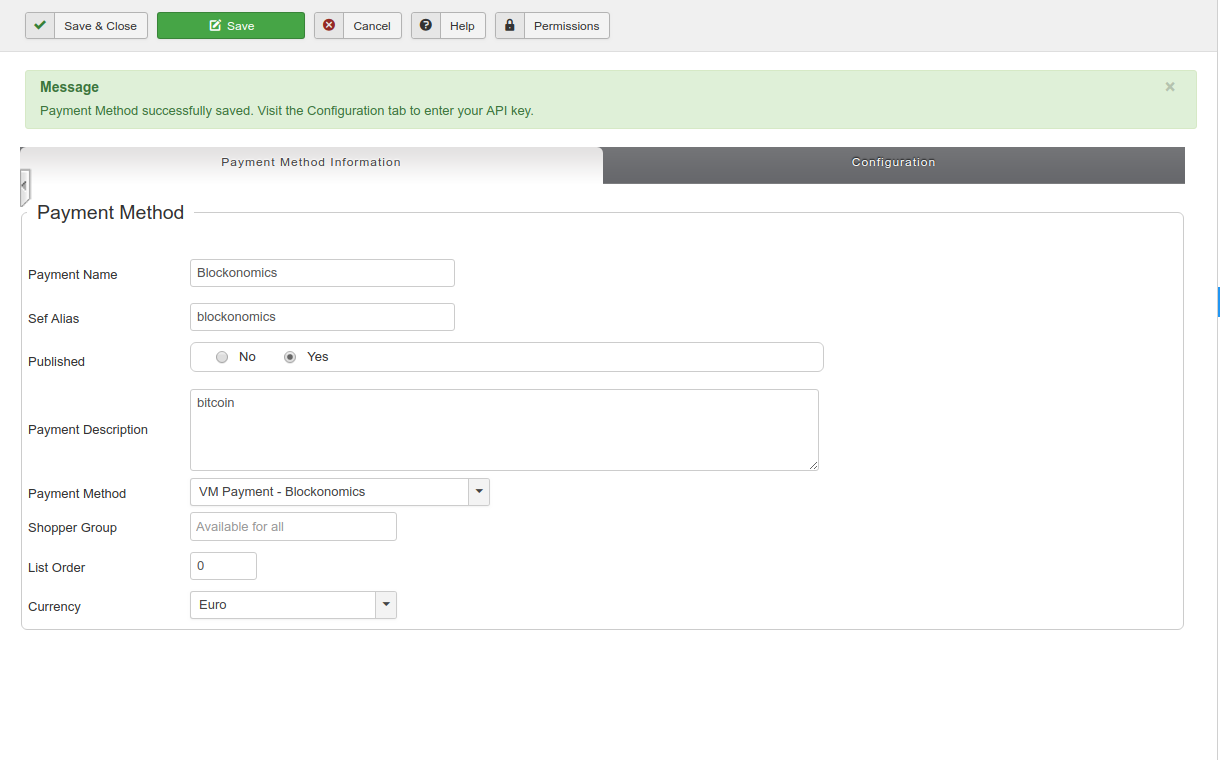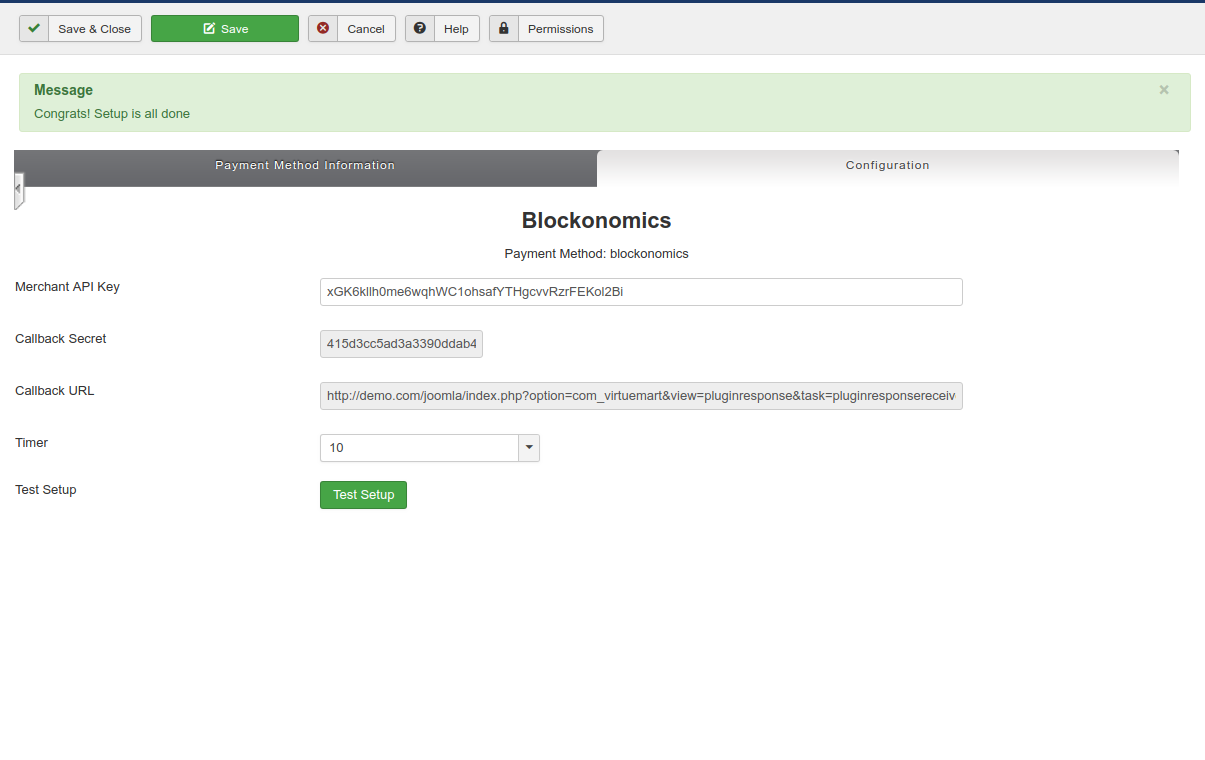Accept bitcoin payments on your Joomla website, Bitcoin payments go directly to your wallet.
- Accept bitcoin payments on your VirtueMart store with ease
- No security risk, payments go directly into your own bitcoin wallet
- Get an API from Blockonomics
- Download the latest release .zip
- Upload the zip file to Extensions -> Extension Manager -> Install
- Go to VirtueMart -> Payment Methods and click on "New"
- Type in the payment method information, selecting "VM Payment - Blockonomics" as the Payment Method and "Yes" in the publish section.
- Save, then navigate to the configuration tab
- Set you API key
- Click on the "Test Setup" button
You’re officially ready to accept bitcoins on your Joomla site.