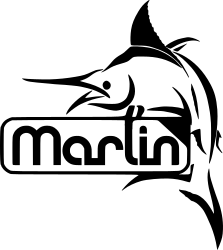//JUST uncomment the option for your machine
//#define SKR_330_TITAN_TMC 1
//#define SKR_330_NO_TITAN_TMC 1
//#define SKR_400_TITAN_TMC 1
//#define SKR_400_NO_TITAN_TMC 1
//#define SKR_500_TITAN_TMC 1
// #define XY3_SKR_310_NO_TITAN_NO_NO_ABL 1
//#define XY2_SKR_255_ALL 1 //Please comment with TITAN and with TMC itself in or out in line #elif XY2_SKR_255_ALL !!! (RN)
//TMC Driver Model (Drivers in Uart Mode !!!) TMC2208 are standard selection and always active until TMC2209 is selected.
//Sensorless homing is not configured by me and everyone must test it themselves. Since I do not use this !!!!
//#define WITH_TMC2209
//Please select here what you want. Dual Z axis is no longer possible with a dual extruder. With a dual Z axis no dual extruder is possible !!!! Selecting both will result in Marlin not compiling !!!!
//Dual Extruder Setup
//#define Dual_E
//Dual Z Axes Support
//#define WITH_DOUBLE_Z
//#define WITH_Z_ALIGN //Comment this out if you not use Z Auto Align (RN)
// Z Auto Align Info:
// #define WITH_Z_ALIGN activates the Z Auto Align option. This option offers the possibility to align the table automatically via the Z probe. The table is aligned in several steps.
// This ensures consistent results without having to turn the Z spindle by hand.
//Set this selection to #define SDCARD_CONNECT_LCD if the SDCARD Slot in the board is to remain unused and only the slot on the display is to be used. (Default is SD CARD Onboard)
//This setting must be chosen very carefully to avoid problems with firmware updates later on!!!!
//#define SDCARD_CONNECT_LCD
Additional documentation can be found at the Marlin Home Page. Please test this firmware and let us know if it misbehaves in any way. Volunteers are standing by!
Not for production use. Use with caution!
Marlin 2.0 takes this popular RepRap firmware to the next level by adding support for much faster 32-bit and ARM-based boards while improving support for 8-bit AVR boards. Read about Marlin's decision to use a "Hardware Abstraction Layer" below.
This branch is for patches to the latest 2.0.x release version. Periodically this branch will form the basis for the next minor 2.0.x release.
Download earlier versions of Marlin on the Releases page.
To build Marlin 2.0 you'll need Arduino IDE 1.8.8 or newer or PlatformIO. We've posted detailed instructions on Building Marlin with Arduino and Building Marlin with PlatformIO for ReArm (which applies well to other 32-bit boards).
Marlin 2.0 introduces a layer of abstraction so that all the existing high-level code can be built for 32-bit platforms while still retaining full 8-bit AVR compatibility. Retaining AVR compatibility and a single code-base is important to us, because we want to make sure that features and patches get as much testing and attention as possible, and that all platforms always benefit from the latest improvements.
| board | processor | speed | flash | sram | logic | fpu |
|---|---|---|---|---|---|---|
| Arduino AVR | ATmega, ATTiny, etc. | 16-20MHz | 64-256k | 2-16k | 5V | no |
| boards | processor | speed | flash | sram | logic | fpu |
|---|---|---|---|---|---|---|
| Arduino Due, RAMPS-FD, etc. | SAM3X8E ARM-Cortex M3 | 84MHz | 512k | 64+32k | 3.3V | no |
| board | processor | speed | flash | sram | logic | fpu |
|---|---|---|---|---|---|---|
| ESP32 | Tensilica Xtensa LX6 | 160-240MHz variants | --- | --- | 3.3V | --- |
| boards | processor | speed | flash | sram | logic | fpu |
|---|---|---|---|---|---|---|
| Re-ARM | LPC1768 ARM-Cortex M3 | 100MHz | 512k | 32+16+16k | 3.3-5V | no |
| MKS SBASE | LPC1768 ARM-Cortex M3 | 100MHz | 512k | 32+16+16k | 3.3-5V | no |
| Selena Compact | LPC1768 ARM-Cortex M3 | 100MHz | 512k | 32+16+16k | 3.3-5V | no |
| Azteeg X5 GT | LPC1769 ARM-Cortex M3 | 120MHz | 512k | 32+16+16k | 3.3-5V | no |
| Smoothieboard | LPC1769 ARM-Cortex M3 | 120MHz | 512k | 64k | 3.3-5V | no |
| boards | processor | speed | flash | sram | logic | fpu |
|---|---|---|---|---|---|---|
| Adafruit Grand Central M4 | SAMD51P20A ARM-Cortex M4 | 120MHz | 1M | 256k | 3.3V | yes |
| boards | processor | speed | flash | sram | logic | fpu |
|---|---|---|---|---|---|---|
| Arduino STM32 | STM32F1 ARM-Cortex M3 | 72MHz | 256-512k | 48-64k | 3.3V | no |
| Geeetech3D GTM32 | STM32F1 ARM-Cortex M3 | 72MHz | 256-512k | 48-64k | 3.3V | no |
| boards | processor | speed | flash | sram | logic | fpu |
|---|---|---|---|---|---|---|
| STEVAL-3DP001V1 | STM32F401VE Arm-Cortex M4 | 84MHz | 512k | 64+32k | 3.3-5V | yes |
| boards | processor | speed | flash | sram | logic | fpu |
|---|---|---|---|---|---|---|
| Teensy++ 2.0 | AT90USB1286 | 16MHz | 128k | 8k | 5V | no |
| boards | processor | speed | flash | sram | logic | fpu |
|---|---|---|---|---|---|---|
| Teensy 3.2 | MK20DX256VLH7 ARM-Cortex M4 | 72MHz | 256k | 32k | 3.3V-5V | yes |
| boards | processor | speed | flash | sram | logic | fpu |
|---|---|---|---|---|---|---|
| Teensy 3.5 | MK64FX512VMD12 ARM-Cortex M4 | 120MHz | 512k | 192k | 3.3-5V | yes |
| Teensy 3.6 | MK66FX1M0VMD18 ARM-Cortex M4 | 180MHz | 1M | 256k | 3.3V | yes |
| boards | processor | speed | flash | sram | logic | fpu |
|---|---|---|---|---|---|---|
| Teensy 4.0 | IMXRT1062DVL6A ARM-Cortex M7 | 600MHz | 1M | 2M | 3.3V | yes |
| Teensy 4.1 | IMXRT1062DVJ6A ARM-Cortex M7 | 600MHz | 1M | 2M | 3.3V | yes |
Proposed patches should be submitted as a Pull Request against the (bugfix-2.0.x) branch.
- This branch is for fixing bugs and integrating any new features for the duration of the Marlin 2.0.x life-cycle.
- Follow the Coding Standards to gain points with the maintainers.
- Please submit Feature Requests and Bug Reports to the Issue Queue. Support resources are also listed there.
- Whenever you add new features, be sure to add tests to
buildroot/testsand then run your tests locally, if possible.- It's optional: Running all the tests on Windows might take a long time, and they will run anyway on GitHub.
- If you're running the tests on Linux (or on WSL with the code on a Linux volume) the speed is much faster.
- You can use
make tests-all-localormake tests-single-local TEST_TARGET=.... - If you prefer Docker you can use
make tests-all-local-dockerormake tests-all-local-docker TEST_TARGET=....
The current Marlin dev team consists of:
- Scott Lahteine [@thinkyhead] - USA Donate / Flattr:
- Roxanne Neufeld [@Roxy-3D] - USA
- Chris Pepper [@p3p] - UK
- Bob Kuhn [@Bob-the-Kuhn] - USA
- João Brazio [@jbrazio] - Portugal
- Erik van der Zalm [@ErikZalm] - Netherlands
Marlin is published under the GPL license because we believe in open development. The GPL comes with both rights and obligations. Whether you use Marlin firmware as the driver for your open or closed-source product, you must keep Marlin open, and you must provide your compatible Marlin source code to end users upon request. The most straightforward way to comply with the Marlin license is to make a fork of Marlin on Github, perform your modifications, and direct users to your modified fork.
While we can't prevent the use of this code in products (3D printers, CNC, etc.) that are closed source or crippled by a patent, we would prefer that you choose another firmware or, better yet, make your own.