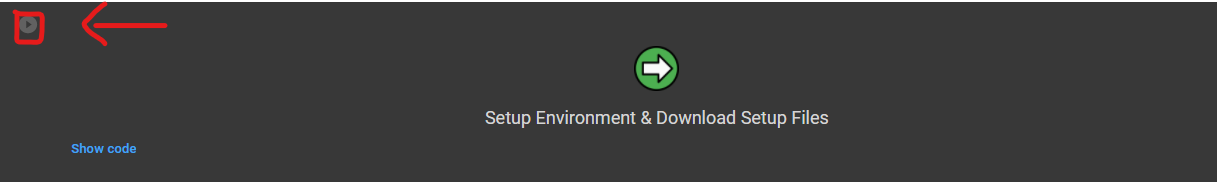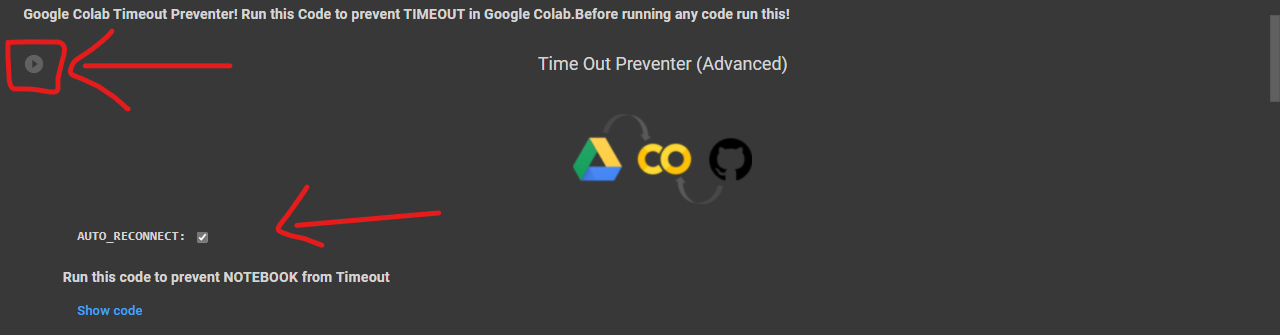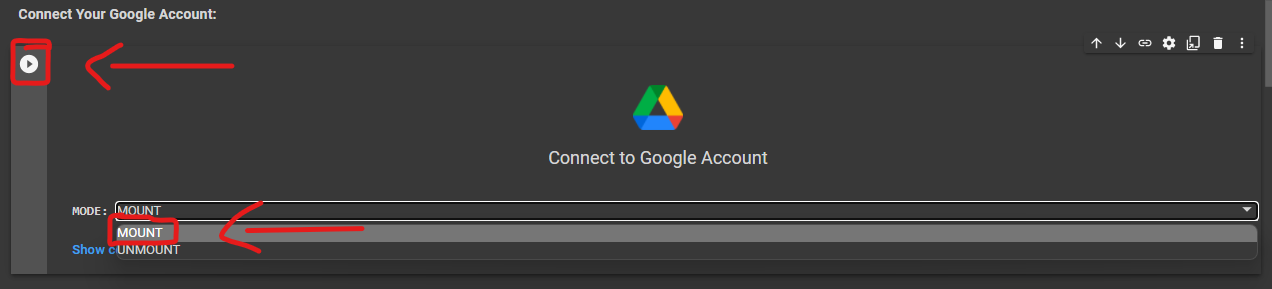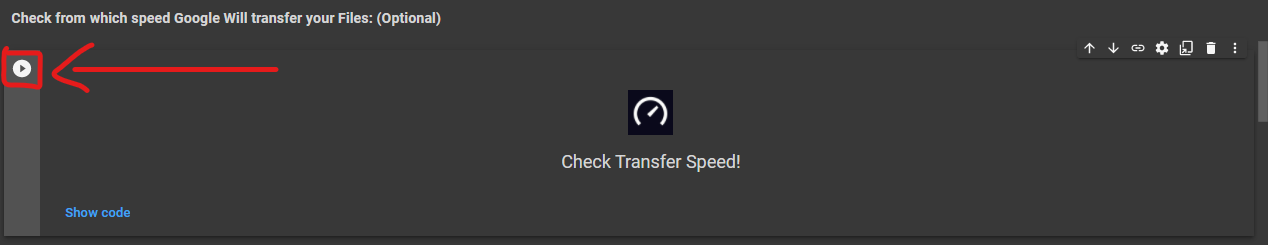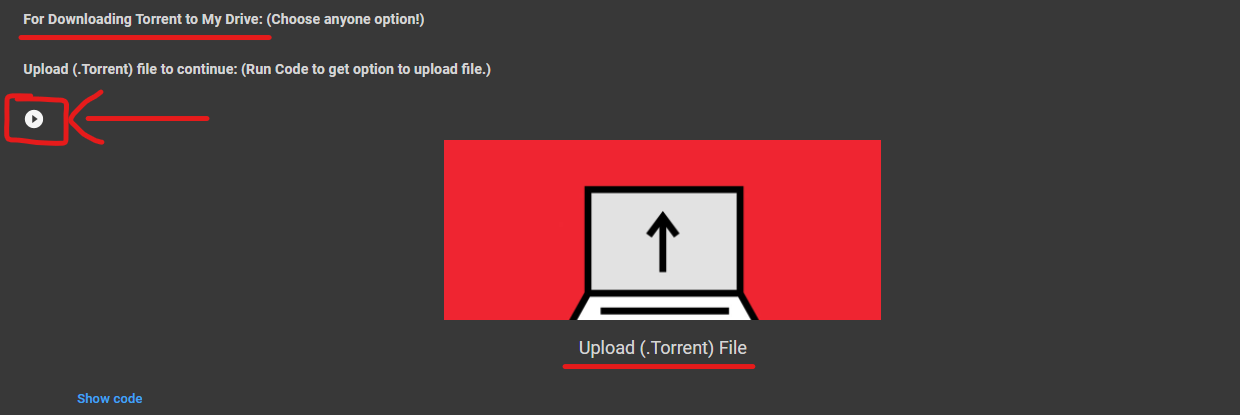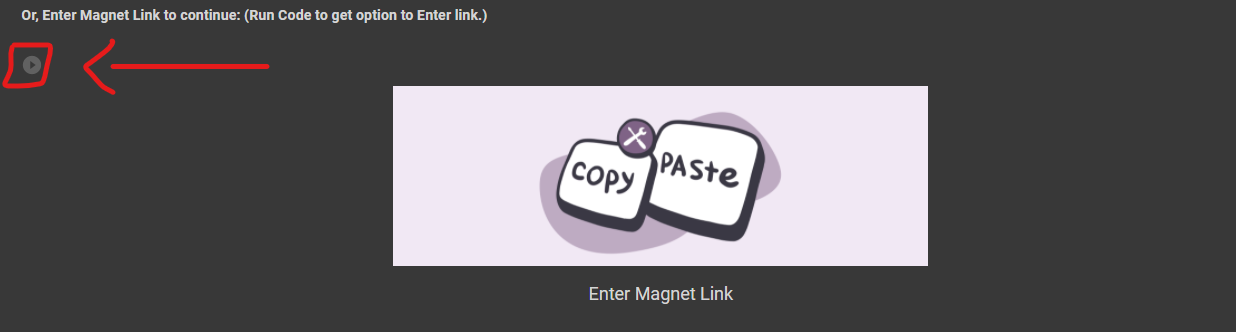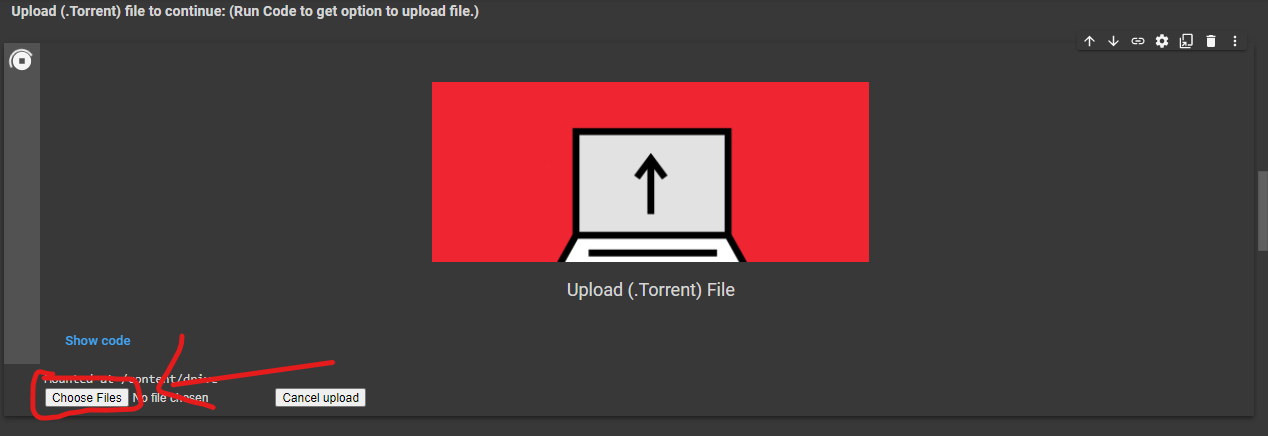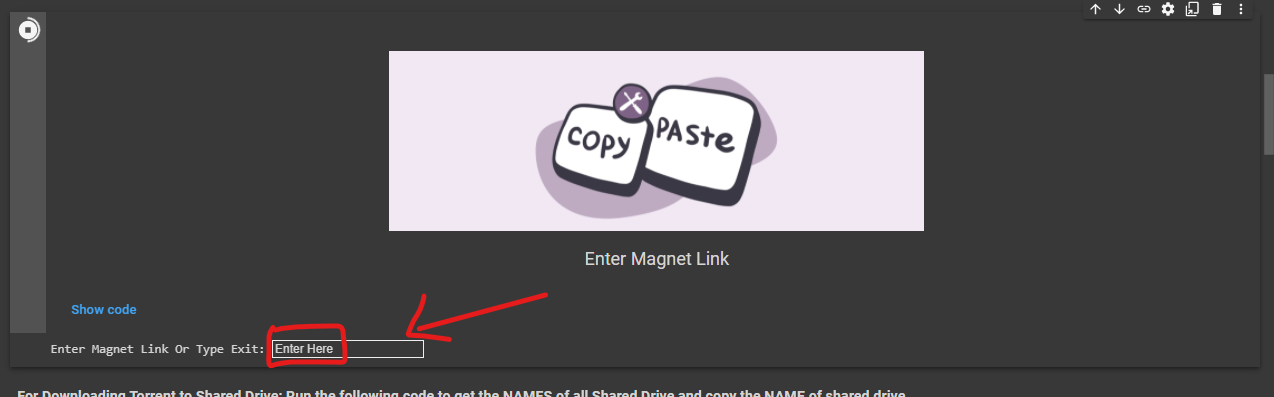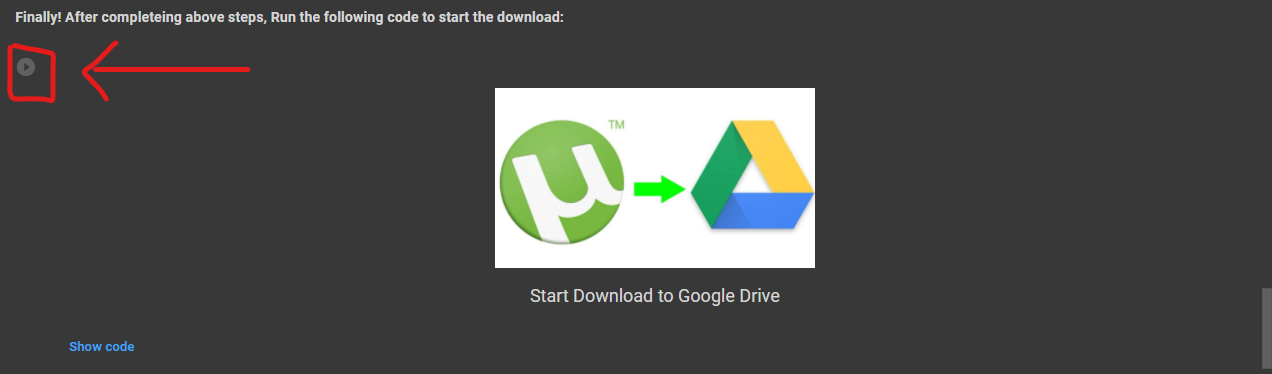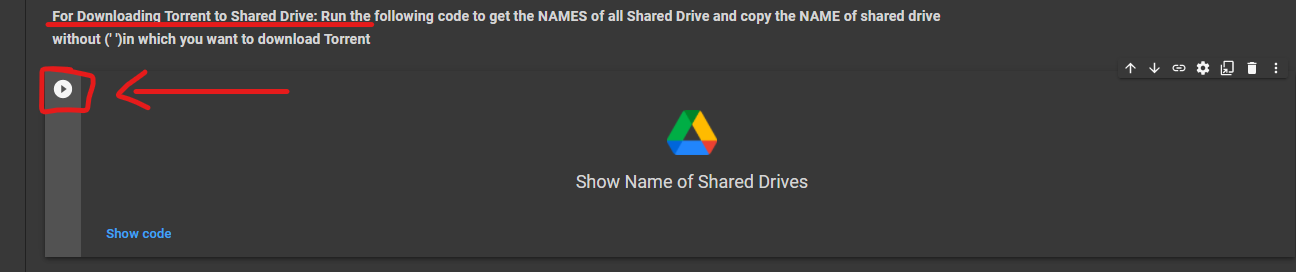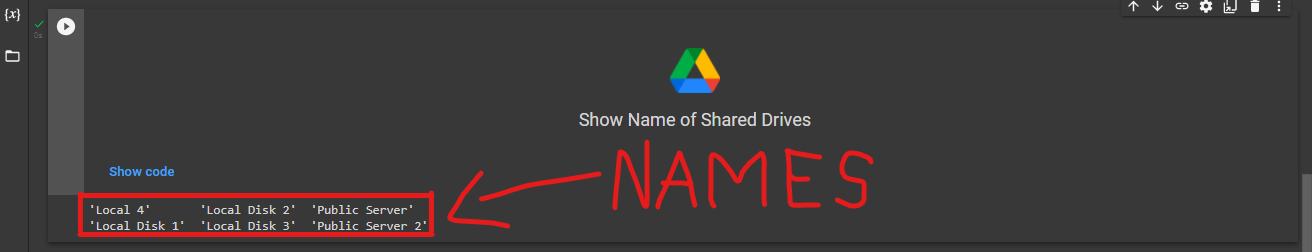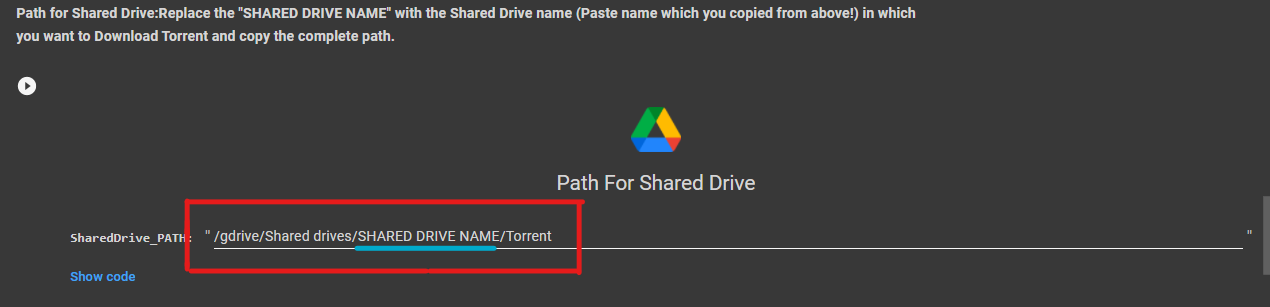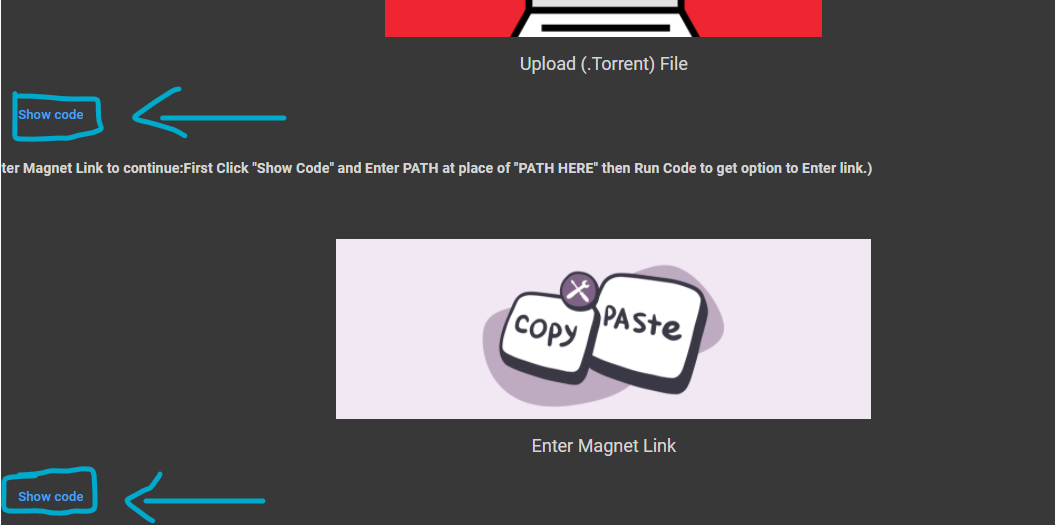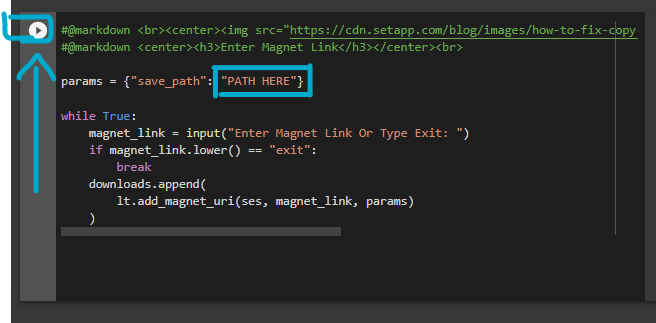A Simple and User-Friendly Google Collab Notebook with UI to download Torrent to Google Drive using (.Torrent) File or by Magnet Link.
1.First Open the Code in Google Collab! Open Code
2.It is too Simple! Download the Setup file and Environment Config files from the code as shown in the Image.
4.After that! Connect your Google account, for that choose "Mount" from the Drop down list as shown in the Image.
5.If you want then you can check that from which speed Google is going to download your Torrent Data as shown in the Image.
For Shared Drive: Read Here
6.To download Torrent in My Drive then choose anyone method provided under "Torrent to My Drive" that is Upload (.Torrent) File or by "Magnet Link" as shown in the Image.
7.Now to upload (.Torrent) File or to Enter Magnet Link run that particular code as shown in the given Image below and click ENTER.
❗NOTE: You can Download files of max 342GB at once(By using Google CPU+GPU+TPU) and 750GB/Day because of the restriction set by Google❗
1.First go to the Section "For Downloading Torrent to Shared Drive" and run the code to see the NAMES of Available Shared Drives in your Google Drive as shown in the Image.
3.After that! Paste the name at place of "SHARED DRIVE NAME" and copy the complete path as shown in the Image.
4.Then Scroll Down! You will see two method to download Torrent to Google Drive that is through (.Torrent) File or by "Magnet Link" choose anyone method and click "Show Code" button!
5.Now a code is visible to you! Just paste the PATH(which you copied above) at place of "PATH HERE" inside the " " and then Run the Code.
4.Magnet_LINK: The link which provides source of files from where they had to be downloaded.Here it is an exceptional Variable,since User will provide this.
5.Torrent_File: The Record of Sources from where to download files,Here it is an exceptional Variable, since User will provide this.
1.You can upload 10,000 (.torrent) file at a time to download your files to Google Drive.
2.You can Enter Unlimited Magnet Link to download files to your Google Drive.
3.You can use Google's CPU+GPU+TPU for getting more space: Just Click on Runtime>>Change Runtime Type>>Choose GPU and then TPU for more space.
6.Once all Storage got filled! and to get it back just close that Tab in which Colab is running and open it in a new Tab.
1.Don't Worry! No data will be shared with anyone, if you use the Original code.🔒
2.This code do not share even a single piece of data to any third party source and not create any log of that!🔑
If you use Google Collab for Long term use, then you can understand that it requires Human Interaction atleast one time per 90 Minutes! Otherwise it will cancel the task and all your Work will got failed! But this Repository comes with the code which prevent this. Yes you heard it right just click on the "Play Code Button" of "Timeout Preventer" and then don't worry about time out! Also sometimes it become defficult to upload Files directly to Shared Drives, So we have added a dedicated Shared Drive Section in the UI. We update every Repository on a regular Basis and fix Problems reported to us by our Users!
Join our Update Channel at Telegram: Join Now!
Directly Contact the Developer using Telegram @HelpAutomatted_Bot
Dr.Caduceus: For making UI and Collab Notebook.