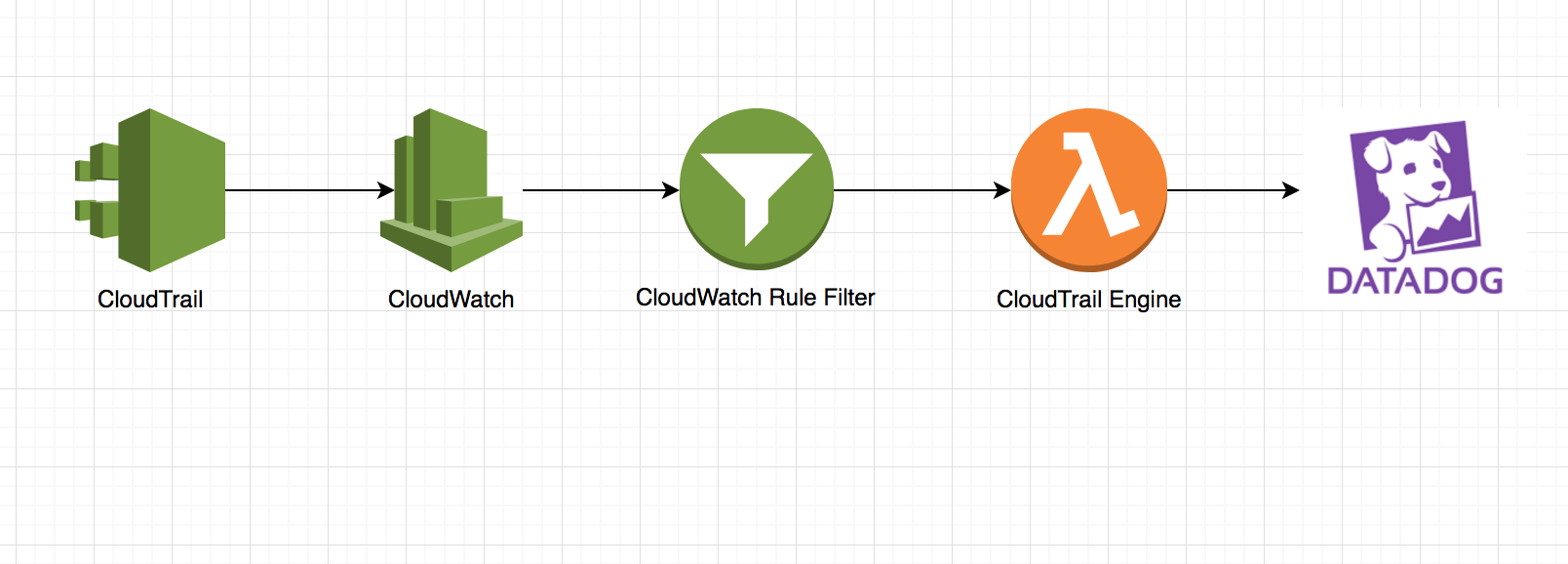A lambda function (rule engine) to monitor AWS api calls base on the CloudTrail event.
In AWS, it's easy to maintain the infra as code by using existing services like terraform
or CloudFormation, but there's no monitoring of the real time changes happened on the infra, which leaves the OPS people blind
on the specious activities on the AWS environment. This to provide a near real time alerting API service to track and notify any unexpected API calls happened on the AWS environment.
AWS provides CloudWatch or AWS Config service to monitor the API calls to the AWS account but they have their own disadvantages:
- CloudWatch: Not that flexible on defining the rules to trigger Alerts
- AWS Config: Not able to provide real time alerts (periodically checking the changes)
CloudTrail engine provides a much easier way to define the rules that you want to trigger the alerts base on the CloudTrail event, all you need to do is to make changes to the rules files (.drl) without making any changes of code.
- Drools : Rule engine to analytics rules
- When you create the Lambda function for CloudWatch Events, you can create an event selector, which functions as a filter for the Lambda function so that the function is only invoked for specific events. This approach has two advantages: it avoids unnecessary calls to Lambda
- For the example below, I am using this rule selector to filter all the changes of security group rules to trigger the CloudTrail engine lambda function
{
"detail-type": [
"AWS API Call via CloudTrail"
],
"detail": {
"eventSource": [
"ec2.amazonaws.com"
],
"eventName": [
"AuthorizeSecurityGroupIngress",
"RevokeSecurityGroupIngress"
]
}
}
CloudTrail engine flatten the CloudTrail event into a flat JSON, blow is an example of user user@company.com made changes to security group sg-abcdefg from AWS web console to allow all traffic from IP 1.2.3.4/32. For more details about the CloudTrail event please refer to this aws doc
{
"eventID": "d3510c1d-2f67-45f1-b145-db0b7190202a",
"awsRegion": "us-east-2",
"eventVersion": "1.05",
"responseElements.requestId": "f723aa75-d771-4dff-97d1-6b81e663ff8c",
"responseElements._return": true,
"sourceIPAddress": "1.2.3.4",
"eventSource": "ec2.amazonaws.com",
"requestParameters.groupId": "sg-abcdefg",
"requestParameters.ipPermissions.items[0].ipProtocol": "tcp",
"requestParameters.ipPermissions.items[0].fromPort": 0,
"requestParameters.ipPermissions.items[0].toPort": 0,
"requestParameters.ipPermissions.items[0].groups": {
},
"requestParameters.ipPermissions.items[0].ipRanges.items[0].cidrIp": "1.2.3.4/32",
"requestParameters.ipPermissions.items[0].ipRanges.items[0].description": "test",
"requestParameters.ipPermissions.items[0].ipv6Ranges": {
},
"requestParameters.ipPermissions.items[0].prefixListIds": {
},
"userAgent": "console.ec2.amazonaws.com",
"userIdentity.type": "AssumedRole",
"userIdentity.principalId": "AROAIIEUYW2FCCWM6LZJ2:user@company.com",
"userIdentity.arn": "arn:aws:sts::123456789012:assumed-role/assume-role-name/user@company.com",
"userIdentity.accountId": "123456789012",
"userIdentity.accessKeyId": "ASIATA5XIF7AHCRZG3NC",
"userIdentity.sessionContext.attributes.mfaAuthenticated": "true",
"userIdentity.sessionContext.attributes.creationDate": "2018-08-22T01:27:16Z",
"userIdentity.sessionContext.sessionIssuer.type": "Role",
"userIdentity.sessionContext.sessionIssuer.principalId": "AROAIIEUYW2FCCWM6LZJ2",
"userIdentity.sessionContext.sessionIssuer.arn": "arn:aws:iam::123456789012:role/assume-role-name",
"userIdentity.sessionContext.sessionIssuer.accountId": "123456789012",
"userIdentity.sessionContext.sessionIssuer.userName": "assume-role-name",
"eventType": "AwsApiCall",
"requestID": "f723aa75-d771-4dff-97d1-6b81e663ff8c",
"eventTime": "2018-08-22T02:08:03Z",
"eventName": "AuthorizeSecurityGroupIngress"
}
The reason to why I flattern this JSON is to provide an easier way to define the rules. see the Rules section below
Cloud Engine rule is customized rules that yield true or false in order to trigger responsive actions from downstream. It's
using Drools Rule Lanauage.
This example rule filters the CloudTrail event and will be triggered if
- Someone (user@company.com) manually change any security ingress rules from AWS console
import java.util.Map
import cloudengine.AlertServices.DatadogAlertService;
rule "ec2.amazonaws.com: Test Alert - Someone is Changing security group"
when
$map: Map(this["userIdentity.arn"].contains("user@company.com") &&
this["eventName"] == "AuthorizeSecurityGroupIngress" &&
this["userAgent"].contains("console"))
then
new DatadogAlertService().report($map, drools.getRule().getName());
end
The lambda function reads the input value of eventSource field and using it's value to find the rules defined in the rules folder.
In order to support multiple AWS rules, please name the rules with "$eventSource: $ruleName", for example:
ec2.amazonaws.com: someone changes the security groupec2.amazonaws.com: someone terminates EC2s3.amazonaws.com: someone made the bucket publicly accessabe
mvn packageto package the jar file- Create a lambda function on AWS with
java8running environment - Config the lambda handler as
cloudengine.LambdaHandler::handleRequest